Screen elements – EverFocus EDR-1640 User Manual
Page 70
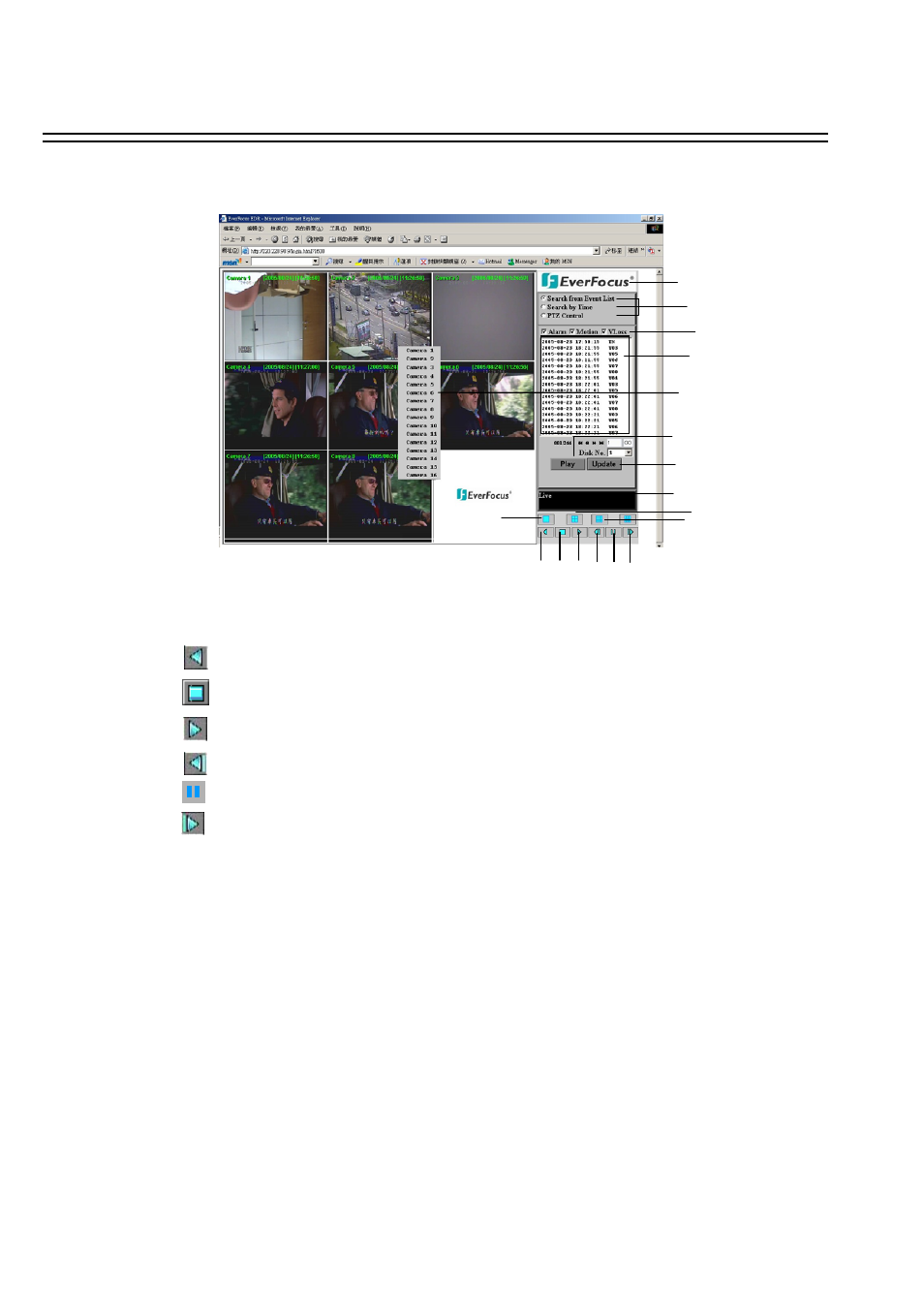
SCREEN ELEMENTS
The illustration shows the screen user interface with the following icons and operating elements:
2. STOP: Stop playback mode and switch to live mode.
3. PLAYBACK
1. REVERSE PLAYBACK
4. SINGLE IMAGE FORWARD: Switch to next image in PAUSE mode.
6. SINGLE IMAGE REVERSE: Switch to previous image in PAUSE mode.
5. PAUSE: Stop playback, freeze image.
69
7
9
10
11
1 2 3 4 5 6
12
16
13
14
15
8
17
7.
Playback search, PTZ control
8.
Types of event
9.
Event list
10.
Play start event playback
11.
Update start / refresh event list
12.
Connection status (PLAY or LIVE), in playback mode: playback position indication
13.
Full screen display
14.
4x screen display (quad)
15.
9x screen display
16.
Click right into a camera screen to open the context menu showing a list of all
cameras available
17.
Download EDR viewer software for export file playback (click in logo)
