Video stabilization, Video mode: settings – GoPro Hero 5 Session User Manual
Page 20
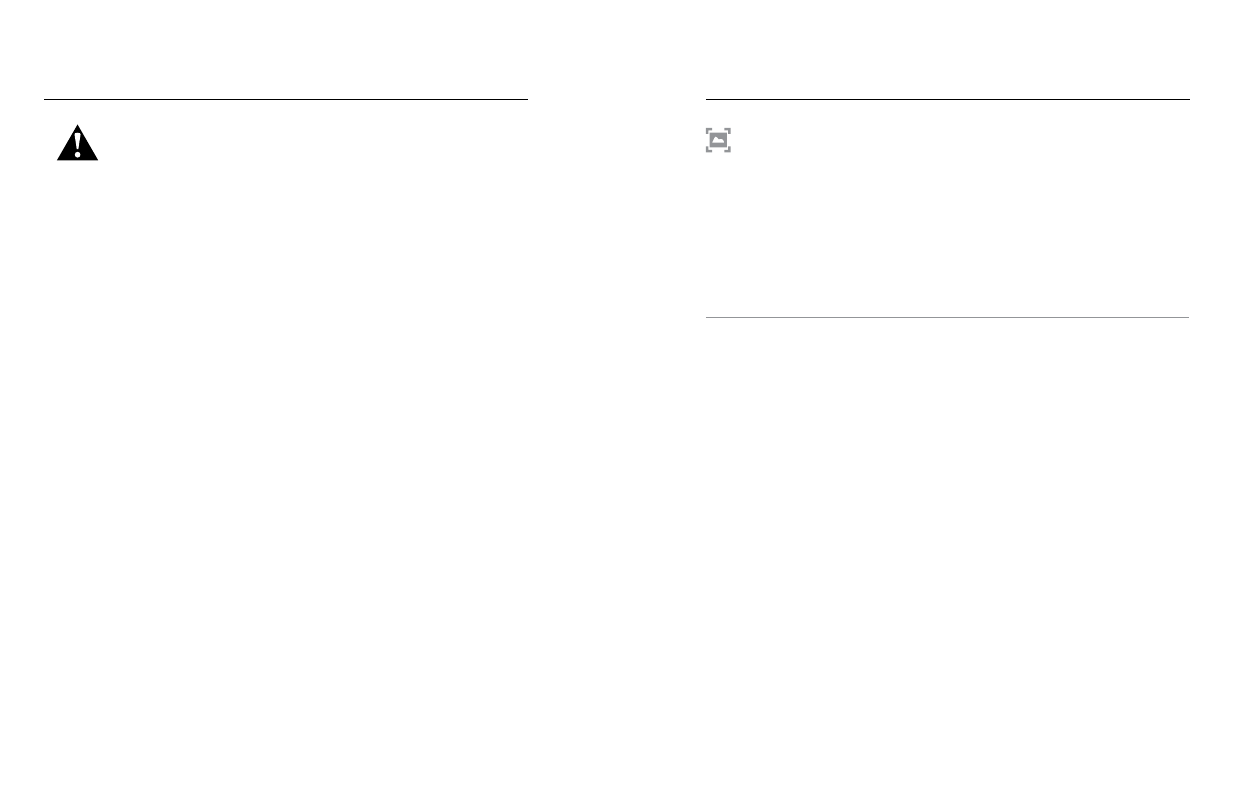
38
39
VIDEO MODE: SETTINGS
High Resolutions/High Frame Rates
When capturing video at high resolutions or high frame rates in warm
ambient temperatures, the camera may become warm and use more power.
In addition, lack of airflow around the camera and using the camera with the
Capture app further increase camera temperature and power consumption,
and decrease camera recording time.
If the camera gets too hot, a message appears on the screen indicating
that the camera is shutting down. For details, see
When recording in high-performance video modes, capture shorter video
clips when in stationary use, and/or limit your use of features that increase
power consumption, such as the GoPro Capture app. To control your
camera remotely at higher temperatures, use a GoPro remote or Remo
(Waterproof Voice Activated Remote) (both sold separately) instead
of Capture.
VIDEO STABILIZATION
This setting adjusts the footage to offset for motion during capture. The
result is smoother footage, especially in activities with relatively small but
fast motion including cycling, motorcycling, and handheld uses. The options
for this setting are On (default) and Off.
Video Stabilization is not available for 4K or frame rates higher than 60 fps.
For Wide FOV, the image is cropped 10%. This setting is not available for
Video + Photo or Looping video.
PRO TIP: The more narrow the FOV, the greater the effect of Video
Stabilization.
VIDEO MODE: SETTINGS
