Capturing photos – GoPro Hero 5 Session User Manual
Page 10
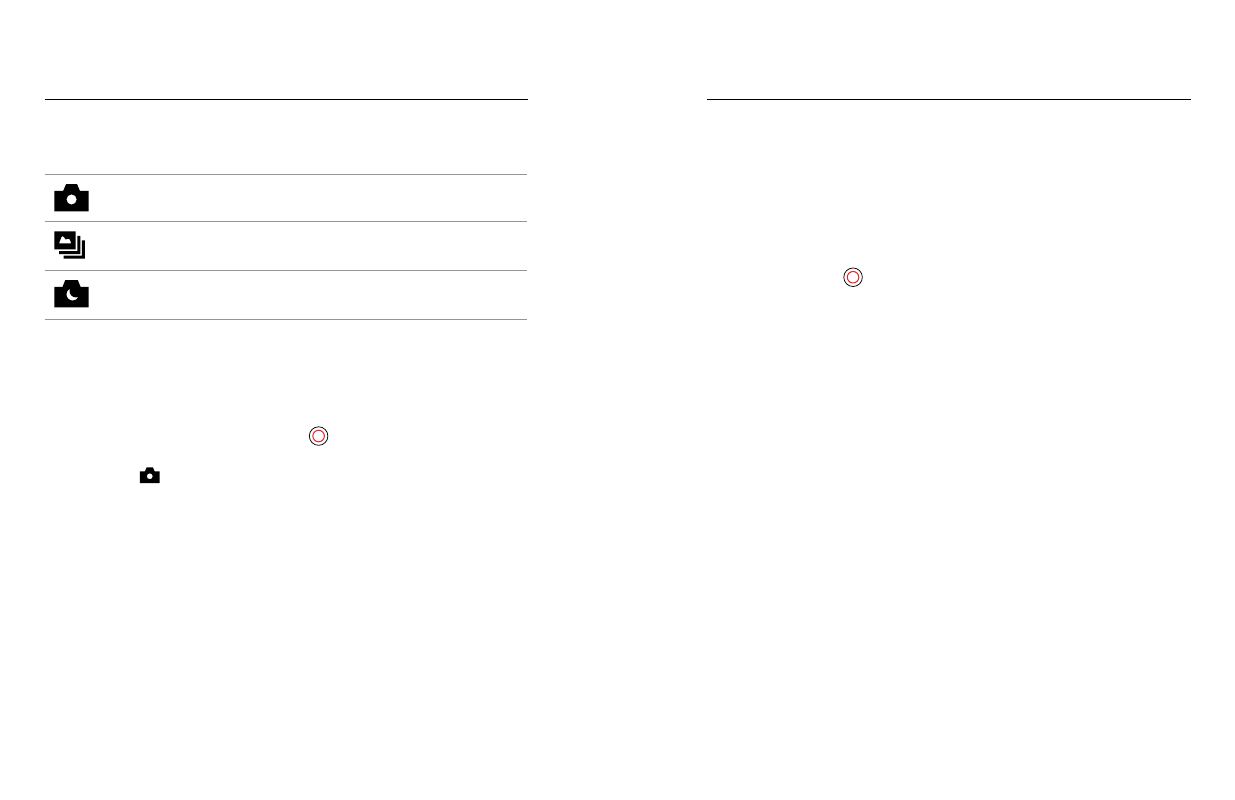
18
19
CAPTURING PHOTOS
In Photo mode, HERO5 Session has three capture modes. Photos are
captured at a resolution of 10MP.
Photo: Captures a single photo.
Burst: Captures up to 30 photos in 1 second, so it is perfect for
capturing the definitive moment in fast-action sports.
Night: Captures photos when the lighting is dark. The shutter
remains open longer to let in more light in dark environments.
CAPTURING PHOTOS
1. Press the Menu button to turn on the status screen.
2. Select a capture mode (Photo, Burst, or Night) and settings:
a. Press the Menu button repeatedly to move to Camera Settings,
then press the Shutter button [
] to select it.
b. Press the Shutter button repeatedly until you get to the Photo
icon [
].
c. Press the Menu button to move to the next field, then press the
Shutter button to select a capture mode.
d. To change a setting, press the Menu button to move to the
setting, then press the Shutter button repeatedly to display the
option that you want.
e. Press the Menu button to move to the check mark, then press the
Shutter button to select it.
3. Press the Shutter button. Your camera beeps once, then beeps once
for each photo that is captured. The camera status lights blink while the
camera is capturing photos.
Note: To capture continuous photos at a rate of 5 photos per second, select the
Photo capture mode, then hold down the Shutter button. Photos are captured until
you release the button.
CAPTURING PHOTOS
4. To power off the camera, press the Menu button to move to Exit
Photo Mode, then press the Shutter button to select it.
CAPTURING PHOTOS IN THE MODE THAT YOU USED LAST TIME
To take a photo using the capture mode that you used most recently
(Photo, Burst, or Night), use the shortcut below.
1. Press the Menu button to turn on the status screen.
2. Press the Menu button to move to Enter Photo Mode, then press the
Shutter button [
] to select it.
3. Press the Shutter button. The camera beeps once, then beeps once
for each photo that is captured. The camera status lights blink while the
camera is capturing photos.
4. To power off the camera, press the Menu button to move to Exit
Photo Mode, then press the Shutter button to select it.
