Before use, Assembly, Inserting sds-plus drill bits or chisels – Powerplus POWXQ5220 HAMMER DRILL 520W EN User Manual
Page 6: Removing the sds-plus drill bits or chisels, Drills without sds-plus, Auxiliary handle, Depth stop, Powxq5220 en, 7 before use, 8 assembly
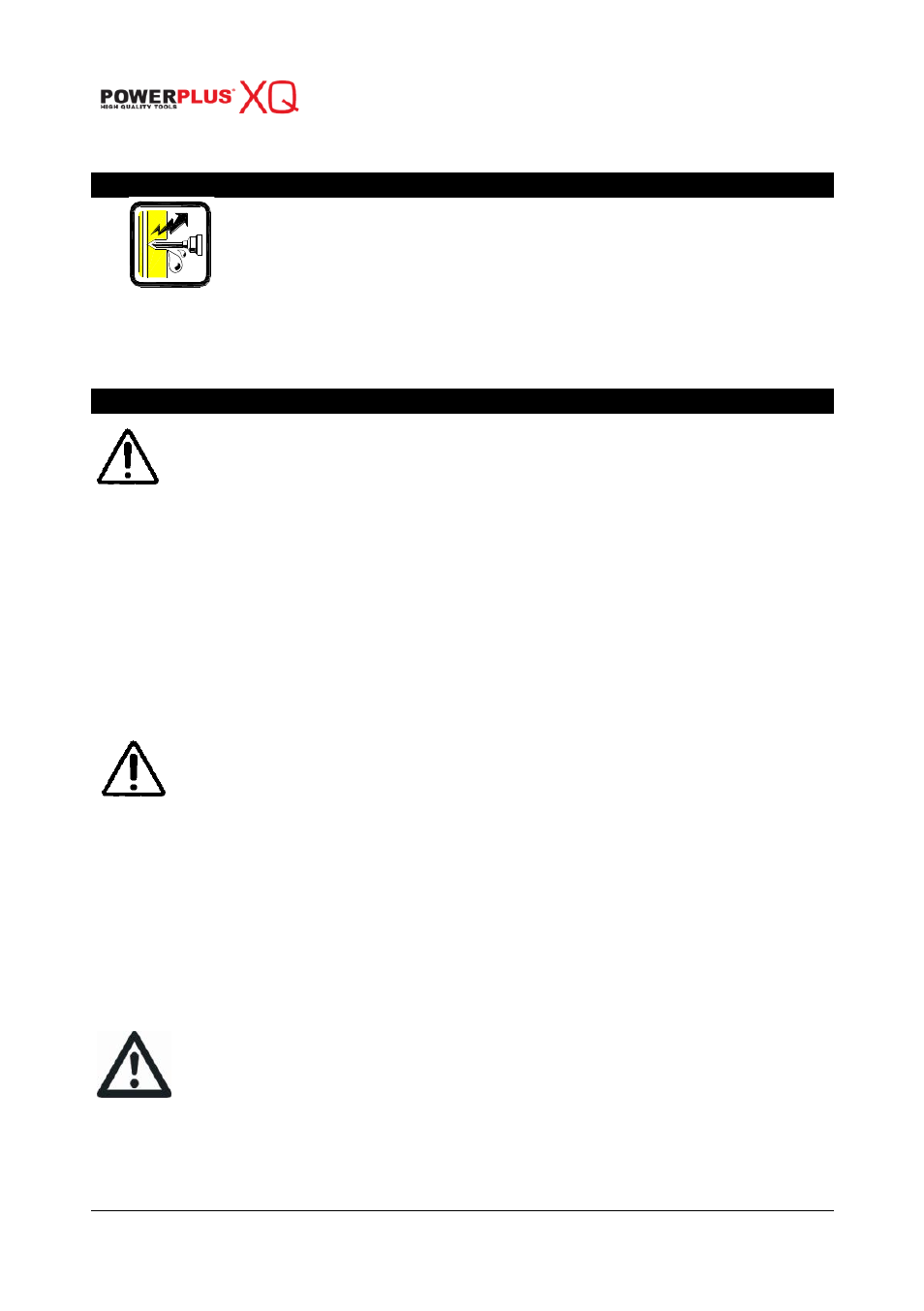
POWXQ5220
EN
Copyright © 2010 VARO
P a g e
| 6
www.varo.com
When the drill or chisel is blocked, you have to release the trigger switch immediately. If
not, the motor will get burned or damaged will be done. This will not be warranty!
7 BEFORE USE
Be careful of hidden electrical lines or gas and water pipes. Check the working
area, e.g. with a metal detector.
Always use the correct supply voltage!
The voltage of the power source must agree with the value given on the nameplate of the
machine. Machines designated for 230-240 V can also be operated with 220 V.
8 ASSEMBLY
Disconnect the power plug before carrying out any adjustments or
maintenance.
8.1
Inserting SDS-plus drill bits or chisels
Hold the tool and slide the retaining collar of chuck backwards to the end.
Insert the bit into the chuck and twist to find the right angle so that the bit can be fully
inserted.
Release the retaining collar, ensuring it returns to its original position.
The bit is now held securely. Some lateral movement may be felt, this is normal for this type of
drill chuck.
8.2
Removing the SDS-plus drill bits or chisels
Slide the retaining collar of the chuck backwards to the end.
Remove the bit from the chuck and release the collar.
Keeping the slotted shank of the bits clean and lightly greased will ensure
they slide in and out the chuck easily.
8.3
Drills without SDS-plus
Do not use drills without SDS-plus for hammer drilling or chiselling!
Use only screwdriver bits that fit the screw heads. Screwdriver bits may also be inserted
without a bit holder.
8.4
Auxiliary handle
You will be able to obtain a safe position when working by rotating the handle as desired.
Loosen and turn the handle in an anticlockwise direction and put in the desired position.
Re-tighten firmly.
8.5
Depth stop
Make sure the auxiliary handle is positioned with the winged screw 16 on
the right so the depth stop won’t interfere with the selection switch.
Loosen the winged screw 16 on the auxiliary handle 6.
Adjust the drilling depth 1 on the depth stop 5.
Retighten the winged screw.
