Sound, You are not getting sound from the speakers – eMachines EM001 User Manual
Page 52
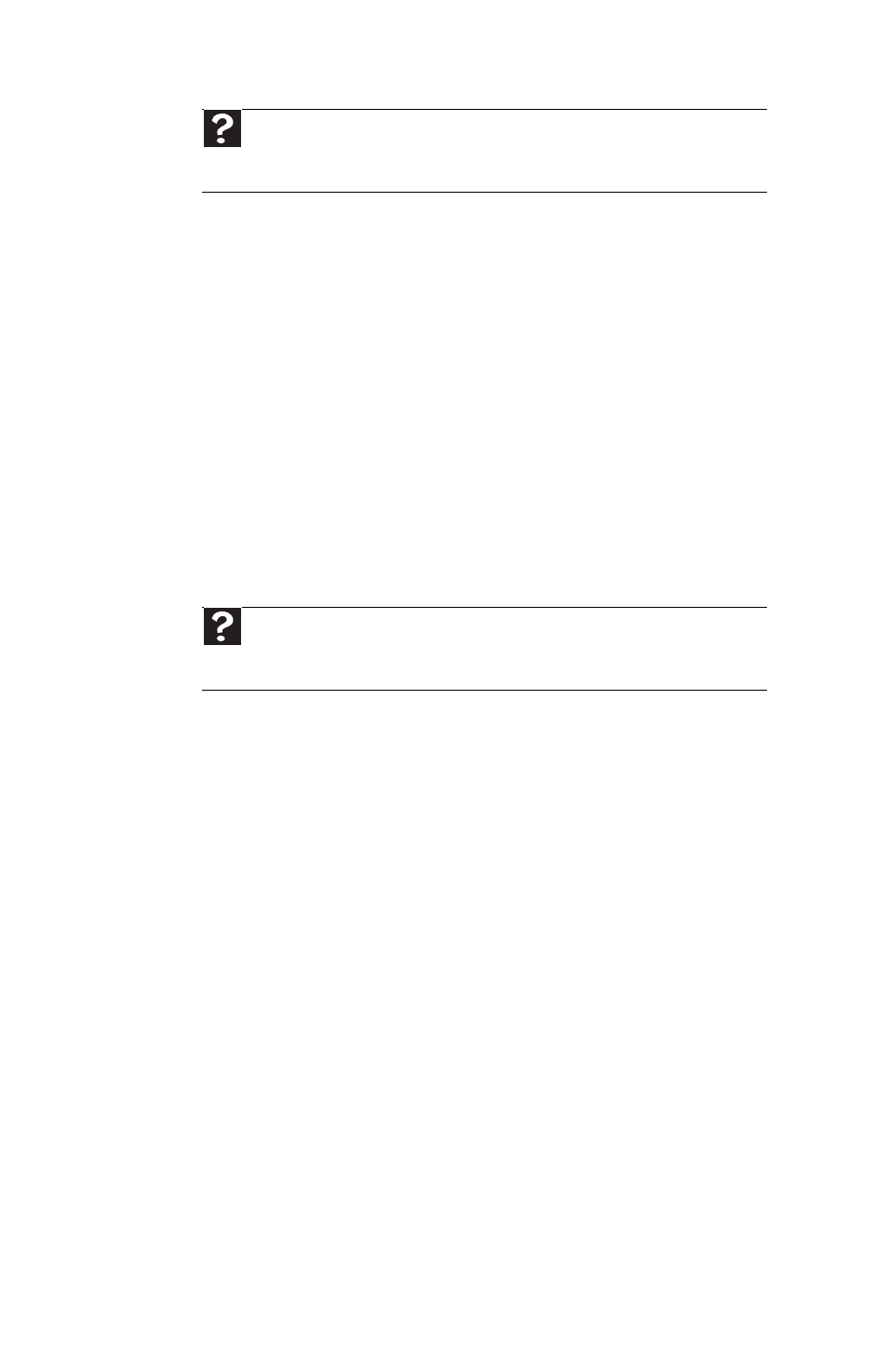
Chapter 3: Troubleshooting
42
Sound
You are not getting sound from the speakers
•
Make sure that the speakers are turned
on.
•
Make sure that the volume controls are
turned up.
•
Make sure that mute controls are turned
off.
•
If you are using external speakers, see the
speaker setup poster to check your
speaker connections.
•
Make sure that the universal jacks are
configured correctly.
Help
For more information about printer troubleshooting, click
Start
, then click Help and Support. Type printer troubleshooter in
the Search box, then press E
NTER
.
Help
For more information about sound troubleshooting, click
Start
, then click Help and Support. Type sound troubleshooter in the
Search
box, then press E
NTER
.
This manual is related to the following products:
