Connecting to a broadband modem or network, Connecting a dial-up modem, To connect the modem – eMachines EM001 User Manual
Page 20
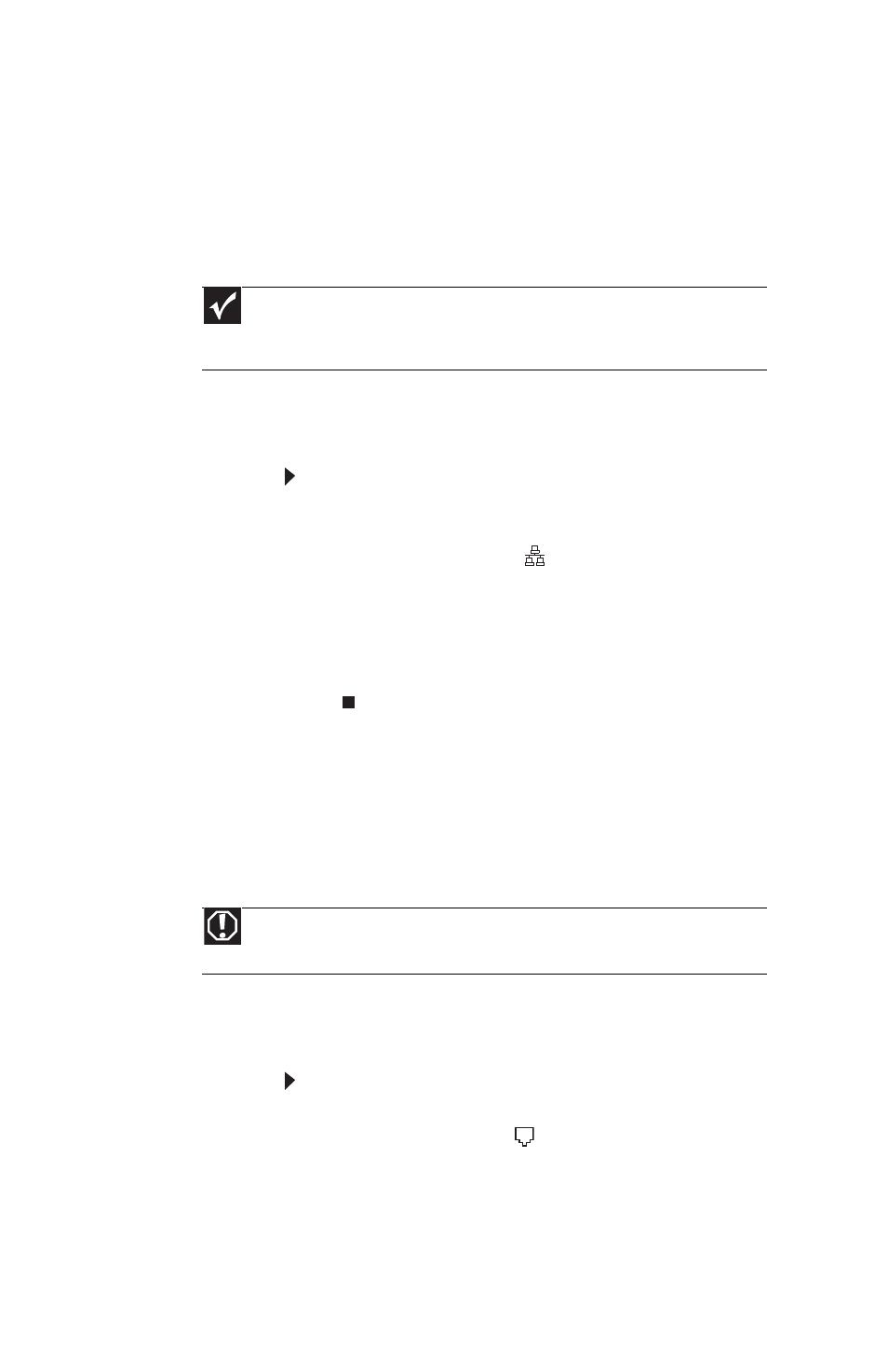
Chapter 2: Setting Up and Getting Started
10
Connecting to a
broadband modem or
network
You can connect your computer to a cable or
DSL (
broadband
) modem or to a wired
Ethernet network.
To connect to a broadband modem or to an
Ethernet network:
1 Insert one end of the network cable into
the network jack
on the back of your
computer. For the location, see
.
2 Insert the other end of the network cable
into a cable modem, DSL modem, or
network jack.
Connecting a dial-up
modem
Your computer may have a 56K modem that
you can use with a standard telephone line to
connect to the internet or fax documents.
To connect the modem:
1 Insert one end of the modem cable into
the modem jack
on the modem at the
back of your computer. For the location,
see
.
Important
Your computer may be equipped with a built-in Ethernet
(network) jack. For information about setting up a wired or
wireless
Ethernet network.
Warning
To reduce the risk of fire, use only No. 26 AWG or larger
telecommunications line cord.
