Add-in cards, The computer does not recognize an add-in card, Audio – eMachines EM001 User Manual
Page 36: Cd or dvd drives, Dvd drives, Ethernet, You cannot see the other computers on your network
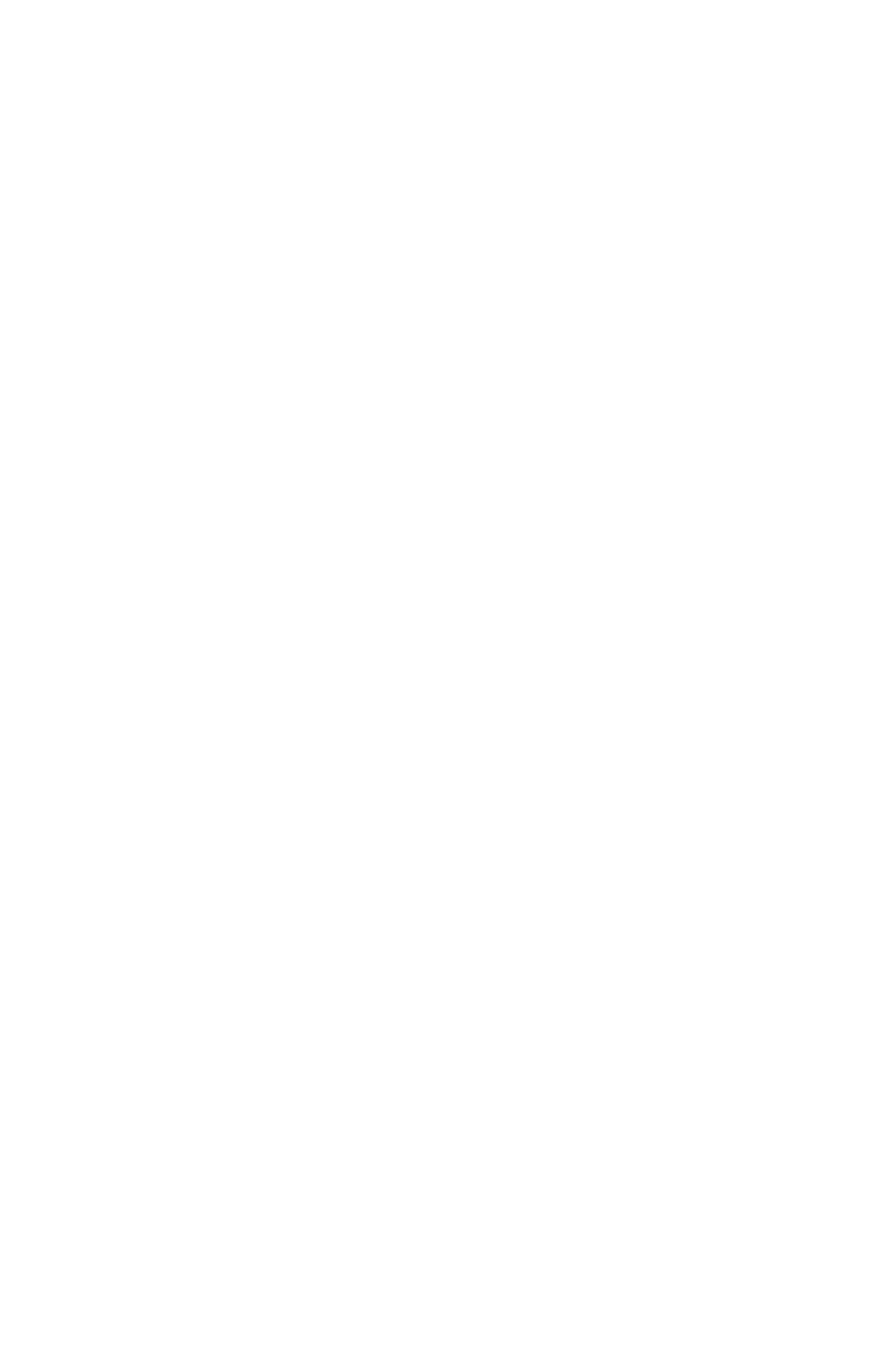
Chapter 3: Troubleshooting
26
Add-in cards
The computer does not recognize an add-in
card
•
Shut down and restart your computer.
•
Make sure that you have installed the
required software. For more information,
see the documentation that came with
your add-in card.
Audio
See
.
CD or DVD drives
See
“Optical disc drives” on page 38
.
DVD drives
•
See
Ethernet
You cannot see the other computers on your
network
•
Make sure that your Ethernet cable is
plugged into the Ethernet jack on your
computer. Make sure that the other end
is plugged into a router.
•
Make sure that all computers are
plugged into a powered electrical outlet
and turned on.
•
Make sure that the router is plugged into
a powered electrical outlet and turned
on. Most routers have lights that indicate
they are working. For more information,
see
the documentation that came with
your router.
•
Make sure that all computers on your
network have the same workgroup
name.
