20 signalnavigate, 20 s, Example – Casio Naurtech CETerm Ver.5.1 Web Browser Programming Manual User Manual
Page 35: Syntax, Comments
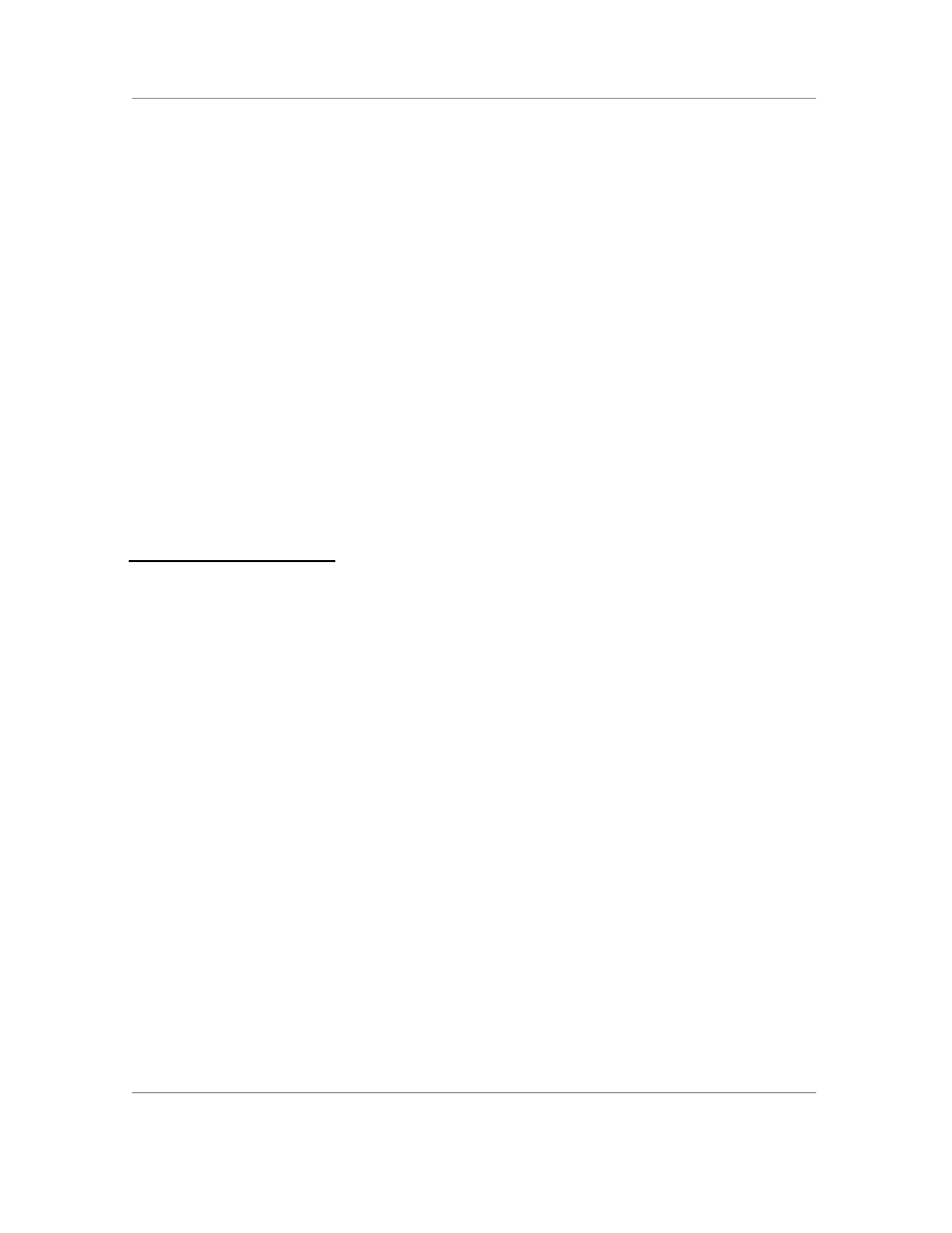
N
AURTECH
W
EB
B
ROWSER
S
MART
C
LIENTS FOR
W
INDOWS
CE .NET / P
OCKET
PC
Web Browser Programming Guide
Page 35
This tag is used to control the WLAN (RF) meter display. The meter may also be
controlled within the CETerm configuration, independent of the Signal tag. The
Signal tag will always override the internal configuration and will persist until
changed by another Signal tag. Within the CETerm configuration you can
specify the update interval and a notification when the strength falls below a
designated level.
Example
The RF meter should be visible.
...
3.20 S
IGNAL
N
AVIGATE
The SignalNavigate tag causes the specified JavaScript or URL to be invoked
with WLAN signal information on a regular interval. The interval can be specified
within a CETerm configuration dialog.
Syntax
http-equiv="SignalNavigate"
content="javascript:OnSignal('%s', '%s', '%s');"
content="/signal.htm?strength=%s&ESSID=%s&MAC=%s"
Where the “%s” are replaced with (1) signal strength, (2) ESSID, and (3) the
MAC address of the device.
Comments
This tag will work with or without a visible WLAN signal meter. The strength
normally ranges from 0 to 100. The special strength value of -2 indicates that the
device is not associated with any access point. The special strength value of -1
indicates that the strength cannot be determined. If you use a URL for the
action, in most cases, the URL will navigate away from the current page rather
than repeatedly calling a JavaScript method.
