1 application, Identifier description, Syntax – Casio Naurtech CETerm Ver.5.1 Web Browser Programming Manual User Manual
Page 18: Comments, Example
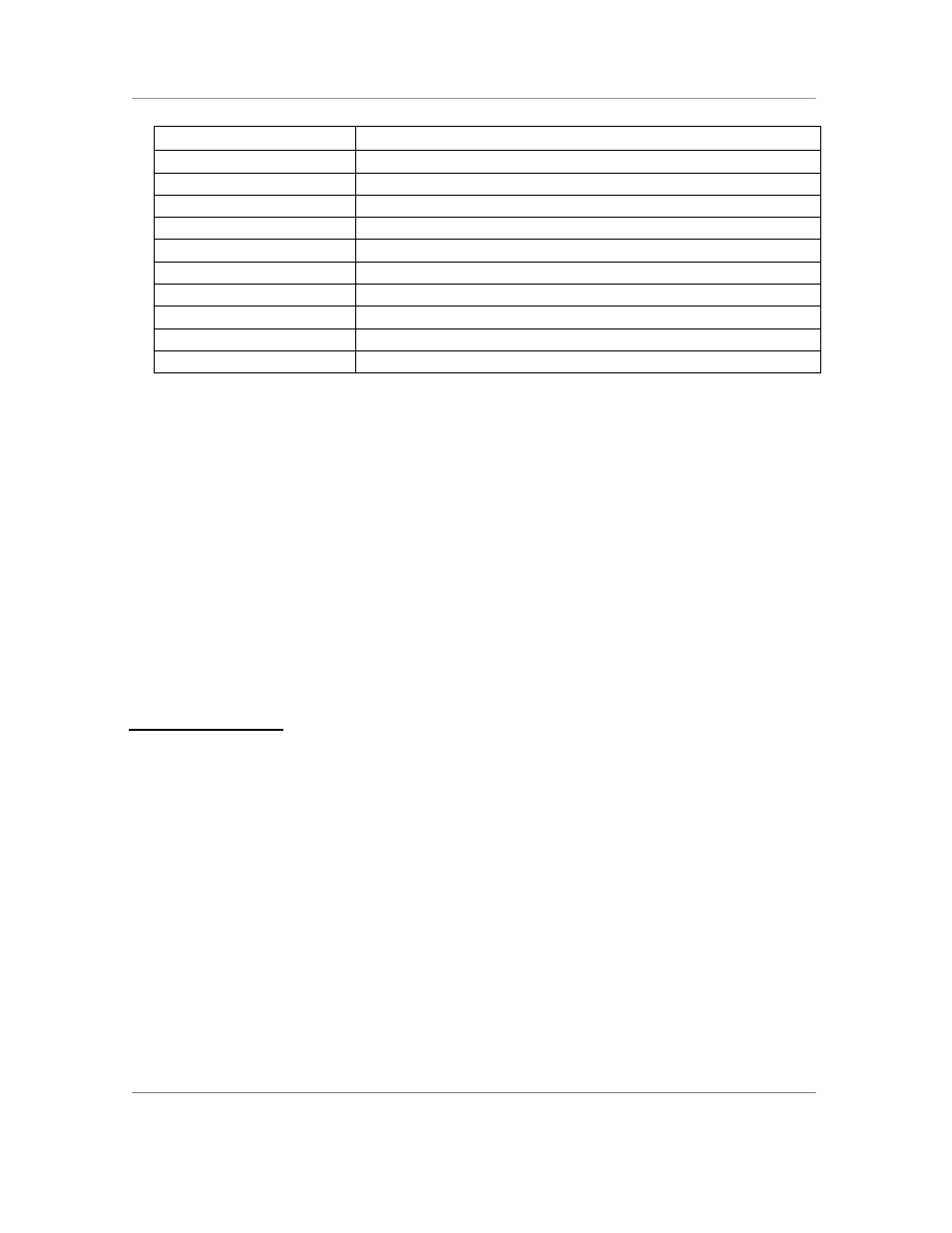
N
AURTECH
W
EB
B
ROWSER
S
MART
C
LIENTS FOR
W
INDOWS
CE .NET / P
OCKET
PC
Web Browser Programming Guide
Page 18
Identifier Description
SetTime
Set the system time
Signal
Display on-screen WLAN (RF) signal information
SignalNavigate
JavaScript or URL invoked with WLAN information
SIP
Control the SIP
SIPUp
Show the SIP
TextSize
Set text size factor (zoom)
TimerInterval
Set interval for TimerNavigate
TimerNavigate
JavaScript or URL invoked on TimerInterval
ZebraLabel_Print
Contents of data for printing
ZebraLabel_Complete JavaScript or URL invoked to report print status
Several special tags contain a JavaScript statement or URL in the content.
Depending on the tag, these may contain the text “%s” which is replaced by data
which is unique to the tag action. You must have the correct number of
replacement placeholders depending on the tag. If the number is incorrect, the
tag will not be recognized.
When specifying a URL, it may be any standard form. The JavaScript: form is
simply a type of URL. You may also use files local on the device:
"file:///Application Data/myapp/errorpage.htm?errno=%s&msg=%s"
You may also use the proprietary “ida:” type to invoke various actions.
3.1 A
PPLICATION
The Application tag performs actions which affect the client application.
Currently this only exits the web browser.
Syntax
http-equiv="Application"
content="Quit"
Comments
This tag is supported for compatibility with other browsers. It is preferable to use
the IDA Action Code “IDA_PROGRAM_EXIT” via the IDA META tag, an “ida:”
URL or a PostIDA call.
Example
