Entering characters, Ad v anced operations, Using character keyboard – Casio TK-3200 User Manual
Page 91: Tk-3200 user’s manual, 1 shift key, 2 left cursor key, 3 right cursor key, 4 double size letter key, 5 space key, Example: input
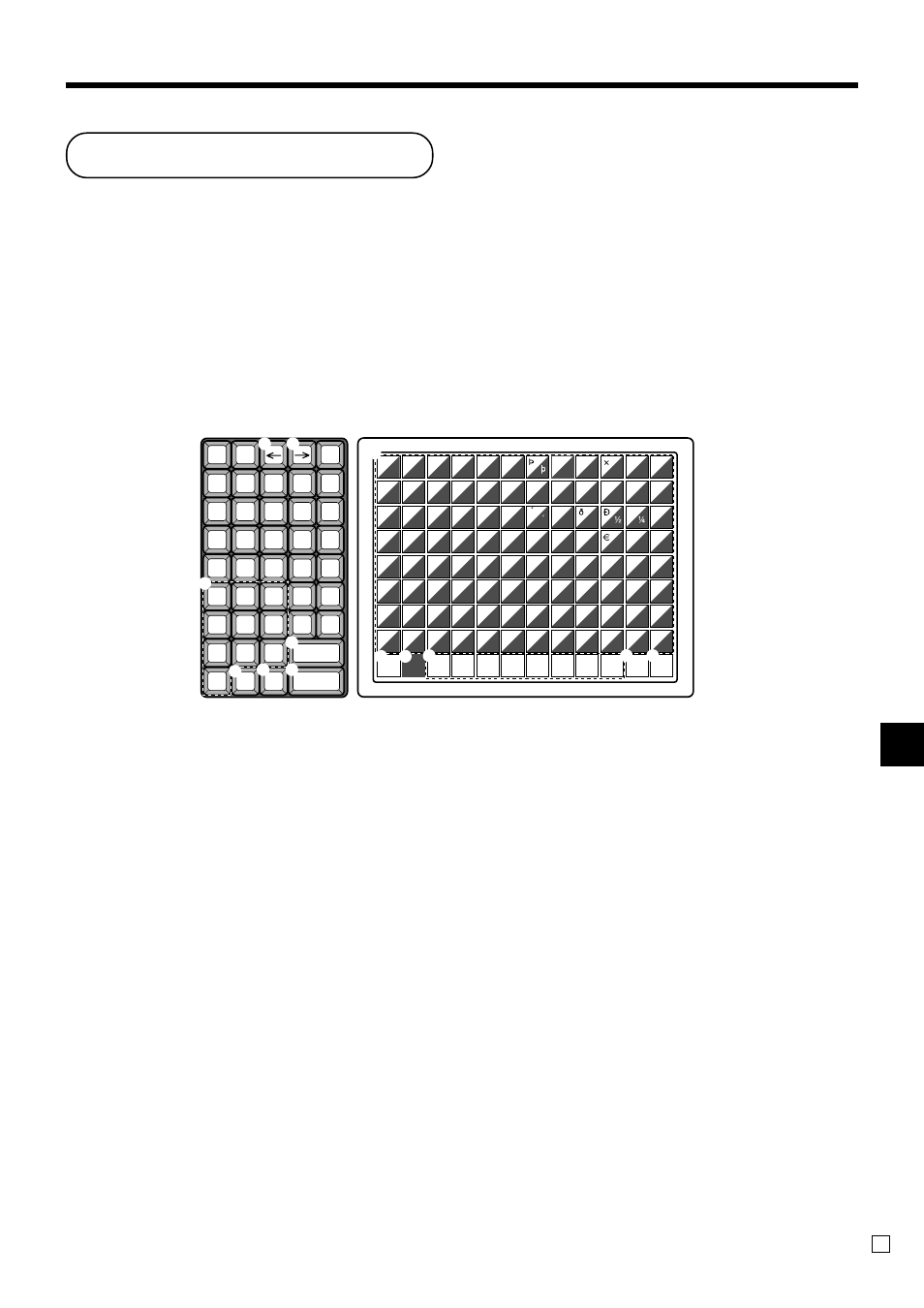
Ad
v
anced Operations
TK-3200 User’s Manual
91
E
1 Shift key
Press this key to shift the following
characters from the uppercase letter
to lowercase letter and returns to the
uppercase letter in sequence.
2 Left cursor key
Press this key to shift the character
setting position to the left one by
one. This key is used to correct
already entered characters.
3 Right cursor key
Press this key to shift the character
setting position to the right one by
one. This key is used to correct
already entered characters.
4 Double size letter key
Press this key to specify that the next
character you input to a double size
character.
5 Space key
Press this key to set a space.
Entering characters
In this section, the method to enter descriptors or messages (characters) to the cash register during
programming is described.
Characters are specified by character keyboard or by codes. In the first half of this section, the usage of
character keyboard is described. In the latter half, inputting method by character code is described.
Using character keyboard
Example:
Input “
A
p
p
l
e
J
u
i
c
e
”,
enter “DBL”“A” “SHIFT”“p” “p” “l” “e”
“SPACE”
“CAP”“J” “SHIFT”“u” “i” “c” “e”
-
.
009
018
027
036
045
054
063
072
081
090
099
108
008
017
026
035
044
053
062
071
080
089
098
107
007
016
025
034
043
052
061
070
079
088
097
106
006
015
024
033
042
051
060
069
078
087
096
105
005
014
023
032
041
050
059
068
077
086
095
104
004
013
022
031
040
049
058
067
076
085
094
103
003
012
021
030
039
048
057
066
075
084
093
102
002
011
020
029
038
047
056
065
074
083
092
101
001
010
019
028
037
046
055
064
073
082
091
100
В
Б
А
Д
1
Q
A
Z
в
б
а
д
!
q
a
z
Ф
У
Т
Ц
2
W
S
X
ф
у
т
ц
@
w
s
x
Ы
Ъ
Щ
Ь
3
E
D
C
ы
ъ
щ
ь
#
e
d
c
О
Н
М
П
4
R
F
V
К
Й
И
Л
5
T
G
B
к
й
и
л
%
t
g
b
З
Е
Ж
С
6
Y
H
N
з
е
ж
с
^
y
h
n
Ã
Y
Õ
7
U
J
M
ã
y
õ
&
u
j
m
Ø
<<
8
I
K
,
ш
я
¢
*
i
k
<
£
ª
>>
9
O
L
.
ƒ
Я
-
[
'
\
¿
¡
±
=
]
`
•
о
н
м
п
$
r
f
v
'
)
p
:
?
_
_
{
"
+
}
~
¥
¬
¤
(
o
l
>
º
0
P
;
/
CAP
SHIFT
DBL
OVR/INS
C
7
8
9
4
5
6
1
2
3
0
00
•
RECEIPT
JOURNAL
FEED
FEED
#-2
#-1
1
8
6
9
0
B
A
7
5
4
C
2
3
6 CAP key
Press this key to shift the character to
the uppercase letter.
7 Alphabet keys
Press these keys to input characters.
8 Numeric keys
Press these keys to enter program
codes, memory number and character
codes.
9 Character fixed key
Press this key to enter when the
alphabetic entry for a descriptor,
name or message has been com-
pleted.
0 Backspace/Character code fixed key
Press this key to register one charac-
ter with code (2 or 3 digit).
It clears the last input character,
much like a back space key. (Does
not clear the double size letter key
entry.)
A Program end key
Press this key to terminate the
character programming.
B Character enter key
Press this key to register the pro-
grammed characters.
C Insert/Override key
Press this key to change the status
“Insert” between the original charac-
ters or “Override” the original
characters.
