Useful features, Use ful fe atu re s – Casio SE-G1 User Manual
Page 51
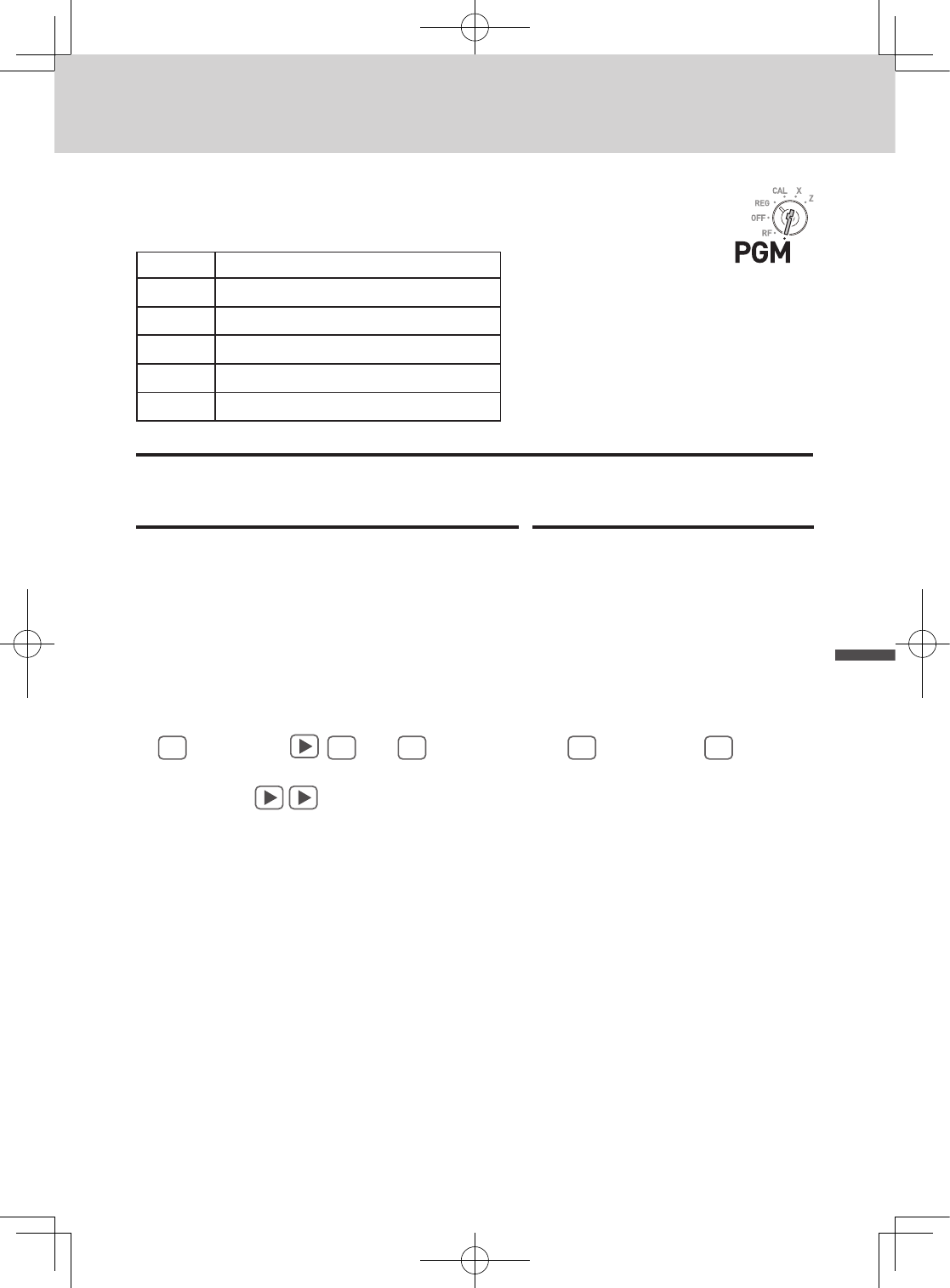
E-51
Use
ful
fe
atu
re
s
Useful features
To program receipt messages
By default, your cash register is programmed following receipt mes-
sage.
Line No.
Message
1
2
YOUR RECEIPT
3
THANK YOU
4
CALL AGAIN
5
Sample Operation
To add “CASIO SHOP” in the fifth line.
Step
Operation
1
Press
Xk
to set the register in the char-
acter setting mode.
Xk
2
Enter the line number first then press
u
. In
this example, we are adding a message in
the fifth line.
Bu
3
Enter characters as described on the next page then press
p
.
If you continue to set characters in another line, repeat the steps 2 and 3.
DBL
<<<
DBL
<
DBL
ZZZZ
DBL
VVV
DBL
( C )
( A )
( S )
( I )
NNN
ZZZZVVNNNZp
( O )
(Space) ( S ) ( H )
( O ) (P)
4
Press
k
to complete the settings.
k
Continues to the next page.
6
Mode Switch
SEG1_EU-e.indb 51
2012/12/07 17:19:03
- 130CR (40 pages)
- 130CR (36 pages)
- 140CR (40 pages)
- DT-300M60E (27 pages)
- DT-810M50RC (46 pages)
- DT-970 (40 pages)
- DT-900 (53 pages)
- DT-X7 (75 pages)
- DT-X10 (62 pages)
- DT-X10 (61 pages)
- DT-5150B (1 page)
- DT-X30 (59 pages)
- DT-X8 (75 pages)
- EG-800 (55 pages)
- DT-10 (22 pages)
- PCR-272 Manual (46 pages)
- PCR-262 (40 pages)
- PCR-262 (44 pages)
- PCR-T280 (46 pages)
- PCR-T465 (92 pages)
- PCR-360 (88 pages)
- SE-S800 (102 pages)
- SE-S400 Manual (136 pages)
- SE-S3000 Manual (112 pages)
- PCR-1000 (96 pages)
- PCR-365A (98 pages)
- IT-300 (52 pages)
- IT-70 (63 pages)
- IT-2000D53E (56 pages)
- HA-D51TG (4 pages)
- HA-D62IO (2 pages)
- HA-D95HB (1 page)
- MPC-206E (145 pages)
- MPC-701 (160 pages)
- SE-S400 Quick Start (2 pages)
- QT-6000 (104 pages)
- SE-C2000 (110 pages)
- SE-S3000 Quick Start (2 pages)
- SE-S10 Quick Start (2 pages)
- SE-S10 Manual (48 pages)
- SE-S2000 (98 pages)
- SE-C6000 (134 pages)
- TK-3200 (118 pages)
- TE-M80 (40 pages)
