Casio SE-G1 User Manual
Page 14
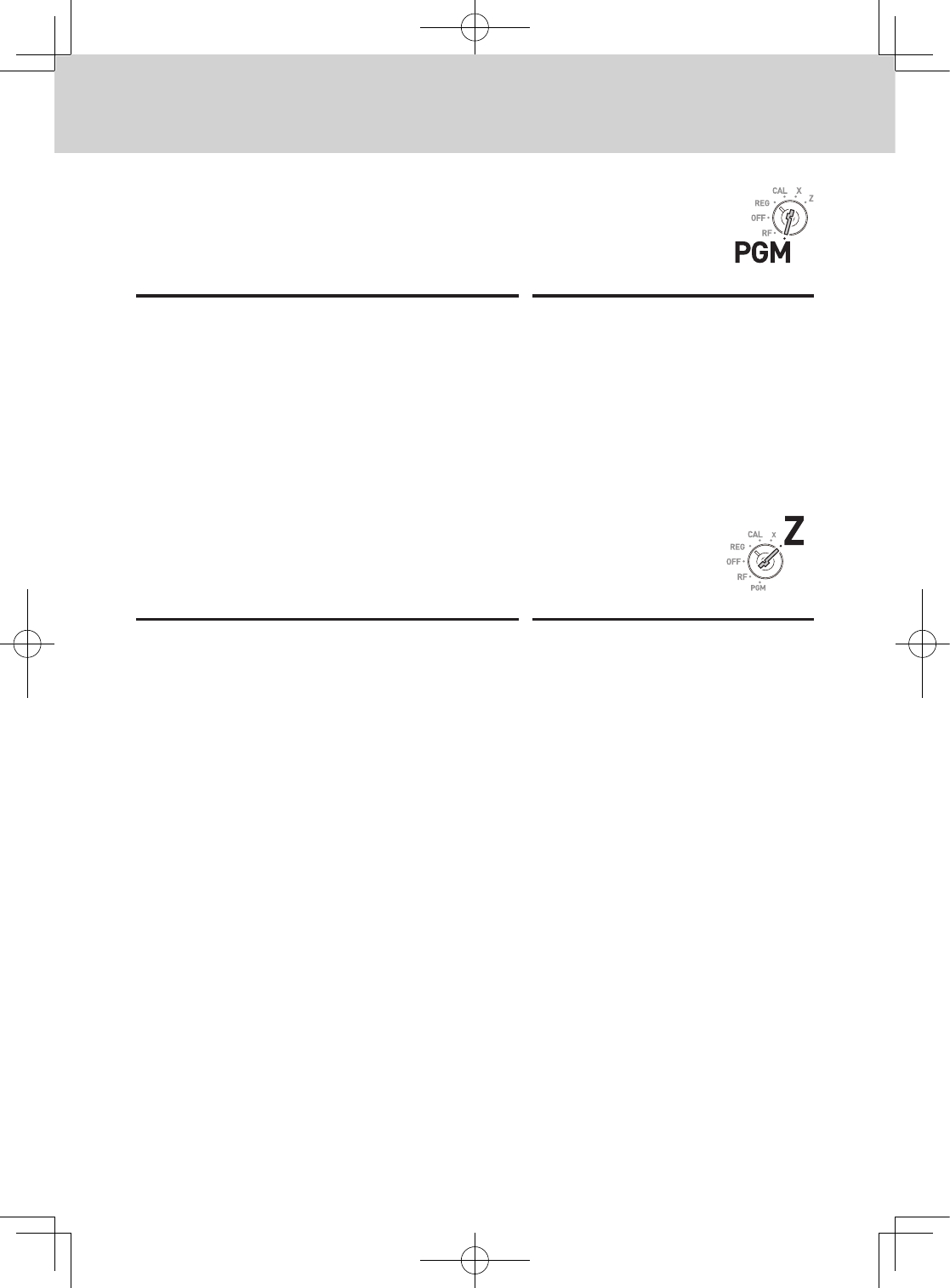
E-14
To use the cash register’s basic function
To set exchange rate
By setting the exchange rate, the register performs conversion
calculations between the local currency and Euro.
Step
Operation
1
Enter
Z
then press
k
key to set the regis-
ter in the program mode.
Zk
2
Enter the exchange rate against Euro then
press
]
key. The example on the right is for
setting DM 1.95 against 1 Euro.
Z">B]
3
Press
k
key to complete the program.
k
To set the register to accept Euro only
By the following program, the register is set to accept only Euro cur-
rency.
Step
Operation
1
Turn the Mode switch to Z position.
2
Issue all the reset report by pressing
p
key. See “Daily read/reset report” on page
E-28 for reset report.
p
3
Press
Z?p
to clear the periodical
report. See “To obtain periodic reports” on
page E-30 for periodical report.
Z?p
4
Enter
?Z?MX??X
then
press
k
key. “010172002” is the special
program code for restricting transactions to
Euro only.
?Z?MX??X
k
5
Press
p
to complete the program.
p
Mode Switch
Mode Switch
SEG1_EU-e.indb 14
2012/12/07 17:18:45
