Adjusting the position of the projector(s) – Casio YA-S10 Setup Guide User Manual
Page 16
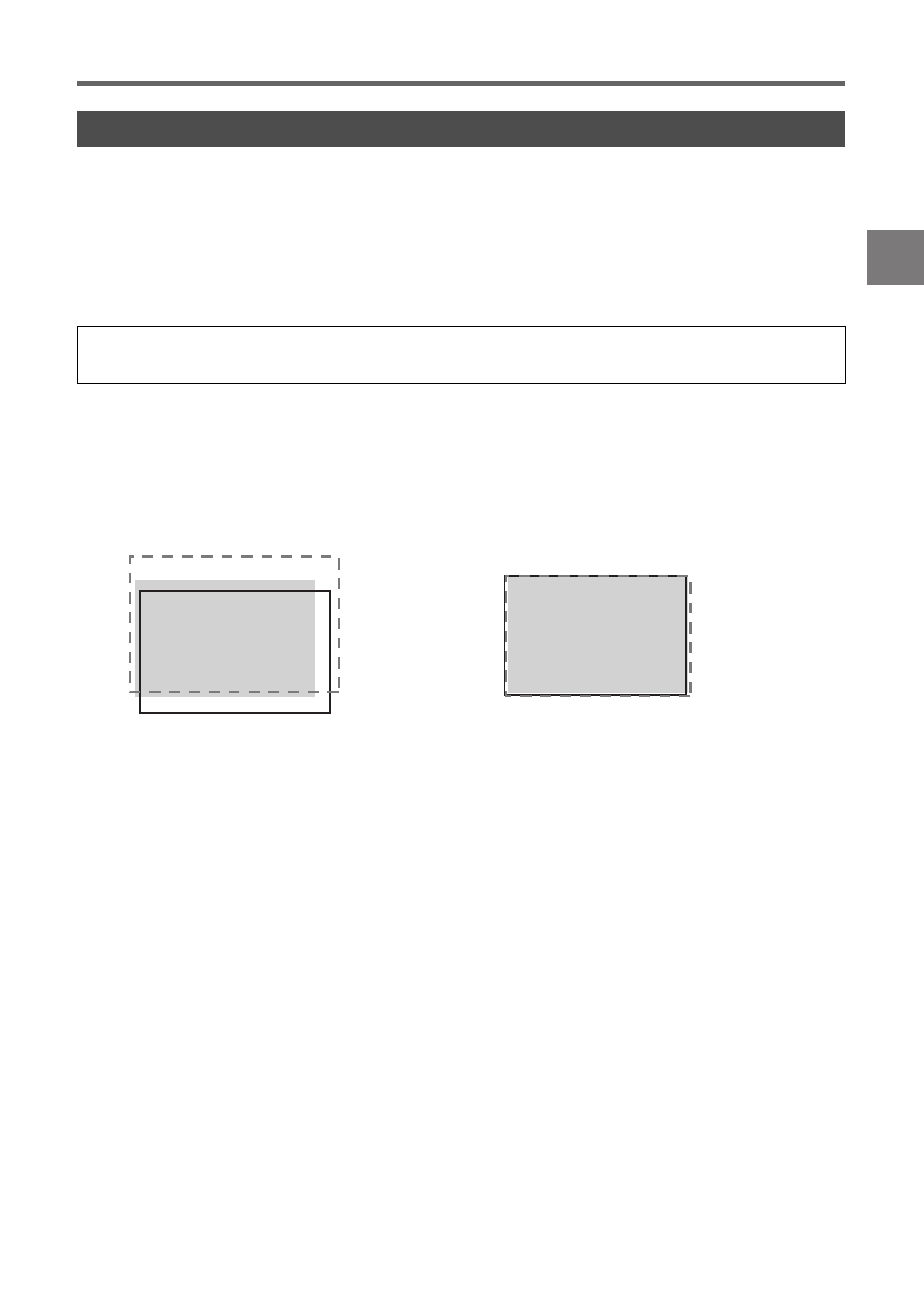
E-15
Getting Ready
Adjust the angle of the projector and the size of the projected image so the projected image is just
running off the edges of the target screen (the screen or wall surface to be projected upon after Projector
System setup is complete).
If you have two projectors connected to the Control Box, overlap their projection images so they are
approximately the same size and in the same position on the target screen.
z After you finish configuring the initial settings of the Control Box, perform the procedure below.
z For information about which projector is Projector A and which one is Projector B, see “Wiring” (page
E-12).
To adjust the position of the projector (two projectors)
1.
If you shut off power after finishing the procedure under “To configure initial Control
Box settings” (page E-14), turn on Control Box power.
Adjustment 1: Perform rough position alignment
2.
Attach the lens cover to the lens of Projector B only so only the Projector A image is
being projected on the projection screen.
3.
Adjust the position and size of the Projector A image so it slightly runs off the edges
of the target screen.
4.
Remove the lens cover from the lens of Projector B so its image is projected.
5.
Adjust the position and size of the Projector B image so it slightly runs off the edges
of the target screen.
Adjusting the Position of the Projector(s)
Perform the operations below using the Control Box remote controller (YT-200). Note that these
operations cannot be performed using a projector remote controller.
3
Before adjustment
After adjustment
Perform the following steps.
(1) Adjust the position and orientation of Projector A.
(2) Adjust the size of the Projector A image.
Perform the following steps.
(1) Adjust the position and orientation of Projector B.
(2) Adjust the size of the Projector B image.
Target screen
Projector B image
Projector A image
Target screen
