Using a memory card to transfer image data, E-140 – Casio QV-4000 3 User Manual
Page 32
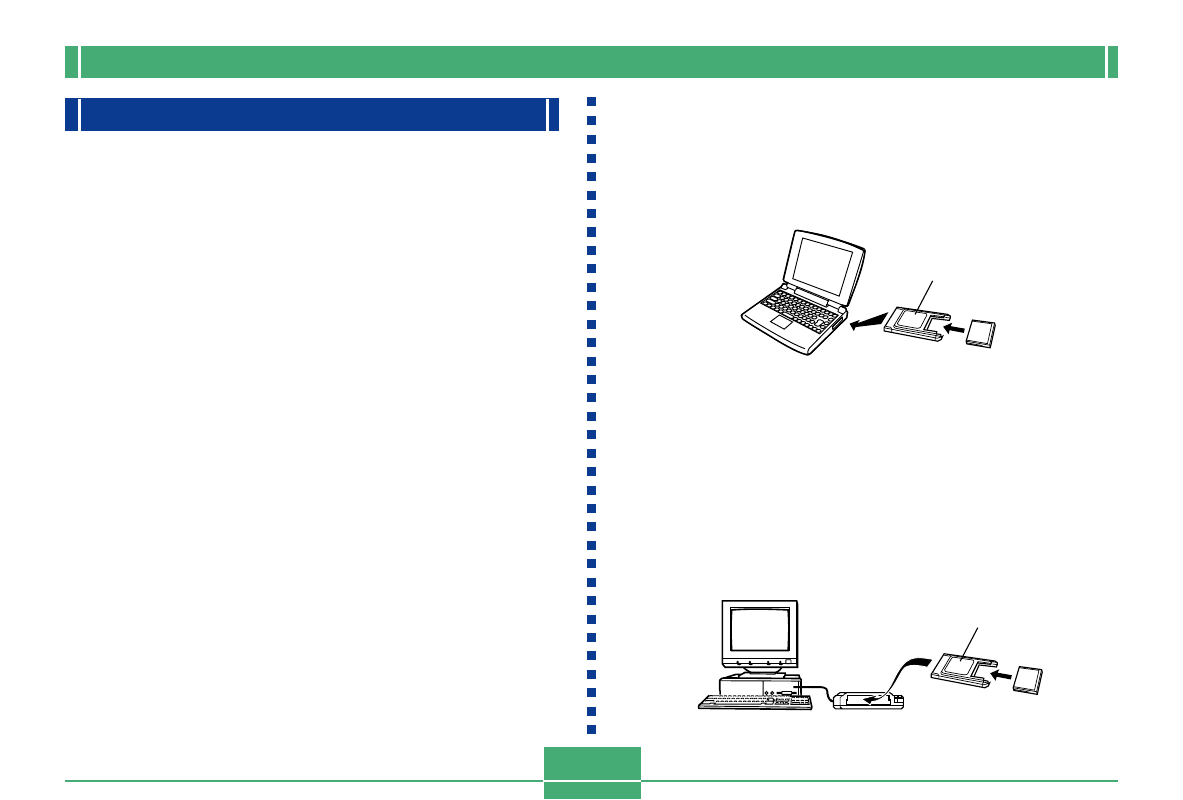
CONNECTING TO EXTERNAL EQUIPMENT
E-140
Using a Memory Card to Transfer Image Data
In addition to the cable connections described in the previ-
ous sections, you can also exchange data between your
camera and computer by reading it directly from the memory
card. The Photo Loader software that comes on the bundled
CD-ROM automatically reads the images from the memory
card and stores them in folders on your computer’s hard
disk.
The following provides general information about how to di-
rectly read images from a memory card. Certain details may
be different depending on the type of computer you are us-
ing.
■
Computer Equipped with a CompactFlash Card Slot
Simply insert the memory card into your computer’s
CompactFlash card slot.
■
Another Computer
To access the contents on the memory card on a computer
that does not have a CompactFlash card slot or PC card slot,
use a commercially available PC card reader/writer in combi-
nation with a separately available CASIO PC Card Adapter
(CA-10). See the instructions that come with the PC card
reader/writer and the PC Card Adapter for information about
how to use them.
■
Computer Equipped with a PC Card Slot
For this configuration, you will need to purchase a separately
available CASIO PC Card Adapter (CA-10). See the instruc-
tions that come with the PC Card Adapter for information
about how to use it.
CA-10
CA-10
