Making dpof settings for particular images – Casio QV-4000 3 User Manual
Page 20
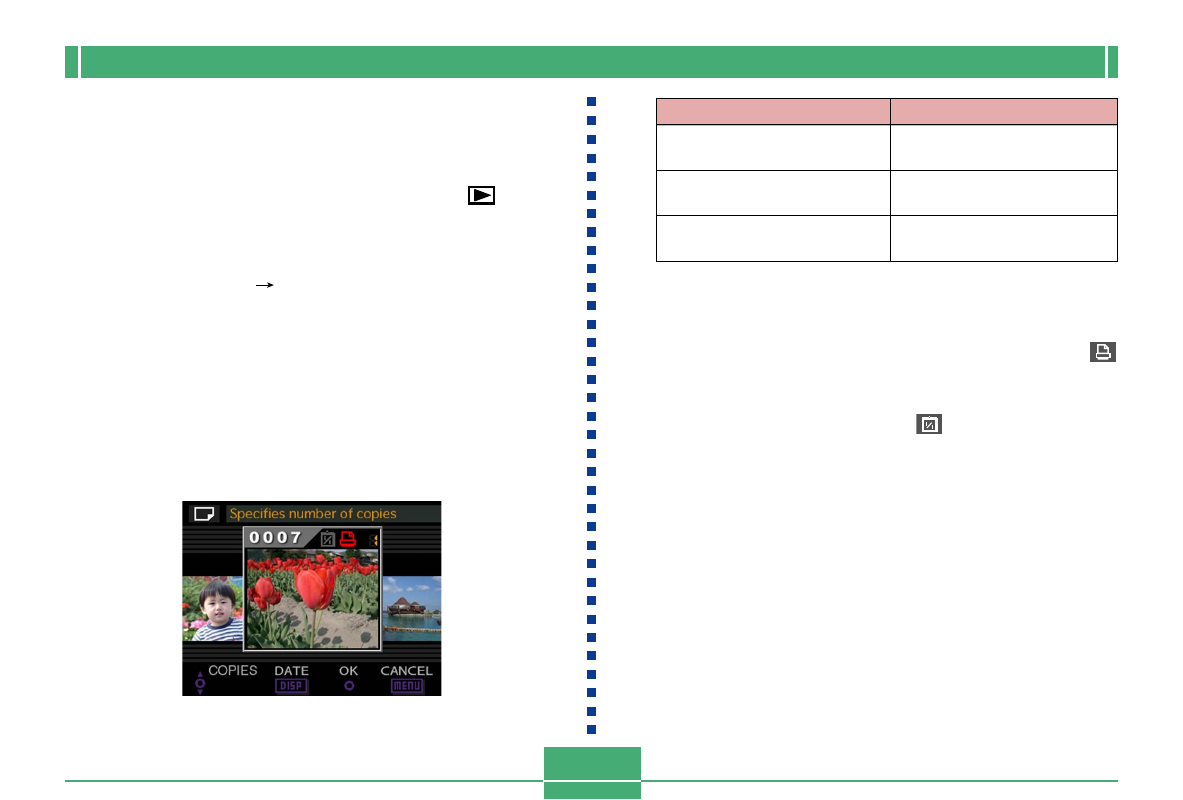
MANAGING IMAGES
E-128
Making DPOF Settings for Particular Im-
ages
1.
Align the power/function switch with
.
2.
Press MENU.
3.
Select “DPOF”
“Select” and then rock the
control button to the right.
4.
Rock the control button to the left or right, or
rotate the selector dial to display the image
you want to print.
5.
Use the button operations described below to
make the DPOF settings you want.
If you want to do this:
Decrease the number of
copies value
Increase the number of cop-
ies value
Toggle printing of the record-
ing date on and off
Do this:
Rock the control button
down.
Rock the control button up.
Press DISP.
• Note that some printers may not support recording
date printing.
• An image selected for printing is marked by the
icon.
• An image for which printing of the recording date is
turned on is marked with the
icon.
• You can repeat steps 4 and 5 to make DPOF settings
for multiple image files, if you want.
6.
After you are finished making the settings you
want, click the control button to complete the
procedure.
