Basic image recording, Using the full auto mode, E-45 5 – Casio QV-4000 1 User Manual
Page 45
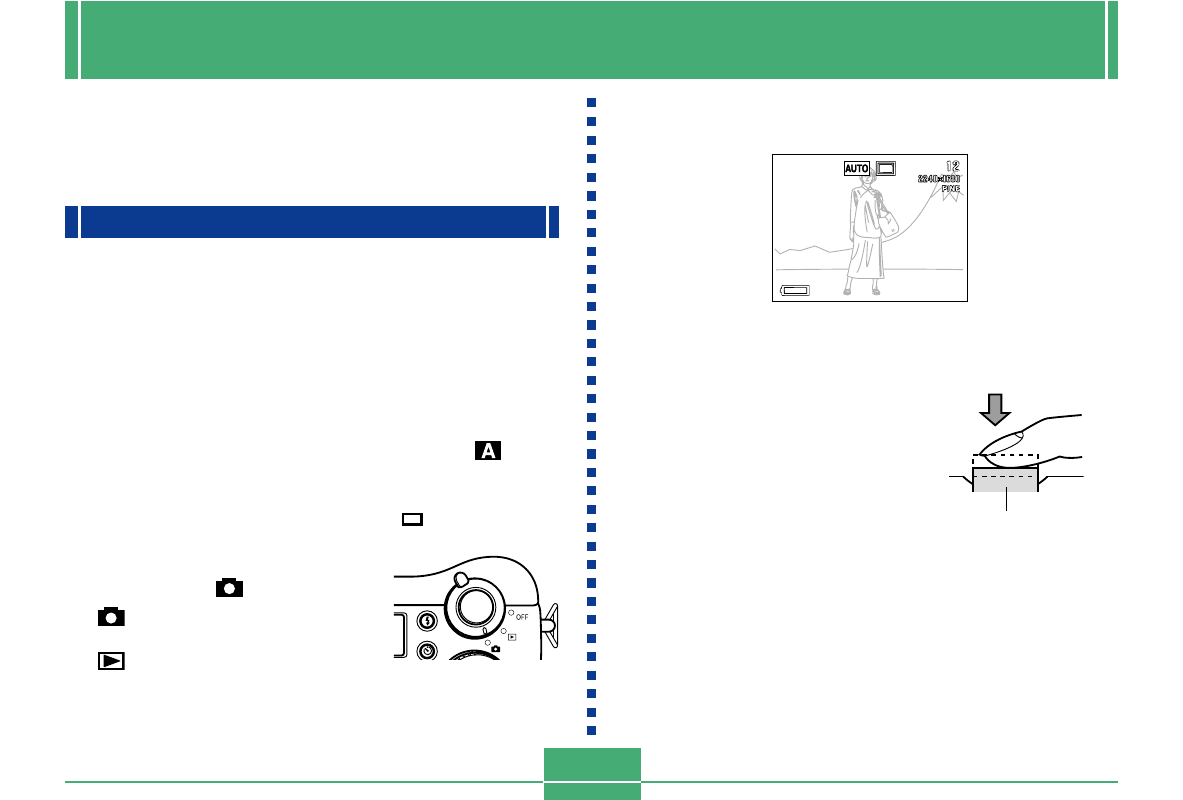
BASIC IMAGE RECORDING
E-45
5.
Compose the image as you view it on the moni-
tor screen.
• If you prefer to use the optical viewfinder to compose
the image, press DISP to turn off the monitor screen.
6.
Press the shutter release
button about half way and
hold it there to perform
auto focus.
• Pressing the shutter release button causes the focus
frame to appear on the monitor screen (page E-62).
• Multi-area Auto Focus (page E-62) automatically fo-
cuses the image and displays shutter speed and aper-
ture values.
BASIC IMAGE RECORDING
This section describes the basic procedure for recording an
image using the Full Auto Mode. It also explains about basic
camera settings.
Using the Full Auto Mode
The Full Auto Mode makes it easy even for complete novices
to record good-looking digital images every time. The cam-
era makes focus, shutter speed, aperture, flash and other
settings automatically in accordance with subject brightness.
1.
Before turning on the camera, remove its lens
cap.
2.
Align the exposure mode dial with
(Full
Auto Mode).
3.
Align the drive mode dial with
(1-Image).
4.
Align the power/function
switch with
.
: Turns on power and
enters the REC mode.
: Turns on power and
enters the PLAY mode.
OFF : Turns off power.
Shutter release button
