Basic calculations chapter 2, 3) replay, 4) error recovery – Casio fx-7400G PLUS Basic Operation User Manual
Page 7
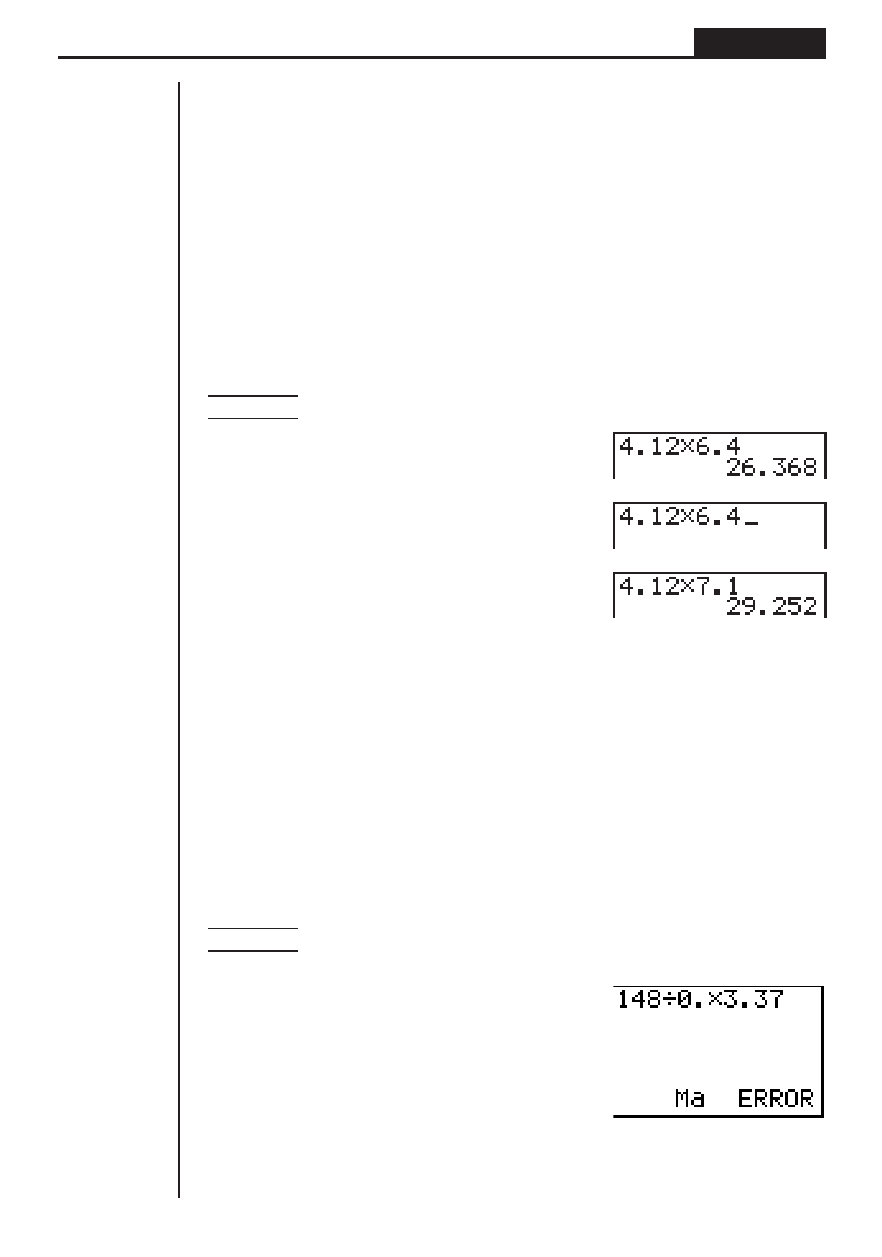
19
Basic Calculations
Chapter 2
(3) Replay
While the result of a calculation is on the display, you can use
d and e to move the
cursor to any position within the expression used to produce the result. This means
you can back up and correct mistakes without having to input the entire calculation.
You can also recall past calculations you have already cleared by pressing A.
Operation
The first press of
e displays the cursor at the beginning of the expression, while
d displays the cursor at the end. Once the cursor is displayed, use e to move it
right and
d to move it left.
u
uu
u
uTo use Replay to change an expression
Example
To calculate 4.12
× 6.4 and then change the calculation to 4.12 × 7.1
Ae.bc*g.ew
d
dddh.bw
Multi-Replay
Pressing A and then
f or c sequentially recalls and displays past calculations.
(4) Error Recovery
Whenever an error message appears on the display, press
d or e to re-display
the expression with the cursor located just past the part of the expression that caused
the error. You can then move the cursor and make necessary corrections before
executing the calculation again.
u
uu
u
uTo correct an expression that causes an error
Example
To recover from the error generated by performing 148
ч 0. Ч 3.37
instead of 148
ч 0.3 Ч 3.37
Abei/a.
*d.dh
w
