Handling the printer, Using roll paper, Installing and removing the paper holder – Casio IT-2000D33E User Manual
Page 29
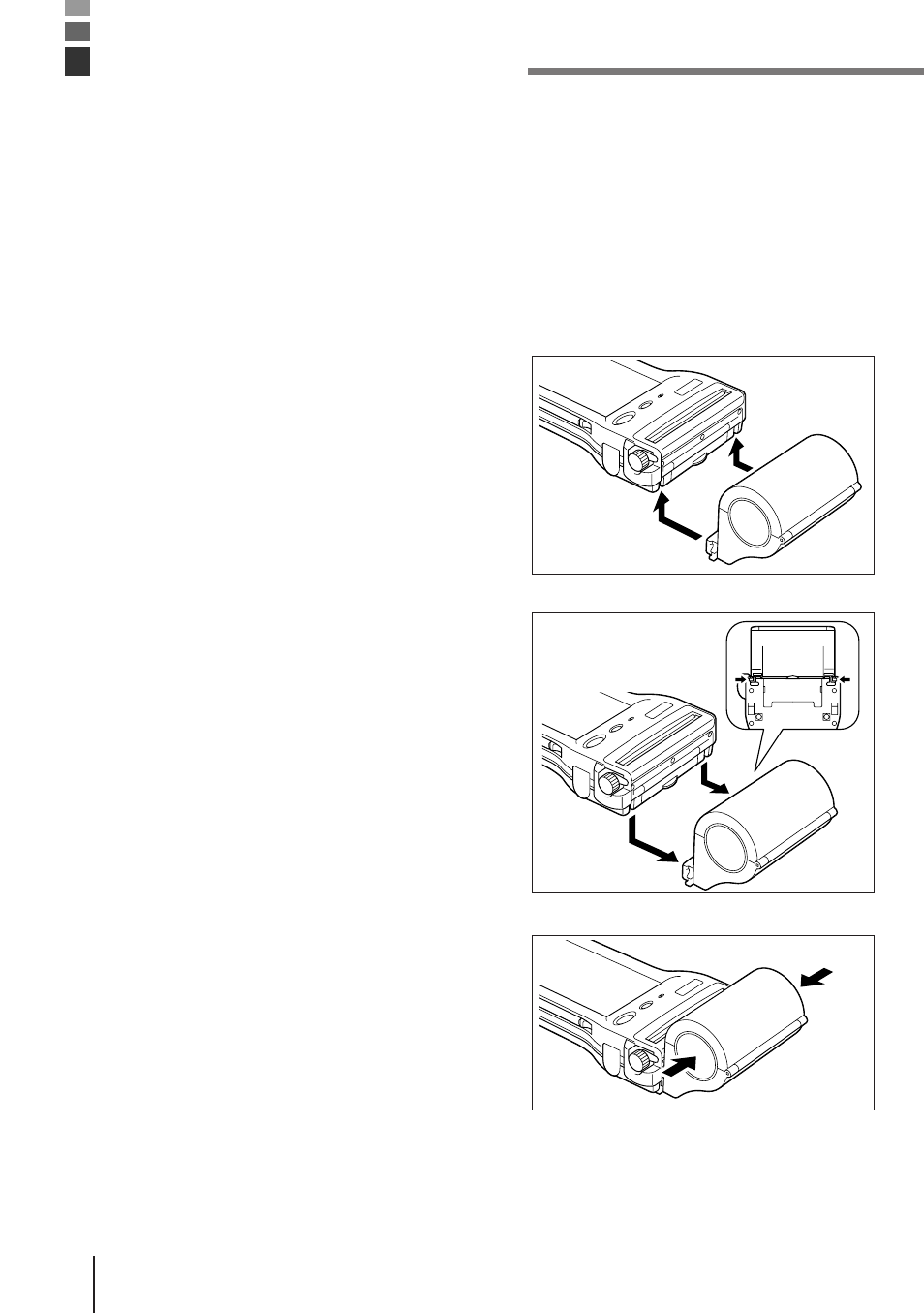
E-30
The IT-2000D33E/53E printer uses roll paper and paper tape for printing.
Using Roll Paper
If you wish to use roll paper, you must first install the paper holder and then load the paper.
Installing and Removing the Paper Holder
Installing
Insert the jagged part of the paper holder into
the paper holder fixing.
If the paper holder is not inserted properly,
this may result in a roll paper jam or paper
feed trouble. Make sure that both sides of the
paper holder are inserted into the paper
holder fixing as far as they can go.
Handling the Printer
Removing
Holding the body, unhook the claws on both
sides under the paper holder, and slide the
paper holder downwards to remove.
Opening the Paper Holder
Press both sides of the holder to open it.
This manual is related to the following products:
