3 cable installation, 1 wiring preparation, Removing the cover plates – Emerson Nfinity 208 User Manual
Page 15: Configuring the bypass voltage (tb2), Customer-provided overcurrent protection, Cable installation, Wiring preparation, Warning
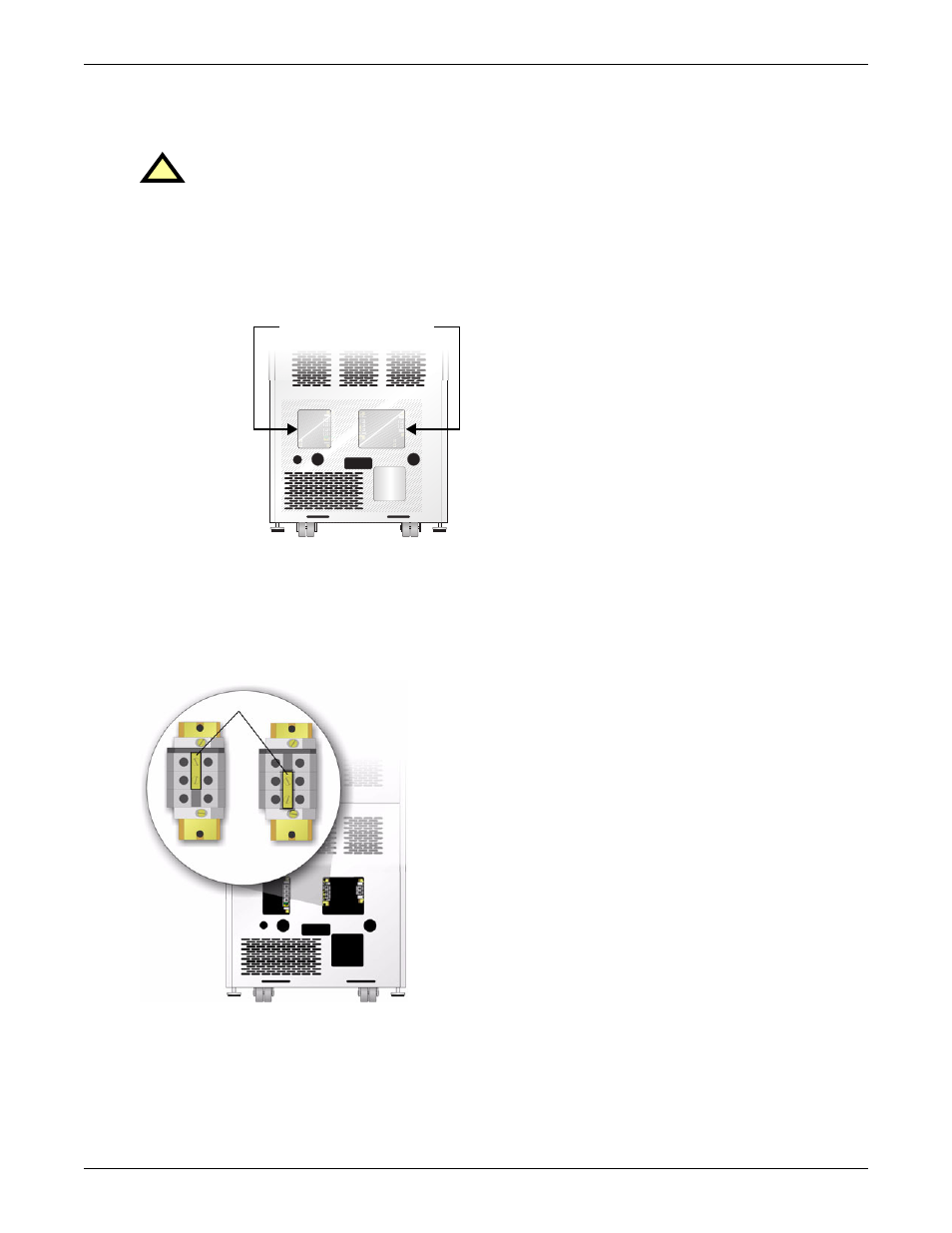
Installation
11
2.3
Cable Installation
2.3.1 Wiring Preparation
Removing the Cover Plates
On the back
of the UPS,
cover plates
are over the
input and
output
terminals, as
shown at
right. Keep
screws and
plates to one
side.
Configuring the Bypass Voltage (TB2)
The UPS voltage is factory-set to 208 V.
Should the user have a utility supply of 240 V,
the bypass voltage jumper will have to be
changed to ensure correct output voltage.
After selection, retorque jumper screws to
28 in-lb.
Customer-Provided Overcurrent Protection
A branch rated overcurrent protection device (cir-
cuit breaker or fused disconnect switch) must be
installed for the AC input.
If the start-up is on bypass, the UPS has a six-
cycle inrush current that is up to 20 times the
rated output current. This must be taken into
account when selecting the overload protection
device at the AC input supply distribution point.
To avoid random tripping on start-up, it is recom-
mended that the AC input supply be protected
with a circuit breaker capable of withstanding
this initial inrush.
This UPS is fitted with EMI suppression filters.
Earth leakage current is less than 40mA. Tran-
sient and steady state earth leakage currents may
occur when starting the equipment. This should
be taken into account when selecting ground cur-
rent detection devices, as the earth leakage cur-
rents of both the UPS and load will be carried.
Input and output cables must be run in separate
conduits.
!
WARNING
Please read this section thoroughly
before attempting to install wiring to
this unit.
This UPS should be installed by a
qualified / certified electrician.
Remove Cover Plates
208 V
(default)
240 V
OR
Bypass Voltage Jumper
