Safety precautions – Casio MA-170 User Manual
Page 8
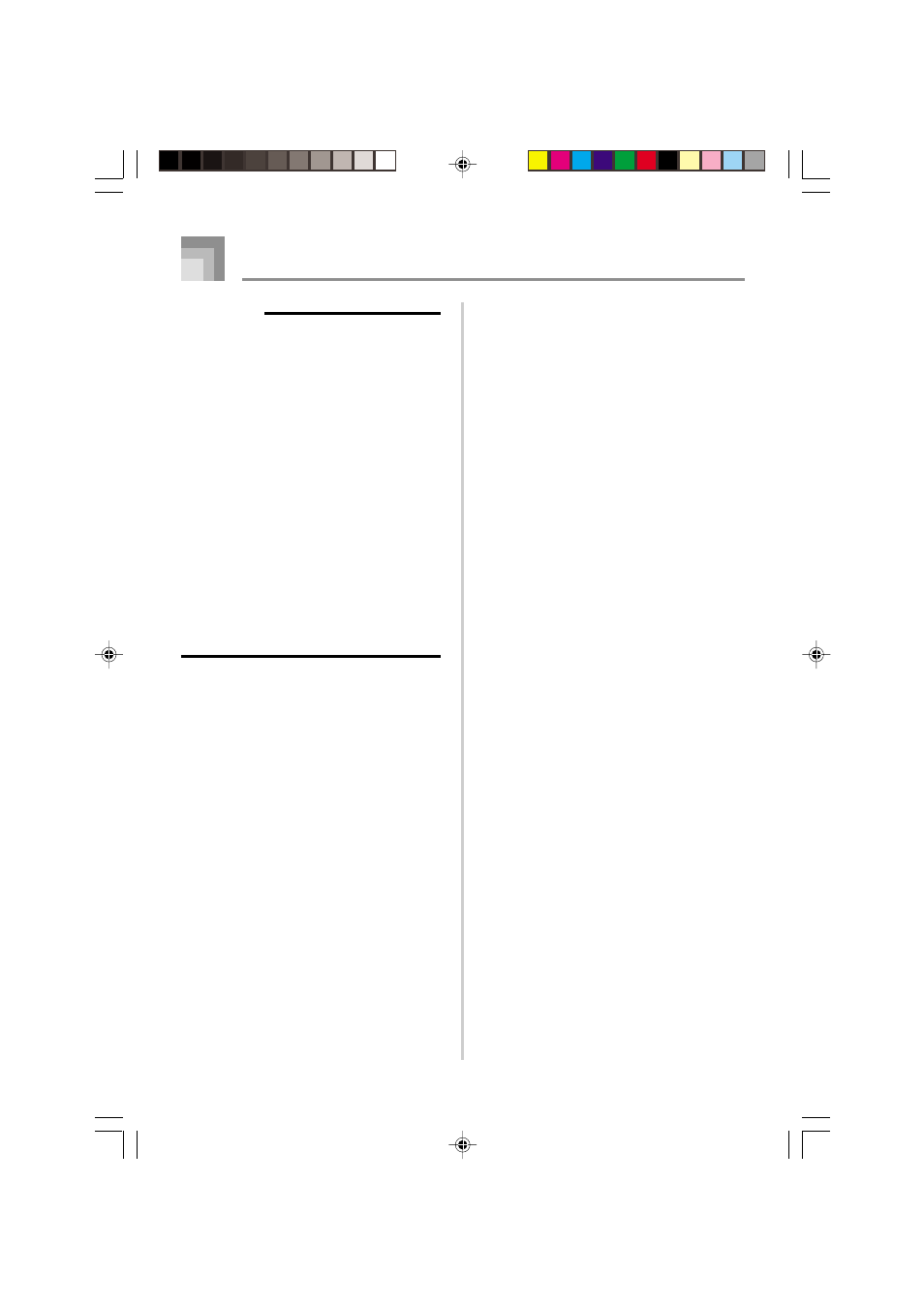
E-6
278A-E-008A
IMPORTANT!
When using batteries, be sure to replace them
or shift to one of the alternate power sources
whenever you notice any of the following
symptoms.
• Instrument does not turn on
• Display that is flickering, dim, or difficult to
read
• Abnormally low speaker/headphone volume
• Distortion of sound output
• Occasional interruption of sound when playing
at high volume
• Sudden power failure when playing at high
volume
• Flickering or dimming of the display when
playing at high volume
• Continued sound output even after you
release a key
• A tone that is totally different from the one that
is selected
• Abnormal rhythm pattern and Song Bank play
• Distortion of microphone input
• Sudden power failure when using the
microphone
Safety Precautions
MA-170_E01-07.p65
03.10.8, 0:39 PM
6
- wk 200 (80 pages)
- AP-80R (49 pages)
- AP-80R (53 pages)
- PL-40R (34 pages)
- CTK-591 (83 pages)
- CTK-591 (83 pages)
- MZ-2000 (51 pages)
- Privia PX410 (100 pages)
- LK300TV (74 pages)
- CTK-471 (46 pages)
- keyboard PX-320 (62 pages)
- CTK800ES1A (69 pages)
- PX200 (50 pages)
- AP-24 (36 pages)
- CTK810 (71 pages)
- LK-50 Troubleshooting (96 pages)
- privia PX-120 (38 pages)
- PX-310 (39 pages)
- LK-220 (45 pages)
- CTK-900 (116 pages)
- CTK-900 (122 pages)
- PS-20 (40 pages)
- CTK-671 (98 pages)
- LK-50 Troubleshooting (96 pages)
- LK90TV (81 pages)
- AP-500 (57 pages)
- CTK710 (48 pages)
- PX410R (100 pages)
- PX700 (26 pages)
- LK-50 Connections (46 pages)
- LK-50 Connections (51 pages)
- LK-50 Connections (59 pages)
- LK-45 (44 pages)
- LK-50 Connections (33 pages)
- LK-50 Connections (48 pages)
- LK-50 Connections (32 pages)
- PX-800 (53 pages)
- PX500L (36 pages)
- AP-38 (54 pages)
- LK210/215ES1A (59 pages)
- LK70S (59 pages)
- LK50 (7 pages)
- PX720 (37 pages)
- LK93TV (79 pages)
- LK-50 MIDI Implementation Chart (54 pages)
