Using the microphone, Attaching the microphone to the keyboard – Casio MA-170 User Manual
Page 16
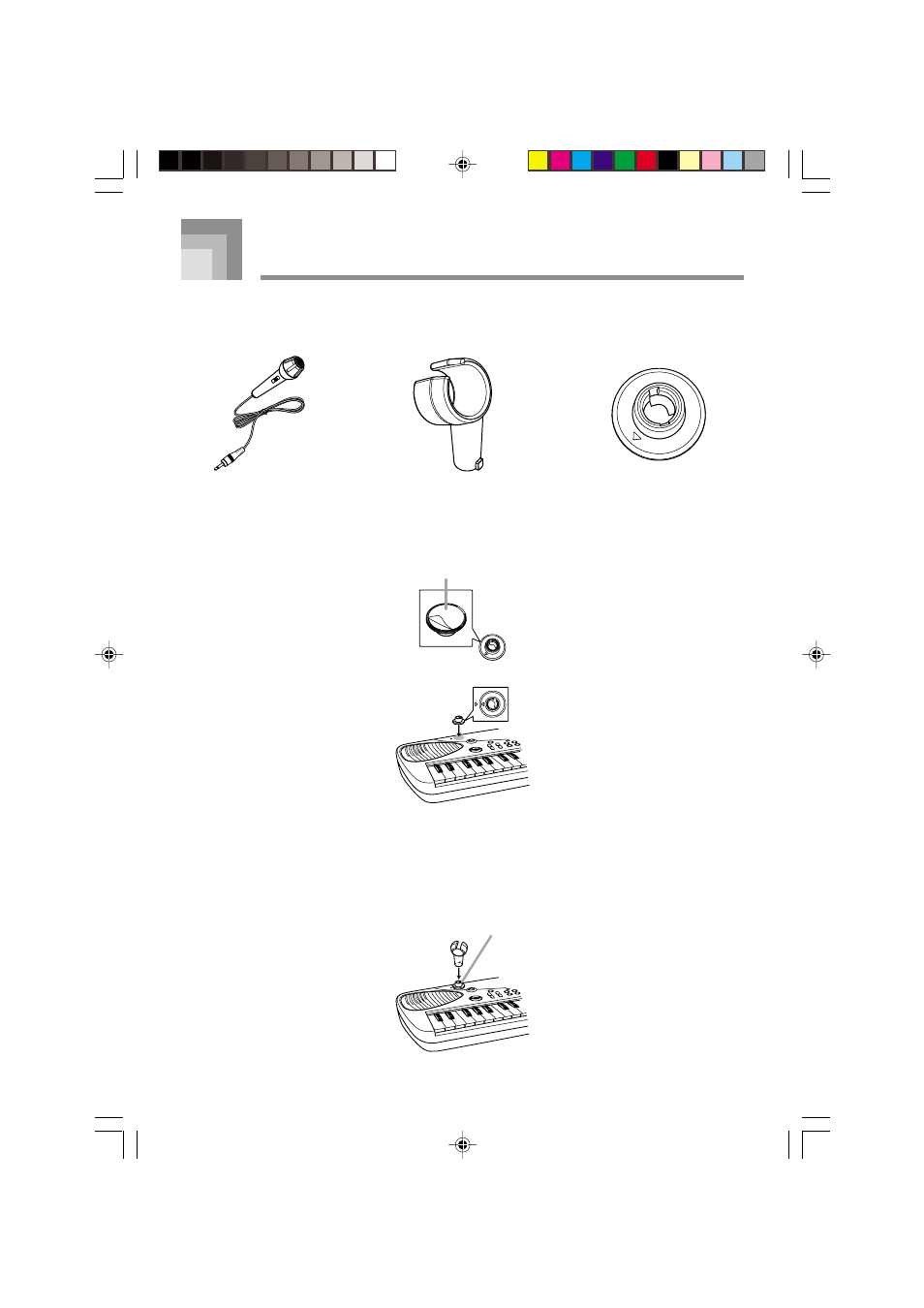
E-14
Using the Microphone
Attaching the Microphone to the Keyboard
Check to make sure that you have all the required items.
1
Wipe the console with a soft, dry cloth.
2
Peel the white paper from the base of the microphone holder.
3
Affix the base so the
mark on the base and the mark on the console are pointing at each other.
When affixing the base, make sure that you do not cover any of the lettering on the console.
Do not touch the base for about 30 to 60 minutes after affixing it to the console. Doing so can cause
the base to come off.
4
After waiting for about 30 to 60 minutes, align the tab of the holder with the microphone slot of the
base, and insert the holder into the base.
Microphone
Microphone holder
Microphone holder base
278A-E-016A
Hole
Paper
MA-170_E08_16.p65
03.10.8, 0:39 PM
14
- wk 200 (80 pages)
- AP-80R (49 pages)
- AP-80R (53 pages)
- PL-40R (34 pages)
- CTK-591 (83 pages)
- CTK-591 (83 pages)
- MZ-2000 (51 pages)
- Privia PX410 (100 pages)
- LK300TV (74 pages)
- CTK-471 (46 pages)
- keyboard PX-320 (62 pages)
- CTK800ES1A (69 pages)
- PX200 (50 pages)
- AP-24 (36 pages)
- CTK810 (71 pages)
- LK-50 Troubleshooting (96 pages)
- privia PX-120 (38 pages)
- PX-310 (39 pages)
- LK-220 (45 pages)
- CTK-900 (116 pages)
- CTK-900 (122 pages)
- PS-20 (40 pages)
- CTK-671 (98 pages)
- LK-50 Troubleshooting (96 pages)
- LK90TV (81 pages)
- AP-500 (57 pages)
- CTK710 (48 pages)
- PX410R (100 pages)
- PX700 (26 pages)
- LK-50 Connections (48 pages)
- LK-50 Connections (32 pages)
- LK-50 Connections (46 pages)
- LK-50 Connections (51 pages)
- LK-50 Connections (59 pages)
- LK-45 (44 pages)
- LK-50 Connections (33 pages)
- PX-800 (53 pages)
- PX500L (36 pages)
- AP-38 (54 pages)
- LK210/215ES1A (59 pages)
- LK70S (59 pages)
- LK50 (7 pages)
- PX720 (37 pages)
- LK93TV (79 pages)
- LK-50 MIDI Implementation Chart (54 pages)
