Error indicators – Epson WorkForce 30 Series User Manual
Page 25
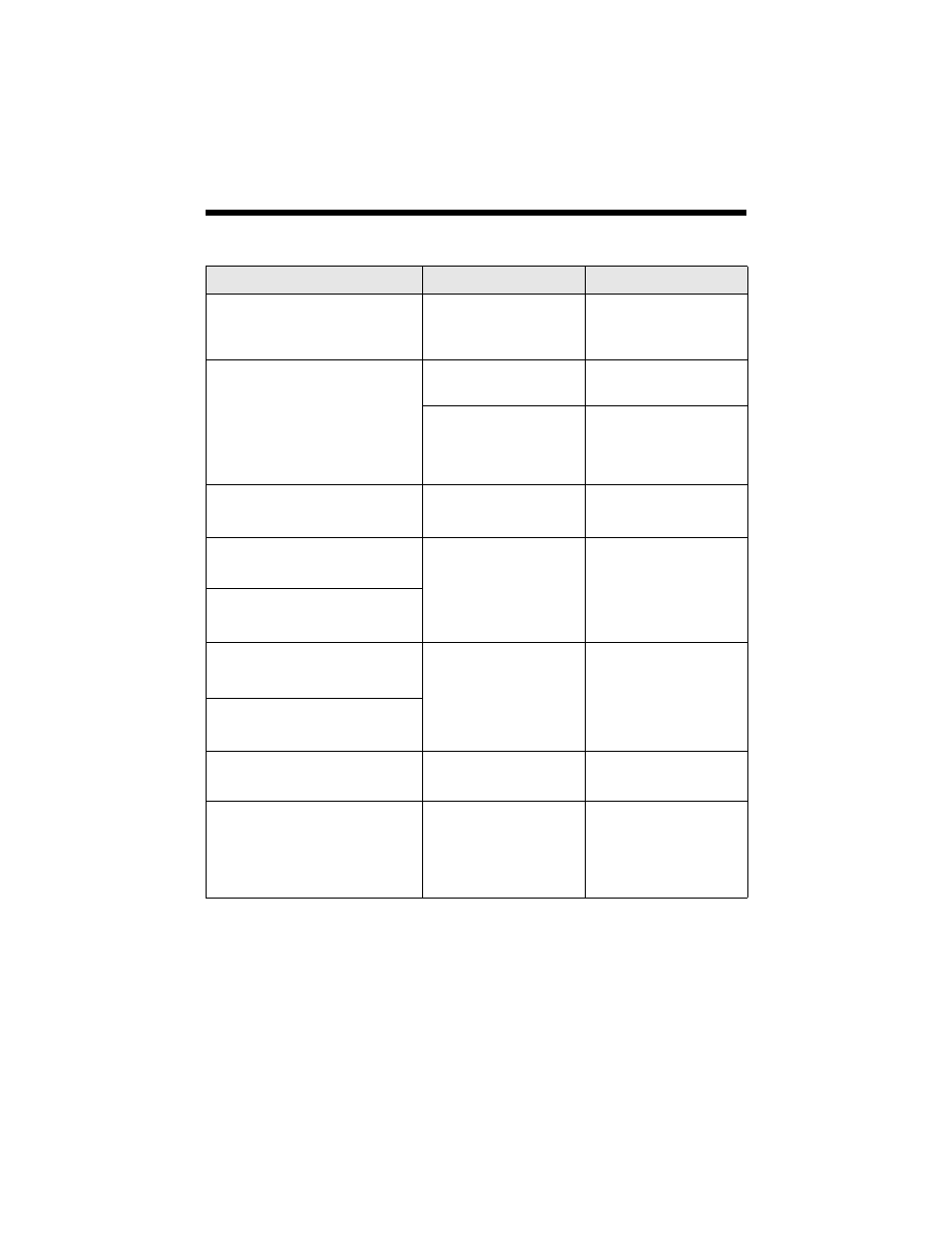
Error Indicators
25
Error Indicators
Light status
Cause
Solution
The printer cover is
open.
Close the printer cover.
No paper is loaded in
the sheet feeder.
Load paper in the sheet
feeder. See page 4.
Multiple pages have
been fed into the sheet
feeder.
Press the ) paper
button to eject the
paper. Then reload the
paper; see page 4.
Paper is jammed.
An ink cartridge is
running low on ink.
An ink cartridge is
expended, incorrectly
installed, or not
compatible.
A part needs to be
replaced.
Contact Epson; see
page 28.
There is a problem with
the printer.
Turn the printer off and
then back on. If the
error does not clear,
contact Epson; see
page 28.
P
H
)
Flashing
Flashing
fast
Flashing
fast
Flashing
Off
On
P
H
)
Flashing
Off
Flashing
P
H
)
On
Flashing
Off
P
H
)
Flashing
Flashing
Off
P
H
)
On
On
Off
P
H
)
Flashing
On
Off
P
H
)
Off
Flashing
Flashing
P
H
)
Off
Flashing
fast
Flashing
fast
P
H
)
- Stylus Pro 7800 (11 pages)
- Stylus Pro 4000 (49 pages)
- Stylus Photo R300 (2 pages)
- Stylus Pro 7000 (147 pages)
- AcuLaser C3000 (316 pages)
- Stylus Pro 7900 (24 pages)
- Stylus Pro 4450 (21 pages)
- 1000 (272 pages)
- T034120 (4 pages)
- T580300 (4 pages)
- 300 (91 pages)
- B 510DN (190 pages)
- B 510DN (218 pages)
- Stylus NX510 (8 pages)
- Stylus Photo RX580 (95 pages)
- T549300 (4 pages)
- AculaserCX11NF (5 pages)
- B 500DN (168 pages)
- 480SXU (24 pages)
- 4500 (317 pages)
- STYLUS RX500 (99 pages)
- 2100 (13 pages)
- Stylus NX215 (2 pages)
- T098320 (4 pages)
- T041020 (4 pages)
- R210 (8 pages)
- All-In-One Stylus Photo RX600 (164 pages)
- 777I (53 pages)
- T033120 (4 pages)
- Stylus CX7000F (8 pages)
- 60 (113 pages)
- T034220 (4 pages)
- WorkForce 40 Series (36 pages)
- T054220 (4 pages)
- Stylus CX3200 (11 pages)
- Stylus CX7800 (18 pages)
- T060220 (4 pages)
- 2500 (180 pages)
- AcuLaser CX11N (32 pages)
- AcuLaser CX11N (4 pages)
- 2000P (16 pages)
- T606600 (4 pages)
- Stylus CX6000 (18 pages)
- FS-4000DN (2 pages)
- MSDS T544700 (4 pages)
