Casio PV-200 Secret Function User Manual
Page 2
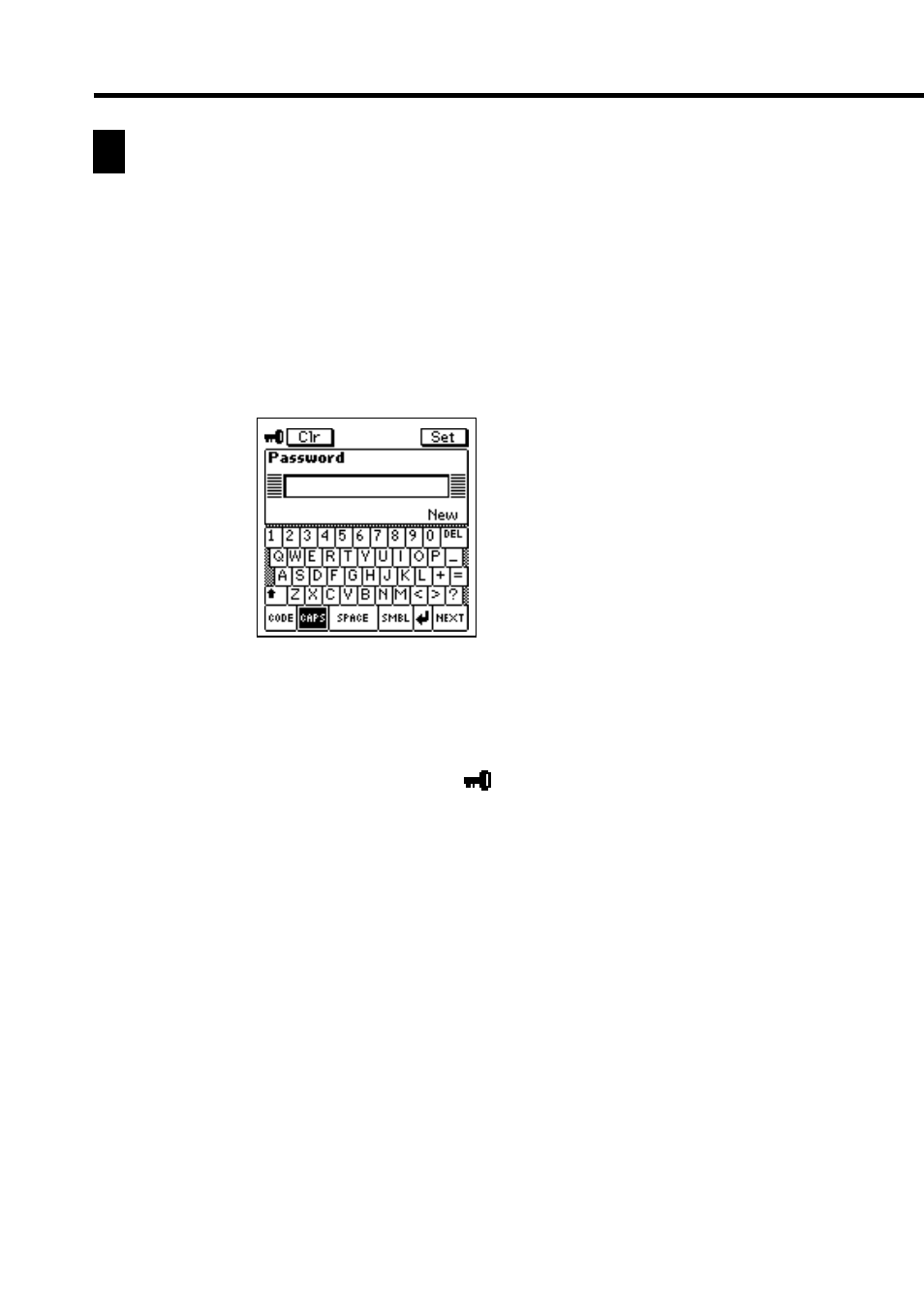
96
Creating a New Secret Memory Area
Use the following procedure to create a new secret memory area. Note that this
operation can be performed only if there is no secret memory area already in
memory.
To create a new secret memory area
1. Tap the Menu icon to display the Mode Menu, and then tap Secret.
2. Input up to 12 characters for the password you want to use.
3. Tap Set to register your password and create a secret memory area.
4. In response to the confirmation message that appears, tap Yes.
•
Registering a password creates and immediately enters the secret memory
area, which is indicated by the
icon.
This manual is related to the following products:
