Kk angle units – Casio ALGEBRA FX 2.0 Manual Calculations User Manual
Page 18
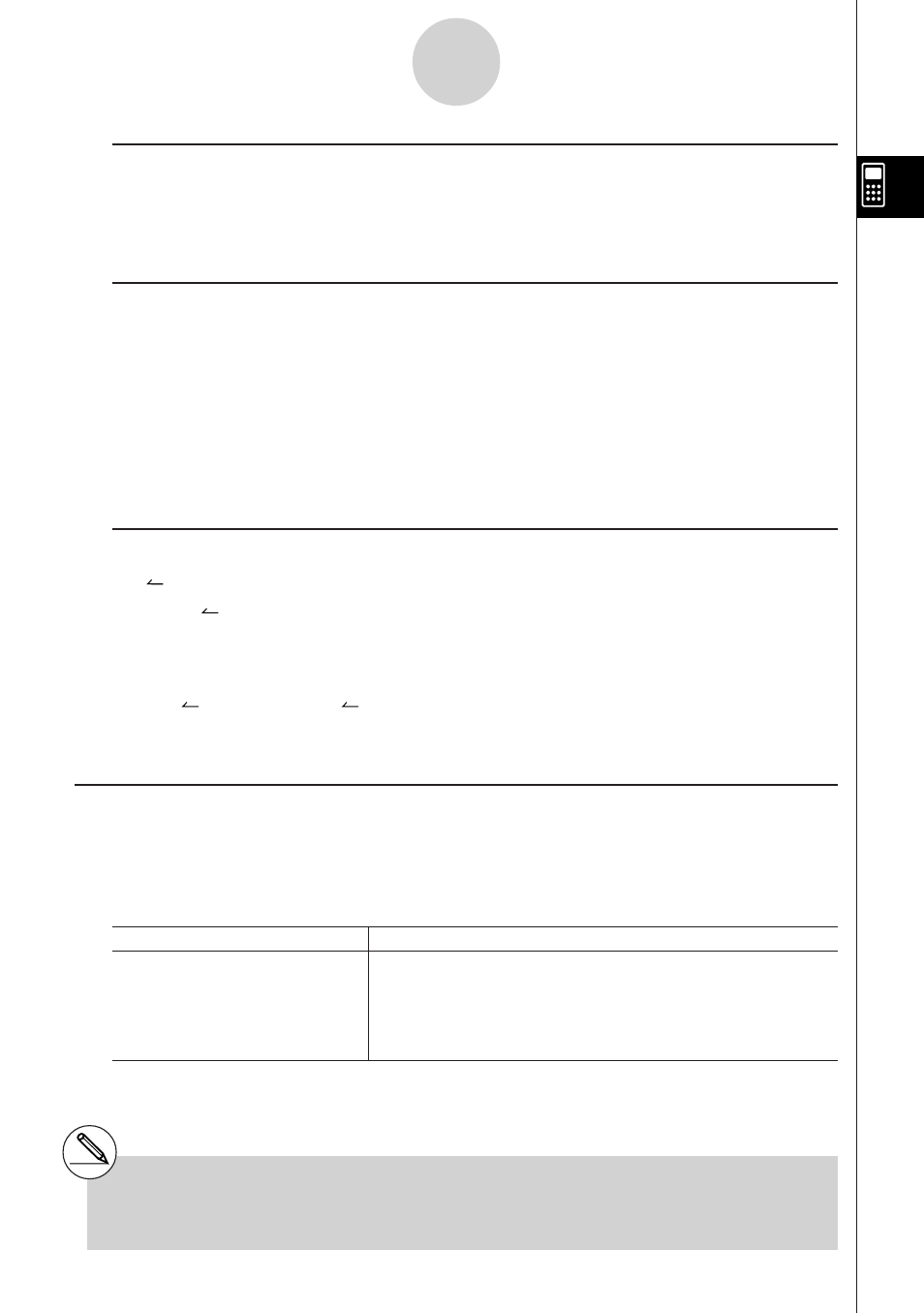
19990401
u
uu
u
u Hyperbolic Calculations (HYP)
[OPTN]-[HYP]
• {sinh}/{cosh}/{tanh} ... hyperbolic {sine}/{cosine}/{tangent}
• {sinh
–1
}/{cosh
–1
}/{tanh
–1
} ... inverse hyperbolic {sine}/{cosine}/{tangent}
u
uu
u
u Angle Units, Coordinate Conversion, Sexagesimal Operations (ANGL)
[OPTN]-[ANGL]
• {
°
}/{r}/{g} ... {degrees}/{radians}/{grads} for a specific input value
• {
°
’ ”} ... {specifies degrees (hours), minutes, seconds when inputting a degrees/minutes/
seconds value}
• {
'
DMS} ... {converts decimal value to sexagesimal value}
• {Pol(}/{Rec(} ... {rectangular-to-polar}/{polar-to-rectangular} coordinate conversion
u
uu
u
u Instant Functions
• {
°
’ ”} ... {converts decimal value to degrees/minutes/seconds value}
• {ENG}/{
ENG} ... shifts the decimal place of the displayed value three digits to
the {left}/{right} and {decreases}/{increases} the exponent by three.
When you are using engineering notation, the engineering symbol is also changed
accordingly.
• The {
° ’ ” }, {ENG} and { ENG} menu operations are available only when there is a
calculation result on the display.
k
k
k
k
k Angle Units
To change the angle unit of an input value, first press K3(ANGL). On the pull-up
menu that appears, select “
°
”, “r”, or “g”.
• Be sure to specify Comp for Mode in the SET UP screen.
Example
Operation
To convert 4.25 rad to degrees:
u3(SET UP)cccc1(Deg)i
243.5070629
4.25K6(
g)3(ANGL)c(r)w
47.3° + 82.5rad = 4774.20181°
47.3+82.5K6(
g)3(ANGL)c(r)w
2-4-2
Function Calculations
# Once you specify an angle unit, it remains
in effect until you specify a different one.
The specification is retained even if you turn
power off.
