K replay contents, K moving the cursor between display areas – Casio ALGEBRA FX 2.0 Computer Algebra System and Tutorial Modes User Manual
Page 6
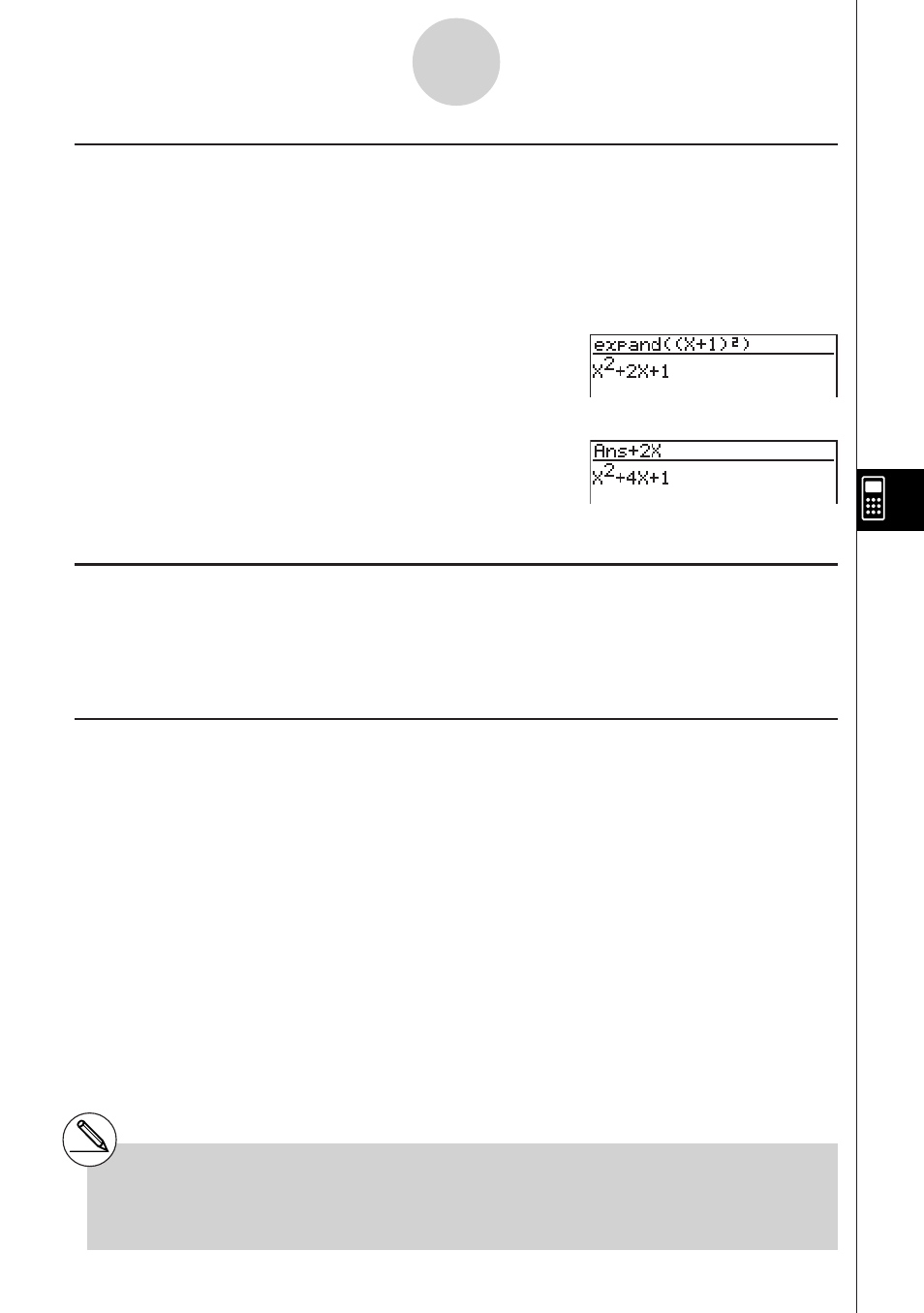
19990401
k Answer (Ans) Memory and Continuous Calculation
Answer (Ans) memory and continuous calculation can be used just as with standard
calculations. In the Algebra Mode, you can even store formulas in Ans memory.
○ ○ ○ ○ ○
Example
To expand (X+1)
2
and add the result to 2X
1(TRNS)b(expand)
(
v+b)x)w
Continuing:
+c
vw
k Replay Contents
Replay memory can be used in the input area. After a calculation is complete, pressing
d
or
e in the input area recalls the formula of the last calculation performed. After a
calculation or after pressing A, you can press
f or c to recall previous formulas.
k Moving the Cursor Between Display Areas
When
] ' ` $ indicates a calculation result that does not fit on the display, the cursor
keys perform output area scrolling. To use the Replay Function from this condition, press
6(g)2(SW). ] ' ` $ change to a dotted line display to indicate that cursor key
operations control the input area.
Pressing 2(SW) again moves the cursor back to the output area.
7-1-5
Using the CAS (Computer Algebra System) Mode
# Pressing 6(
g)1(CLR)d(ALLEQU)
deletes Eqn memory, Ans memory, and
Replay memory contents.
# You can input up to 255 bytes of data into the
input area.
