Ericsson T28s User Manual
Page 55
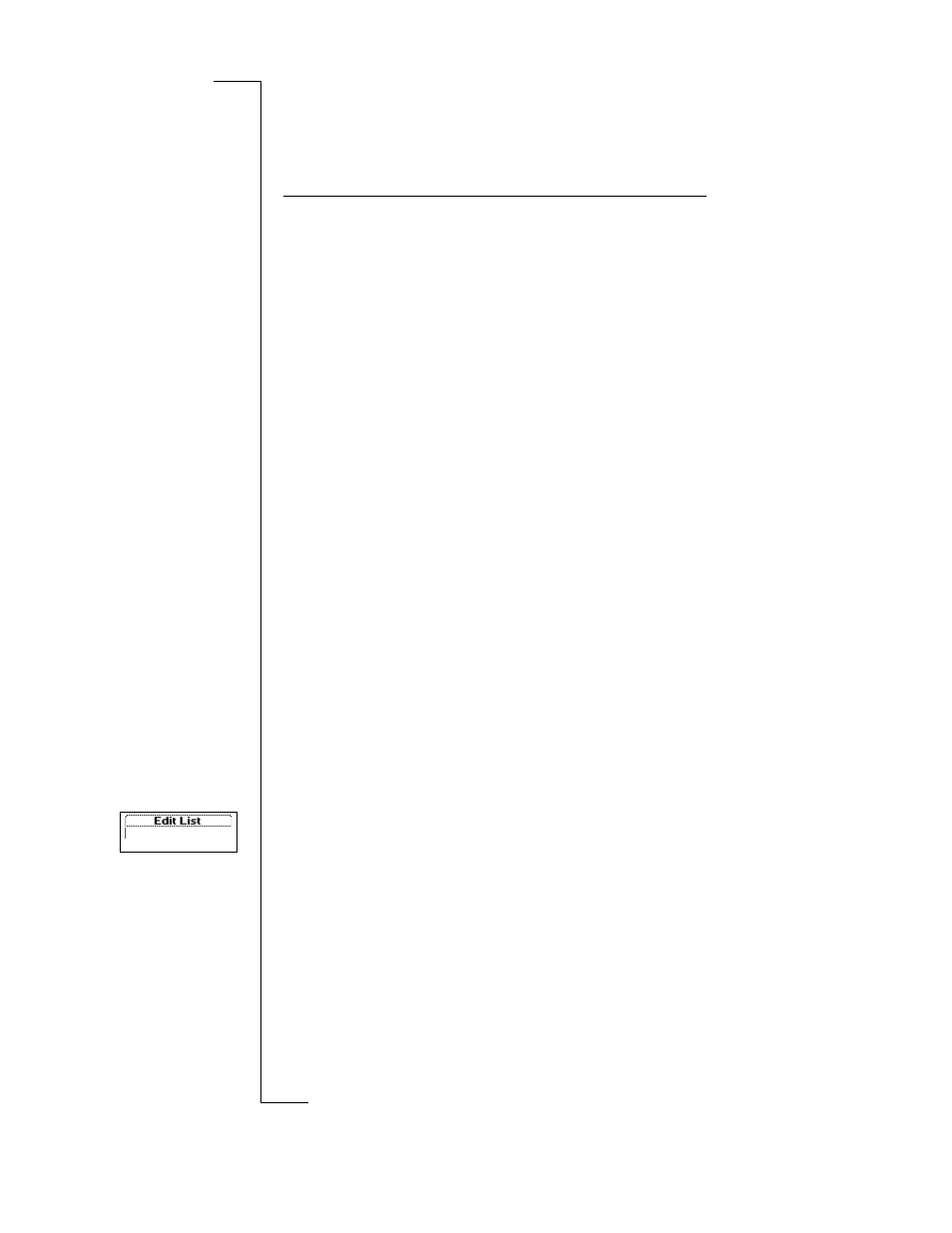
N
o
t
fo
r
C
o
m
m
e
rc
ia
l
U
s
e
E
ri
c
s
s
o
n
M
o
b
il
e
C
o
m
m
u
n
ic
a
ti
o
n
s
A
B
54
Sending and Receiving Text Messages (SMS)
Area Information Message Types
Each type of Area Information message is identified by a three-digit code. The
list below shows examples of the Area information codes that exist today.
Note!
These codes are operator dependent. For information about the area
information services that you can use, please refer to the information supplied
by your network operator.
Area Information Message List
You can decide which types of area information messages you wish to receive.
The number of Area Info codes that can be saved depends on your SIM card.
To insert an Area Information code
1.
Scroll to
Messages
,
Y E S
,
Options
,
Y E S
,
Area
Info
,
Y E S
,
Edit List
,
Y E S
,
Add new?
,
Y E S
.
2.
Enter the new code and press
Y E S
.
To delete the code
1.
Scroll to
Messages
,
Y E S
,
Options
,
Y E S
,
Area Info
,
Y E S
,
Edit List
,
Y E S
.
2.
Select the code you want to delete and press
C
.
The message
Erase?
appears in the display.
3.
Press
Y E S
to delete the code.
Code:
AI Message Type:
000
Index
010
Newsflashes
020
Hospitals
022
Doctors
024
Pharmacies
030
Long-distance road reports
032
Local road reports
034
Taxis
040
Weather
050
District cell information
052
Network information
054
Operator services
056
Directory enquiries (national)
057
Directory enquiries (international)
058
Customer care (national)
059
Customer care (international)
