Ericsson T28s User Manual
Page 33
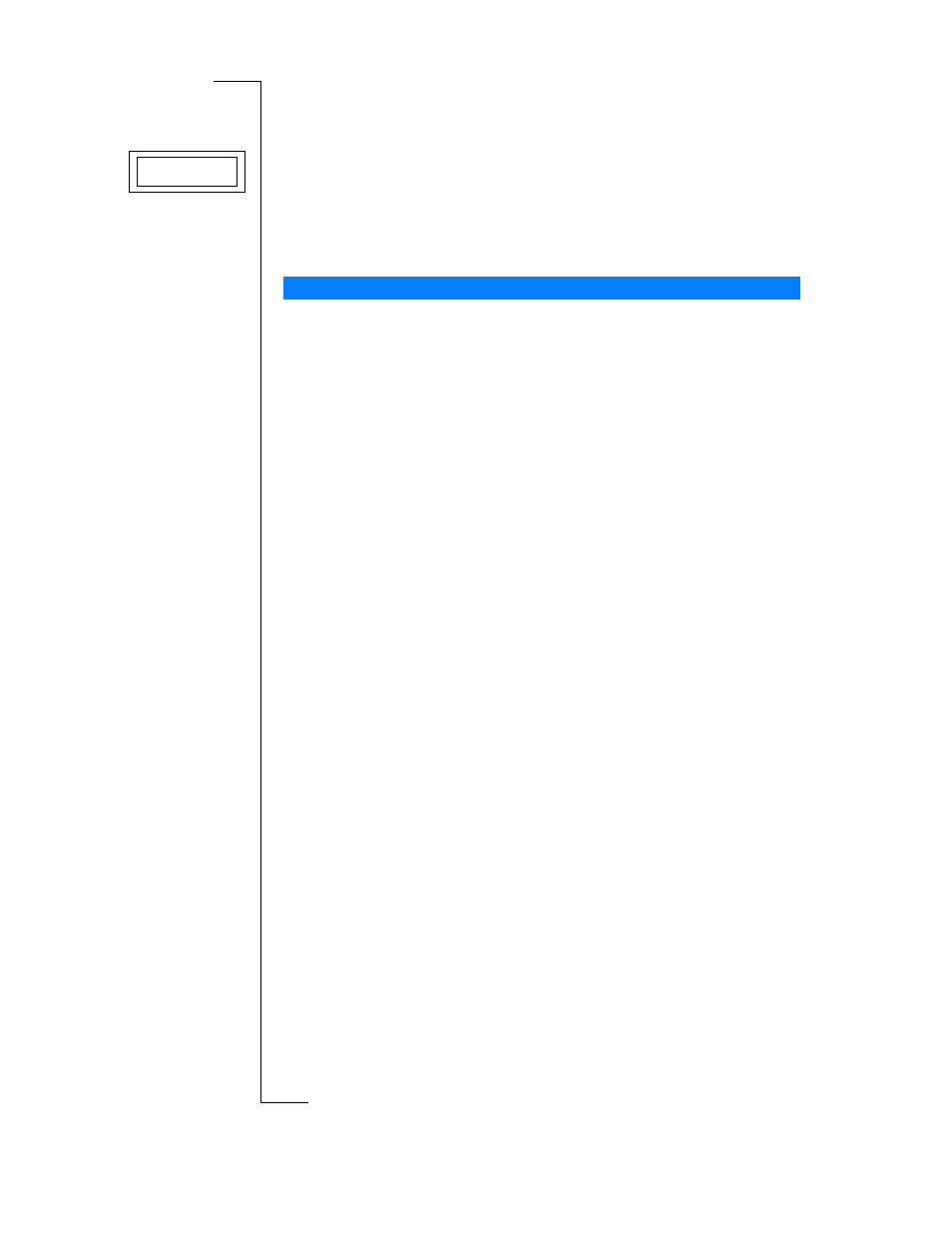
N
o
t
fo
r
C
o
m
m
e
rc
ia
l
U
s
e
E
ri
c
s
s
o
n
M
o
b
il
e
C
o
m
m
u
n
ic
a
ti
o
n
s
A
B
32
Your Personal Phone Book
To delete all entries from the phone memory
1.
Scroll to
Phone Book
,
Y E S
,
Delete All
,
Y E S
.
2.
The question
Delete all in phone memory?
appears.
Press
Y E S
.
3.
Enter the phone lock code (
0000
or another one that you have chosen your-
self).
All entries in the phone memory are deleted.
If you use telephone banking services, you can save the phone number of your
banking service together with your personal codes, or you can save your codes
only. You need to add a pause (
p
) between the phone number and the codes.
You insert a pause by pressing and holding the
*
key. Usually, a
#
is required
after each code. Sometimes a pause is required, too. Talk to your bank if you
are in doubt about how to use
#
and pause (
p
).
Note!
It may be a risk to save your codes in the phone in case it is stolen.
To save a phone number with codes
1.
Scroll to
Phone Book
,
Y E S
,
Add Number
,
Y E S
,
Add new?
,
Y E S
.
2.
After entering the phone number, press and hold the
*
key until the pause
character
p
appears in the display.
3.
Enter the code and
#
. If required, enter a pause, the next code and so on.
4.
Enter the name that you want to associate with the phone number and code
and press
Y E S
.
5.
Press
Y E S
to save.
If you want to save the number in a different position than the one sug-
gested, see “Saving a Number Together with a Name” on page 29.
To make a call with tone signal codes, proceed as described in “Calling a
Number Saved In the Phone Book” on page 29. When you make the call, the
phone dials the number, waits until the call is answered and then sends the
code. If you insert another pause and another code, it pauses again, sends the
next code and so on.
To save codes only
1.
Scroll to
Phone Book
,
Y E S
,
Add Number
,
Y E S
,
Add new?
,
Y E S
.
2.
Enter the code followed by a
#
and if required, a pause, another code and
so on.
3.
Press
Y E S
.
4.
Enter a name that you want to associate with your codes and press
Y E S
.
5.
Press
Y E S
to save.
Telephone Banking Services
Delete all in
phone memory?
