3 quantity preset operation conditions – Excell Precision Counting Scale User Manual
Page 40
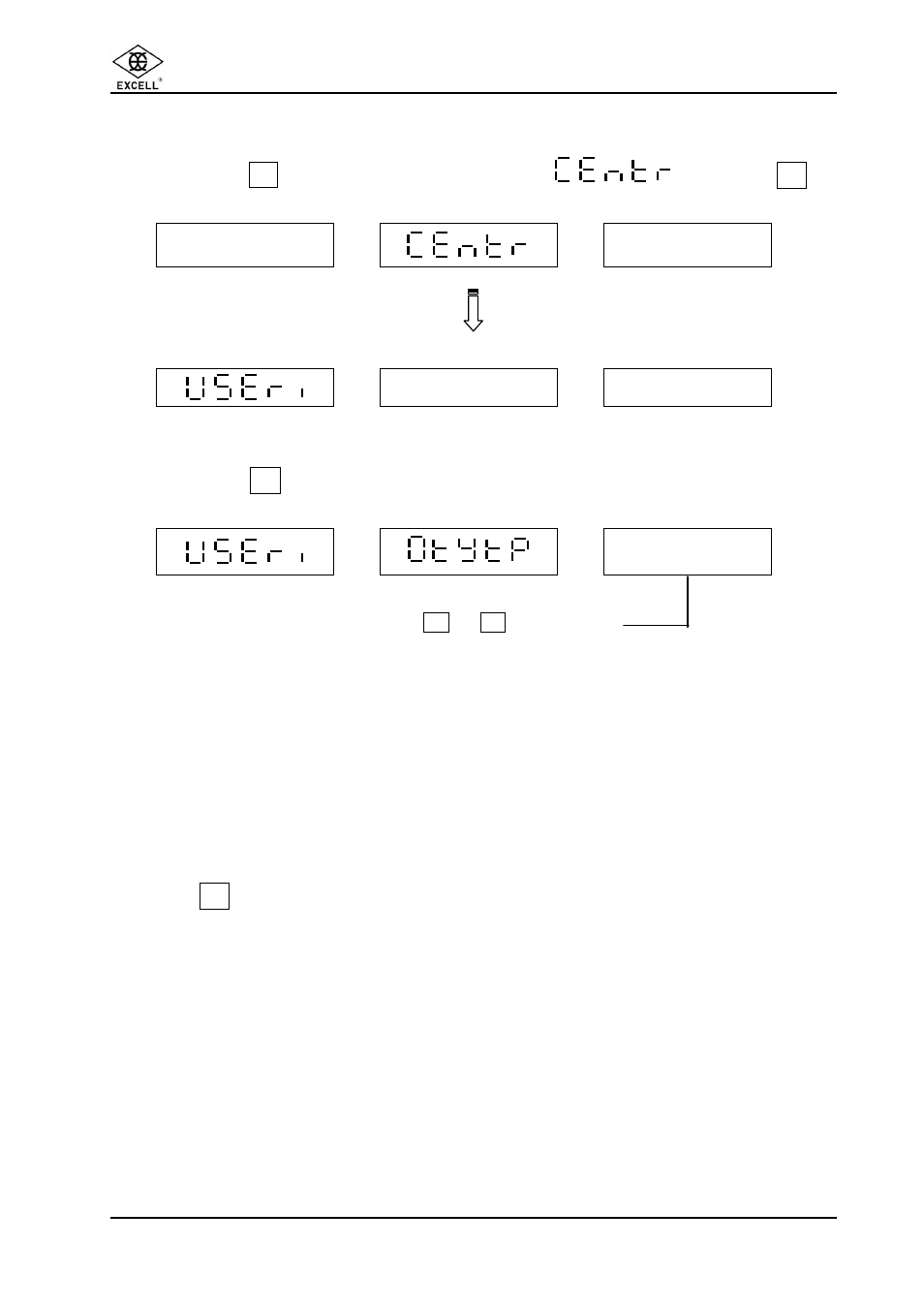
EXCELL PRECISION CO., LTD
.
Counting ZSME200000003
38
5-3 QUANTITY PRESET OPERATION CONDITIONS
Œ
Press the
Z
key until the unit weight displays
then press
1
WEIGHT
UNIT WEIGHT
QUANTITY
- - - - -
- - - - - -
WEIGHT
UNIT WEIGHT
QUANTITY
•
Press the
3
key.
WEIGHT
UNIT WEIGHT
QUANTITY
.
X
Use the number keys 0 or 1 to select 0 or 1
0
⇒
The
“Q’TY PST” will only operate when the weight is stable.
1
⇒
The
“Q’TY PST” will operate irrespective of the stability of the weight.
Press the
.
key to exit the setting mode and the scale will return to counting mode.
