Auriol 2-LD3834-1-4 User Manual
Page 29
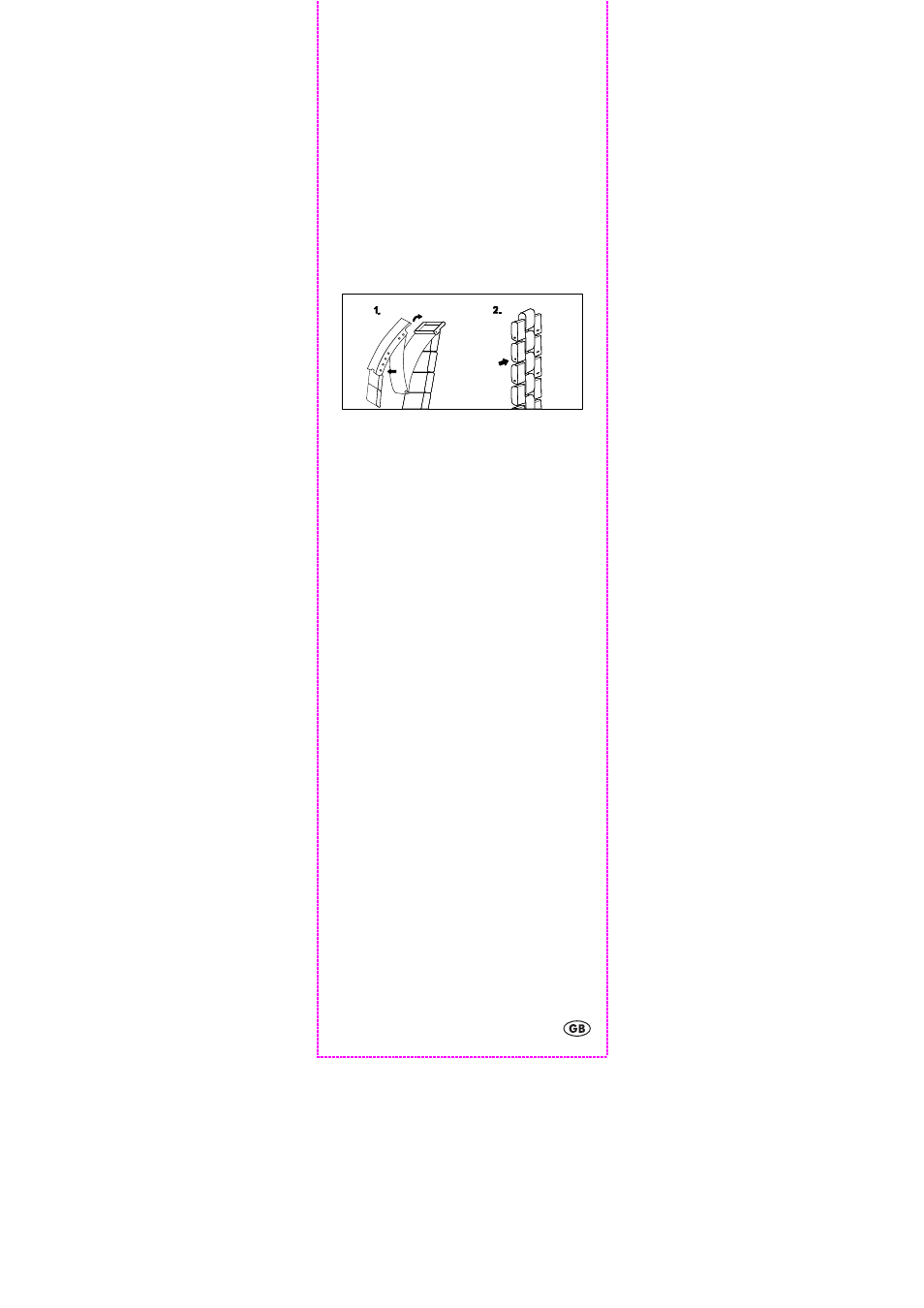
- 27 -
Time setting: wristwatch without
date display
Carefully pull the crown out all the way. By turning
the crown you may set the time. To finish the setting
press the crown back in all the way.
Time setting: wristwatch with date
display
To set the time, carefully pull the crown out all the
way. By turning the crown you may set the time.
Carefully press the crown back in halfway to the
case. The date can be set by turning the crown. To
finish the setting press the crown back in all the way.
Strap Shortening Instructions
Your wristwatch strap may be shortened in two ways.
1. At the buckle
Unlock the safety cover (if applicable) and open the
buckle. The strap is held in position by a spring bar.
The spring bar can be compressed with a pointed
tool to enable shortening of the strap. Move the
strap to the desired position and allow the spring bar
to lock into place.
2. At the strap
Shortening of the strap can also be achieved by
removing segments. Open the buckle and remove
the spring bar as described in part 1.
Place the wristwatch on a soft surface with the dial
facing downward. The segments that can be
removed are marked with an arrow. Push a pointed
tool into the opening on the backside of the strap
and push the bolt out of the strap in the direction of
the arrow. Pull out the bolt (you may need to use
tweezers).
The strap can now be disassembled.
Remove as many segments as necessary in the
described fashion and reassemble the strap by
pushing the bolt inwards in the opposite direction of
the arrow. Reassemble the buckle with the spring
bar.
Replacement of battery
(SR626SW)
Battery replacements must be performed by an
expert to avoid damaging the case or gaskets.
