Auriol 2-LD3935 User Manual
Page 22
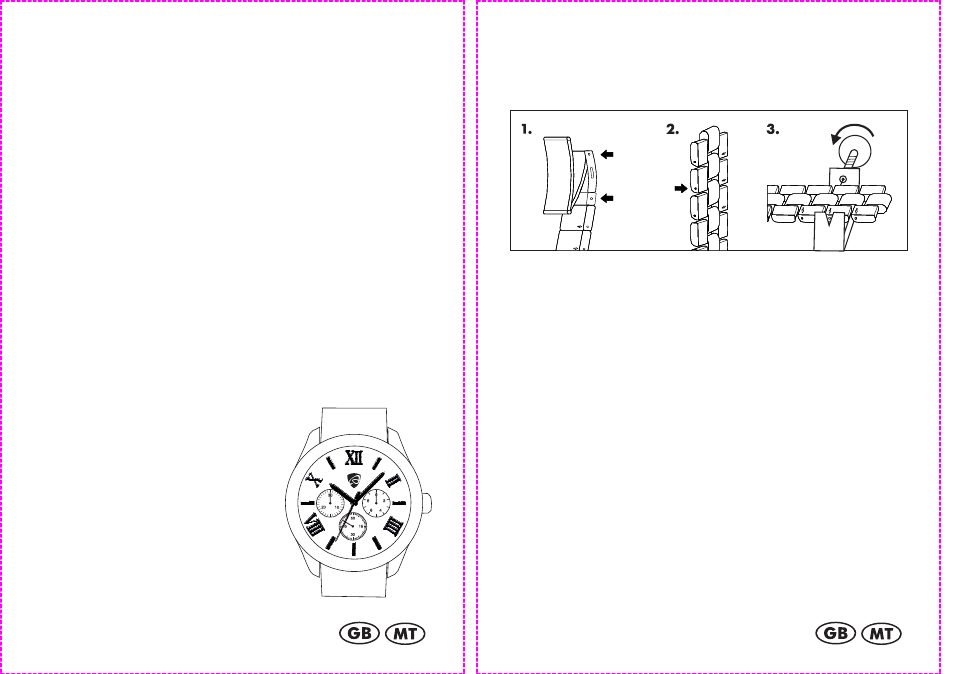
- 41 -
or attempt to open batteries. Never throw batteries into
fire as they may explode.
If the device will not be used for an extended time period,
remove the battery and store the device in a dry and dust-
free area. Improper use of the battery can lead to
explosion or leakage.
If the battery leaks, avoid contact with skin, eyes and
mucous membranes. Use gloves. If you are exposed to
battery acid, rinse the affected areas with plenty of clean
water and immediately seek medical attention. Remove
discharged batteries from the device as they present an
increased risk of leakage.
Time setting
Carefully pull the crown out all the way. Turn the crown
clockwise or counter clockwise to set the time. Press the
crown back to the case to complete the setting. .
Please note that for models
2-LD3935-2 and 2-LD3935-3:
The decorative chronograph sub-
dials do not function.
- 42 -
Band shortening instruction for metal
straps
Band shortening can be accomplished by removing links.
Open the band clasp safety and open the clasp. The
band is held to the clasp by a spring bar. Image 1.
compress and remove the spring bar by using a pointed
tool. Now place the watch face down on a soft surface.
Image 2. The links that can be removed are marked
with an arrow. Image 3. Place the band in the band
changing tool in such a way that the pointed end of the
tool points directly at the metal rod. Turn the screw in the
direction of the arrow until the metal rod is pushed out a
small distance. The rod can now be pulled out (using
pliers if necessary). The strap can now be taken
disassembled. Remove as many links as necessary using
this method. Reinsert the rod in the opposite direction of
the arrow and push it back into the band. The strap and
clasp can now be reassembled.
