Usb headers, Table 4. usb 2.0 header pins – EVGA 121-BL-E756 User Manual
Page 25
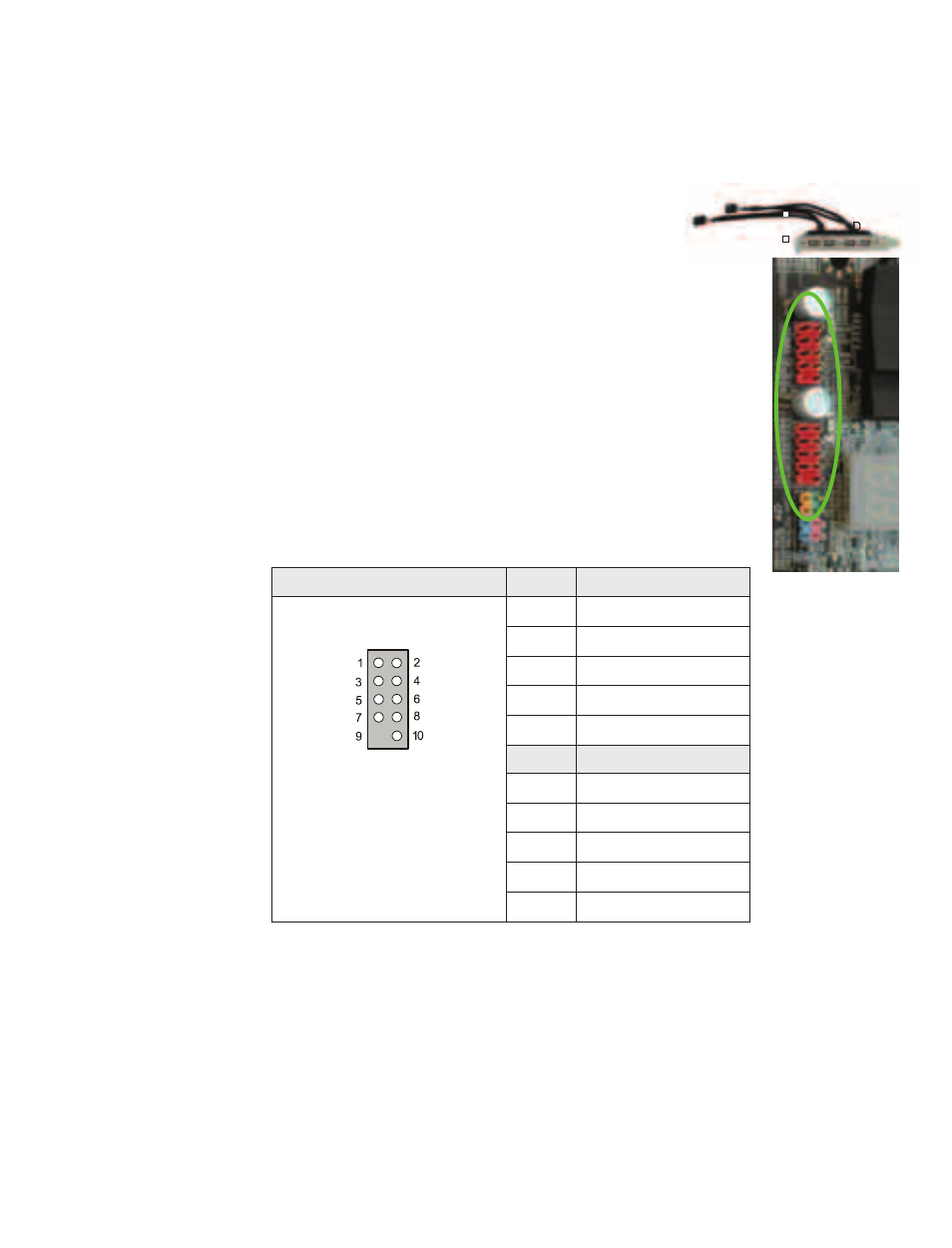
26
USB Headers
This motherboard contains eight (8) USB 2.0
ports that are exposed on the rear panel of the chassis
(Figure 2). The motherboard also contains two 10-pin
internal header connectors onboard that can be used to
connect an optional external bracket containing four
USB 2.0 ports.
1.
Secure the bracket to either the front or rear panel
of your chassis (not all chassis are equipped with the
front panel option).
2.
Connect the end of the cable to the USB 2.0
header on the motherboard.
Table 4. USB 2.0 Header Pins
Connector
Pin
Signal
USB 2.0 Header Connector
1 5V_DUAL
3 D-
5 D+
7 GND
9 Empty
Pin
Signal
2 5V_DUAL
4 D-
6 D+
8 GND
10 No
Connect
This manual is related to the following products:
