Auriol 2-LD3523-3 User Manual
Page 3
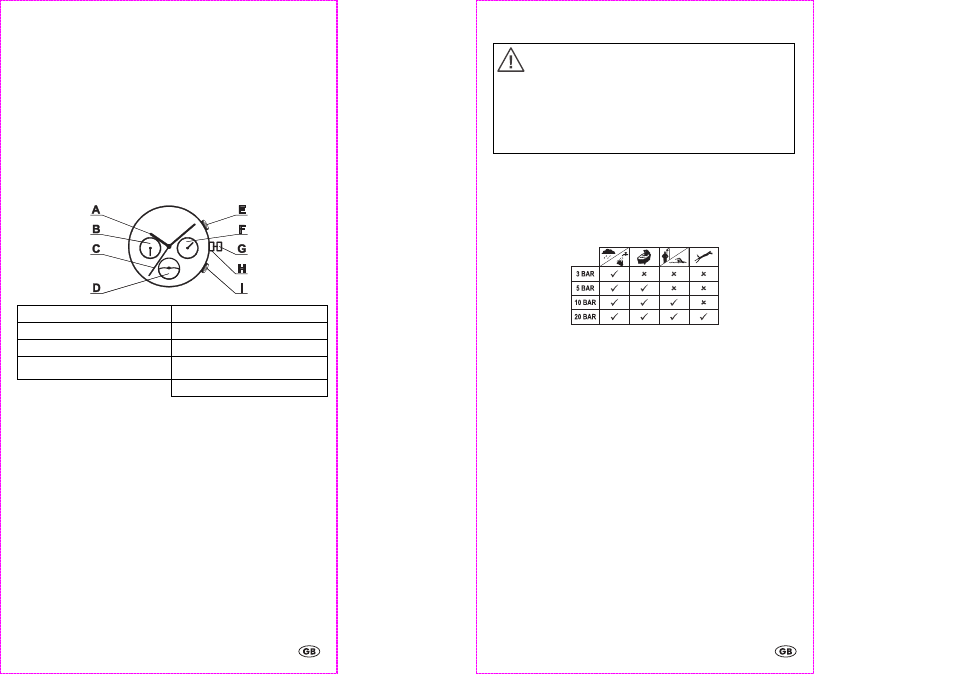
- 3 -
Safety information
The wristwatch should not be in the hands of children
The wristwatch should not be in the hands of children
The wristwatch should not be in the hands of children
The wristwatch should not be in the hands of children
Never let children use electrical devices unsupervised. Children can’t always
recognize the possible dangers properly. Batteries/ rechargeable batteries can
be life threatening when swallowed. Store the batteries where they cannot be
reached by small children. If a battery is swallowed, medical aid must be sought
immediately.
Also keep the packaging foils away from children. Danger of
suffocation.
Cleaning instructions
Clean the wristwatch with a soft, dry and lint-free cloth. A glasses cleaning cloth is
ideal.
Display elements and controls
A
hour hand
E
button for day of the week
B
day of the week display
F
date display
C
second hand
G
winder in setting position
D
Day and night display
H
winder in initial position
(winding)
I
button for date
Setup
Ihre Automatikuhr zieht sich beim Tragen automatisch durch Bewegung Ihres
Handgelenks auf. Vor der ersten Benutzung oder nach langem Liegenlassen muss
die Uhr jedoch von Hand aufgezogen werden. Stellen Sie sicher, dass die Krone
sich in der Ausgangsposition (H) befindet und drehen Sie die Krone 10-15
Umdrehungen im Uhrzeigersinn. Fahren Sie nun mit den Einstellungen fort.
Time setting
Pull the winder into the setting position- the second hand will stop. Set the time by
turning the winder. Press the winder back into the initial position.
- 4 -
Setting the date and day of the week
• Do not set the date, month or the day of the week between 10:00
pm and 2:00 am as this can cause damage to the movement.
• When using the buttons of your watch, push down slowly and with
little force. Wait for a short while after each push. Pushing a button
repeatedly in rapid succession can cause damage to the
movement.
• Use a pointed tool to push the recessed buttons.
Set the date by repeatedly pressing button I.
Set the day of the week by repeatedly pressing button E.
Water resistance
Water resistant up to 5 bar. The bar value specifies the atmospheric overpressure
which is applied during testing (DIN 8310).
digi-tech gmbh warranty
This wristwatch includes a 3 year warranty starting on the day of purchase. In case
of defects of this wristwatch you have, by law, certain rights regarding the vendor
of the watch. These rights are not changed by the warranty which is described in
the following paragraphs.
Warranty conditions
The warranty duration starts on the date of purchase. Please keep the original
receipt in a safe place. The receipt is needed as a proof of purchase. If a defect
occurs in the wristwatch within 3 years, the wristwatch will be repaired or replaced
(according to our choice) free of charge. This warranty requires that, within the 3
year warranty period, the wristwatch and the receipt can be made available to us
along with a short written description of the defect and when it occured. If the
defect is covered by the warranty, you will receive the repaired wristwatch or a
new watch. Repair or replacement does not cause the warranty period to restart.
Warranty period and defects liability
The warranty period is not increased by the defect liability. This also applies to
repaired or replaced parts. If defects are noticed at the time of purchase they must
be reported immediately upon unpacking the item. Paid repair may be available
after the end of the warranty period.
