Setting up the weather station, Operation, Setting the time / date manually – Auriol Z29962A User Manual
Page 15
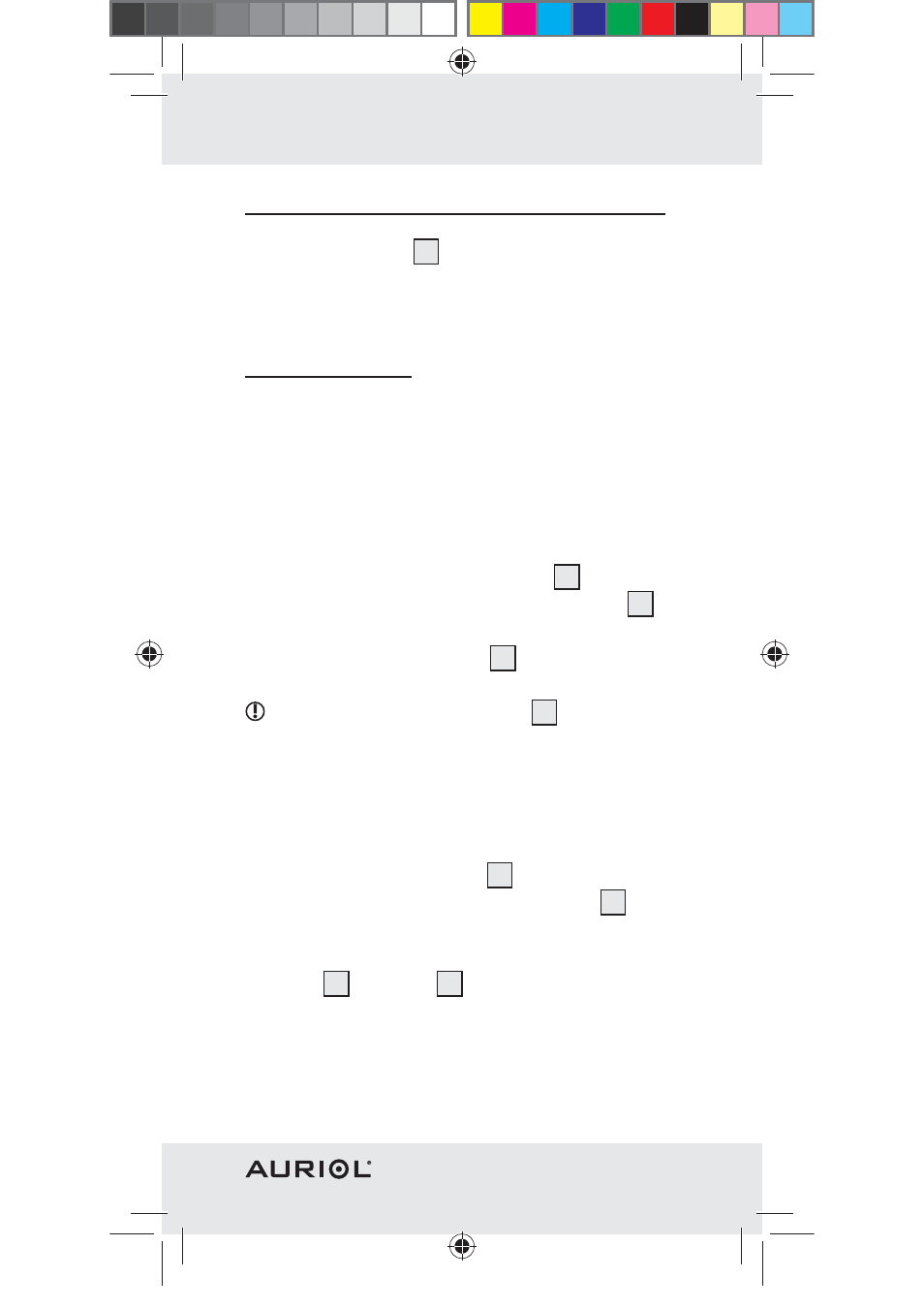
17
GB
©
Setting up the weather station
˽
Place the stand
22
on the underside of the
weather station.
˽
Place the weather station on a level surface.
©
Operation
Reception of the DCF radio signal may be disrupted
or interrupted at the location of the weather station.
In this case you are able to set the instrument
manually.
©
Setting the time / date manually
1. Press and hold the CLOCK button
14
for approx.
3 seconds. The hours on the time display
9
begin to flash.
2. Press the ADJUST button
12
to set the required
number.
Tip:
keep the ADJUST button
12
pressed for
faster time setting. You can also use this option
for the subsequent settings.
If no button is pressed in the space of approx.
1 minute, the LCD automatically returns to the
standard display.
3. Press the CLOCK button
14
to confirm your
entry. The minutes on the time display
9
start
to flash.
4. Repeat steps 2 and 3 to set the minutes, seconds,
year
17
and date
8
(month and day).
Note:
the seconds display can only be reset
to 00.
5. The LCD returns to the standard display after
you have made the settings.
64089_aur_Wetterstation_Content_LB4.indd 17
03.03.11 10:05
