Auriol Z30299A_B_D User Manual
Page 2
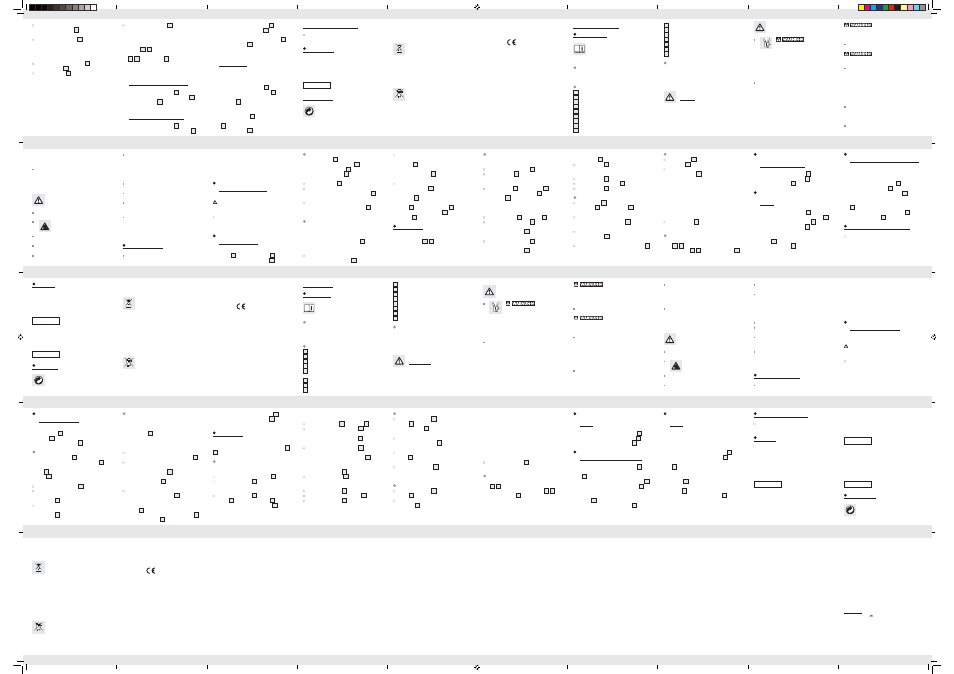
DE/AT/CH
DE/AT/CH
DE/AT/CH
DE/AT/CH
DE/AT/CH
DE/AT/CH
DE/AT/CH
DE/AT/CH
DE/AT/CH
DE/AT/CH
DE/AT/CH
DE/AT/CH
dung B zeigt die zulässigen Anwendungsbereiche.
Bitte beachten Sie, dass Wasserdichtigkeit keine
bleibende Eigenschaft ist. Sie sollte jährlich und
insbesondere vor besonderen Belastungen geprüft
werden, da die eingebauten Dichtelemente in
ihrer Funktion und im alltäglichen Gebrauch
nachlassen.
Uhrenarmband anpassen
(Modelle Z30299A / B)
Hinweis: Für diesen Arbeitsschritt benötigen Sie
eine Lochzange.
ACHTUNG QUETSCHGEFAHR! Achten Sie
darauf, dass Sie nicht mit den Fingern oder ande-
ren Körperteilen zwischen die Lochzange geraten.
Um die Weite des Uhrenarmbandes anpassen
zu können, stanzen Sie mit der Lochzange ein
neues Loch an der benötigten Position in das
Uhrenarmband.
DE/AT/CH
DE/AT/CH
DE/AT/CH
DE/AT/CH
DE/AT/CH
DE/AT/CH
DE/AT/CH
GB/MT
GB/MT
GB/MT
GB/MT
GB/MT
GB/MT
GB/MT
GB/MT
GB/MT
GB/MT
GB/MT
GB/MT
GB/MT
GB/MT
GB/MT
GB/MT
GB/MT
PT
PT
PT
PT
PT
PT
© by ORFGEN Marketing
IAN 66976
Milomex Ltd.
c/o Milomex Services
Hilltop Cottage
Barton Road
Pulloxhill
Bedfordshire
MK45 5HP
UK
AT
Service Österreich
Tel.:
0820 201 222
(0,15
EUR/Min.)
E-mail: [email protected]
IAN 66976
CH
Service Schweiz
Tel.:
0842
665566
(0,08 CHF/Min., Mobilfunk
max. 0,40 CHF/Min.)
E-mail: [email protected]
IAN 66976
Entsorgung
Die Verpackung besteht aus umwelt-
freundlichen Materialien, die Sie über die
örtlichen Recyclingstellen entsorgen können.
Operation during a 5000-Meter
Race (split time measurement):
This function offers you the possibility of timing an in-
termediate result while you are timing the main race,
with the standard timing continuing in the background.
Start: press the start / stop button 3
.
Split time: press the button 5
.
Split time release: press the button 5
again.
Note: the split time and split time release can be
performed as often as you wish by pressing the but-
ton 5 .
Final Stop: press the start / stop button 3
.
Reset: press the button 5
.
Cleaning and maintenance
Clean the product on the outside only with a soft,
dry cloth.
Operation during a
100-Meter Race (standard
time measurement):
Start: press the start / stop button 3 .
Stop: press the start / stop button 3
again.
Reset: press the button 5
.
Operation for Basketball
(accumulative time measure-
ment):
Start: press the start / stop button 3 .
Stop / time-out: press the start / stop button 3
.
Re-start: press the start / stop button 3
.
Stop: press the start / stop button 3
.
Note: a re-start and stop of the stopwatch can be
performed as often as you like by pressing the start /
stop button 3 .
Reset: press the button 5
.
Setting the Date
Pull the crown 4 carefully out of the housing to
position 1 11.
Adjust the chronograph to the desired date by
turning the crown 4 in a clockwise direction.
Note:
– The date can only be set by turning in a clockwise
direction.
– The date should not be adjusted between 9 p.m.
and 1 a.m., as it is possible that it will not turn
over correctly. If the date has to be adjusted
during this period, change the time beforehand
to a different period. You should only correct
the time after adjusting the date.
Press the crown 4 back into the housing after
adjusting the date.
Using the Stopwatch
The time measured is shown by the stopwatch dis-
plays 7 , 9 . These move independently of the hour
and minute hand 1 , 2 and the second hand 10.
The stopwatch can display a maximum period of
59 minutes and 59.8 seconds.
Note: The stop watch hands move quickly if you
keep button 5 pressed.
Press the crown 4 back into the housing.
The stopwatch shows the split time:
Press the button 5 .
Press the start / stop button 3 .
Press the button 5 again.
Adjusting the Time
Pull the crown 4 carefully out of the housing to
position 2 12 if the second hand 10 is in the “0”
(12 o’clock) position.
Adjust the chronograph to the desired minutes
and hours by turning the crown 4 in a clockwise
direction.
Please ensure that the correct time is shown in
the 24 h display 8 . Move the time 12 hours
forward if necessary.
After you have set the time, press the crown 4
back into the housing. The watch now starts with
the desired time.
Resetting the Stopwatch
Displays to “0” (12 o’clock)
The stopwatch is still running:
Press the start / stop button 3 .
Press the button 5 .
The stopwatch is not running:
Press the button 5 or pull the crown 4 carefully
out of the housing to position 1 11 and press
the button 5 .
If none of the stop watch hands is in the
“0” position:
Pull out the crown 4 to position 2 12.
Press the start / stop button 3 for about 2 sec-
onds. The stopwatch minute hand makes a full
revolution. Press button 5 to set the stop watch
minute hand to “60”.
Press the start / stop button 3 for about 2 sec-
onds. The stopwatch second hand makes a full
revolution. Press button 5 to set the stop watch
second hand to “12”.
Remove the pins of the segment that you wish to
remove (as described above) and take out the
segment 14.
Note: If you would like to take out more than one
consecutive segment 14, it is sufficient to remove
the two outer pins.
Connect the watch strap together again by joining
the loose segments 14 with a pin. Press this pin
against the direction of the arrow into the adjacent
segments 14.
Note: In order to remove one or more seg-
ments 14 directly on the fastener 13, press out
the spring bar with the slider 16, remove the
fastener 13 and proceed as described above.
Operation
Note: Before you can adjust the time or date, the
stopwatch displays 7 , 9 have to be reset to “0”
(12 o’clock).
Adjusting the Fastener (Fig. C)
Note: The fastener 13 is held in position by a spring
bar. In order to adjust the fastener 13, place the
chronograph in the repair set 15 and press the spring
bar together with the slider 16.
Open the fastener 13.
Keep the spring bar squeezed together (as
described above) and adjust the fastener 13 as
desired.
Release the spring bar so that it can snap back
into the original position. The fastener 13 is now
fixed in place.
Removing Segments (Fig. D)
Note: The segments which can be removed are
marked with an arrow (see Fig. D). They are connected
together with pins. These can be pushed out in the
direction of the arrow with the repair set 15. Use a pair
of tweezers if necessary in order to remove the pins.
Place the chronograph with the dial facing
downwards in the repair set 15.
areas of use. Please note that the watertightness
is not a permanent feature. It should be checked
annually and particularly before subjecting it to
special conditions, as the function of the inbuilt
sealing elements diminishes with daily use.
Adjusting the watch strap
(models Z30299A / B)
Note: For this step you need a hole punch.
CAUTION – DANGER OF CRUSHING!
Please ensure that you do not put your fingers or
other parts of the body between the hole punch.
In order to be able to adjust the size of the
watch strap, punch a new hole at the required
position in the watch strap with the hole punch.
Shortening the watch strap
(model Z30299D)
Note: The watch strap can be shortened by adjusting
the fastener 13 or removing segments 14. To this
purpose you should use the repair set 15 supplied.
If the above instructions are not complied with,
the battery may discharge itself beyond its end
voltage. There is then a danger of leaking. If the
battery has leaked inside your device, you
should remove it immediately in order to prevent
damage to the device!
Batteries must not be disposed of in the normal
domestic waste!
Every consumer is legally obliged to dispose of
batteries in the proper manner!
Keep batteries away from children. Do not throw
batteries into a fire. Never short-circuit them or
take them apart.
Avoid contact with the skin, eyes and mucous
membranes. Any parts of the body coming into
contact with battery acid should be rinsed off
with copious amounts of water and / or a doctor
contacted if necessary!
Watertightness
This watch is watertight to 5 bar in accordance
with DIN 8310. Figure B shows the permissible
compliance with the operating instructions or in-
terference with the device by unauthorised indi-
viduals.
Under no circumstances should you take the device
apart. Improper repairs may place the user in
considerable danger. Repairs should only be
carried out by specialist personnel.
Safety Instructions
for Batteries
Remove the battery from the device if it is not
going to be used for a prolonged period.
CAUTION! DANGER OF EXPLO-
SION!
The batteries must never be
recharged!
When inserting the battery, ensure the correct
polarity! This is shown in the battery compartment.
If necessary, clean the battery and device contacts
before inserting the battery.
Remove a spent battery immediately from the
device. There is an increased danger of leaks!
DANGER TO LIFE! Batteries
can be swallowed, which may represent a danger
to life. If a battery has been swallowed, medical
help is required immediately.
Do not use the device if it is damaged. Dam-
aged devices represent a danger of death!
Do not use the device in hospitals
or medical facilities, as otherwise this may result
in malfunctions of life-support systems.
Do not expose the device to
– extreme temperatures,
– strong vibrations,
– heavy mechanical loads,
– direct sunlight,
– moisture.
Otherwise there is a danger that the device will
be damaged.
Please prevent the housing of the device from
rubbing to strongly against textiles. This may result
in static charges and affect the results of the
measurements.
Please note that the guarantee does not cover
damage caused by incorrect handling, non-
General Safety
Information
DANGER TO
LIFE AND ACCIDENT HAZARD
FOR TODDLERS AND SMALL
CHILDREN!
Never allow children to play un-
supervised with the packaging material. There is
a danger of suffocation from the packaging
material. Children frequently underestimate the
dangers. Children should be kept away from the
product at all times. This is not a toy.
Children or persons who lack the knowledge or
experience to use the device or whose physical,
sensory or intellectual capacities are limited
must never be allowed to use the device without
supervision or instruction by a person responsible
for their safety. Children must never be allowed
to play with the device.
10
Second hand
11
Position 1
12
Position 2
13
Fastener
14
Segment
15
Repair set for model D
16
Slider for model D
Scope of delivery
1 chronograph watch
1 tooling kit for model D
1 button cell
1 directions for use
Safety
KEEP ALL THE SAFETY ADVICE AND INSTRUC-
TIONS IN A SAFE PLACE FOR FUTURE REFER-
ENCE!
Chronograph Watch
Introduction
Keep these instructions in a safe place. If
you pass the product on to anyone else,
please ensure that you also pass on all
the documentation.
Proper Use
The chronograph shows the date and time and can
be used as a stopwatch.
Description of Parts
1
Hour hand
2
Minute hand
3
Start / stop button (stopwatch function)
4
Crown
5
Button (for split time / split time release / reset)
6
Date display
7
Stopwatch second hand
8
24 h display (shows the time on a 24-hour basis)
9
Stopwatch minutes display
pilhas utilizadas num ponto de recolha adequado
do seu município.
EMC
Designação do produto:
Relógio cronógrafo
Modelo nr.°: Z30299A / B / D
Versão:
08 / 2011
Data das informações: 07 / 2011
N.º de ident.: Z30299A / B / D072011-5
As possibilidades de reciclagem dos artigos utiliza-
dos poderão ser averiguadas no seu Município ou
Câmara Municipal.
No interesse da protecção do ambiente,
não deite fora este produto juntamente
com o lixo doméstico; entregue-o num
ponto de recolha adequado.
As pilhas avariadas ou gastas têm de ser recicladas
de acordo com a directiva 2006 / 66 / EC. Entre-
gue as pilhas e / ou o aparelho nos
locais específicos destinados à sua recolha.
Pb
Danos ambientais devido à
eliminação incorrecta das pilhas!
As pilhas não podem ser eliminadas no lixo doméstico.
Podem conter metais pesados tóxicos e são conside-
radas resíduos perigosos. Os símbolos químicos dos
metais pesados são os seguintes: Cd = cádmio,
Hg = mercúrio, Pb = chumbo. Como tal, deposite as
©
Limpeza e conservação
Limpe o produto somente na parte exterior com
um pano seco e macio.
Assistência
PT
Assistência Portugal
Tel.:
70778 0005
(0,12 EUR/Min.)
e-mail: [email protected]
IAN 66976
©
Eliminação
A embalagem é feita de materiais não
poluentes que podem ser eliminados nos
contentores de reciclagem locais.
Reinício: prima o botão Start / Stop 3 .
Stop: prima o botão Start / Stop 3
.
Nota: pode reiniciar e parar o cronómetro as vezes
que desejar, accionando o botão Start / Stop 3 .
Reset: prima o botão 5
.
©
Utilização em corridas de 5000
metros (medição do tempo
intermédio):
Esta função permite-lhe apurar um tempo intermédio
durante um processo de cronometragem, enquanto
que o processo de cronometragem normal continua.
Start: prima o botão Start / Stop 3
.
Tempo intermédio: prima o botão 5
.
Activação do tempo intermédio: prima nova-
mente o botão 5 .
Nota: pode activar a função de tempo intermédio
e iniciar a contagem intermédia as vezes que dese-
jar, accionando o botão 5 .
Terminar o processo: prima o botão Start /
Stop 3 .
Reset: prima o botão 5
.
Volte a empurrar a coroa 4 para dentro da
estrutura após o ajuste da data.
©
Utilizar o cronómetro
O tempo medido é indicado pelos mostradores do
cronómetro 7 , 9 . Estes movem-se de forma inde-
pendente em relação ao ponteiro das horas e minu-
tos 1 , 2 e dos segundos 10. O cronómetro pode
exibir um período de tempo de no máximo 59 minutos
e 59,8 segundos.
©
Utilização em corridas de 100
metros (medição padrão):
Start: prima o botão Start / Stop 3 .
Stop: prima novamente o botão Start/Stop 3
.
Reset: prima o botão 5
.
©
Utilização no basquetebol
(medição acumuladora):
Start: prima o botão Start / Stop 3 .
Stop / Time-out: prima o botão Start/Stop 3
.
Certifique-se que é indicada a hora correcta na
indicação de 24 horas 8 . Se necessário,
adiante 12 horas.
Volte a empurrar a coroa 4 para dentro da
estrutura após o ajuste das horas.
Agora o relógio inicia com as horas pretendidas.
©
Ajustar a data
Puxe cuidadosamente a coroa 4 da estrutura
até à posição 1 11.
Rodando a coroa 4 no sentido dos ponteiros
do relógio, ajuste a data pretendida.
Nota:
– A data apenas pode ser ajustada com a rotação
no sentido dos ponteiros do relógio.
– A data não deve de ser ajustada entre as
21:00 e 01:00 horas, visto que, possivelmente,
a data não salta de forma correcta. No entanto,
caso tenha de ajustar a data nesse período de
tempo, altere primeiro a hora para um outro pe-
ríodo de tempo. Corrija novamente a hora ape-
nas após ajustar a data.
chemischen Symbole der Schwermetalle sind wie
folgt: Cd = Cadmium, Hg = Quecksilber, Pb = Blei.
Geben Sie deshalb verbrauchte Batterien bei einer
kommunalen Sammelstelle ab.
EMC
Produktbezeichnung:
Chronograph
Modell Nr.: Z30299 A / B / D
Version:
08 / 2011
Stand der Informationen: 07 / 2011
Ident-Nr.: Z30299 A / B / D072011-5
Möglichkeiten zur Entsorgung des ausgedienten
Produktes erfahren Sie bei Ihrer Gemeinde oder
Stadtverwaltung.
Werfen Sie Ihr Produkt, wenn es ausgedient
hat, im Interesse des Umweltschutzes nicht
in den Hausmüll, sondern führen Sie es
einer fachgerechten Entsorgung zu. Über
Sammelstellen und deren Öffnungszeiten
können Sie sich bei Ihrer zuständigen Ver-
waltung informieren.
Defekte oder verbrauchte Batterien müssen gemäß
Richtlinie 2006 / 66 / EC recycelt werden. Geben Sie
Batterien und / oder das Gerät über die angebotenen
Sammeleinrichtungen zurück.
Pb
Umweltschäden durch falsche
Entsorgung der Batterien!
Batterien dürfen nicht über den Hausmüll entsorgt
werden. Sie können giftige Schwermetalle enthalten
und unterliegen der Sondermüllbehandlung. Die
Reinigung und Pflege
Reinigen Sie das Produkt nur äußerlich mit einem
weichen trockenen Tuch.
Service
DE
Service Deutschland
Tel.:
01805772033
(0,14 EUR / Min. aus dem dt.
Festnetz, Mobilfunk max.
0,42 EUR / Min.)
E-mail: [email protected]
IAN 66976
Bedienung beim 5000 Meter
Wettlauf (Zwischenzeitmes-
sung):
Diese Funktion bietet Ihnen die Möglichkeit während
eines Stoppvorgangs ein zwischenzeitliches Ergebnis
zu stoppen, wobei der normale Stoppvorgang weiter-
läuft.
Start: Drücken Sie die Start / Stopp-Taste 3
.
Zwischenzeit: Drücken Sie die Taste 5
.
Zwischenzeit-Freigabe: Drücken Sie die
Taste 5 erneut.
Hinweis: Die Zwischenzeit und Zwischenzeit-Frei-
gabe können Sie beliebig oft durchführen, indem
Sie die Taste 5 betätigen.
Vorgang beenden: Drücken Sie die Start /
Stopp-Taste 3 .
Rücksetzung: Drücken Sie die Taste 5
.
Bedienung beim 100 Meter
Wettlauf (Standard-Zeitmes-
sung):
Start: Drücken Sie die Start / Stopp-Taste 3 .
Stopp: Drücken Sie die Start / Stopp-Taste 3 erneut.
Rücksetzung: Drücken Sie die Taste 5
.
Bedienung beim Basketball
(akumulative Zeitmessung):
Start: Drücken Sie die Start / Stopp-Taste 3 .
Stopp / Auszeit: Drücken Sie die Start / Stopp-
Taste 3 .
Neustart: Drücken Sie die Start / Stopp-Taste 3
.
Stopp: Drücken Sie die Start / Stopp-Taste 3
.
Hinweis: Neustart und Stopp der Stoppuhr können
Sie beliebig oft durchführen, indem Sie die Start /
Stopp-Taste 3 betätigen.
Rücksetzung: Drücken Sie die Taste 5
.
Hinweis:
– Das Datum lässt sich nur durch Drehen im Uhr-
zeigersinn einstellen.
– Das Datum sollte nicht zwischen 21:00 und
01:00 Uhr eingestellt werden, da es dann even-
tuell nicht korrekt umspringt. Muss das Datum
dennoch in diesem Zeitraum eingestellt werden,
verstellen Sie die Uhrzeit zuvor auf einen anderen
Zeitraum. Korrigieren Sie die Uhrzeit erst nach
Einstellen des Datums wieder.
Drücken Sie die Krone 4 nach dem Einstellen
des Datums wieder in das Gehäuse.
Stoppuhr bedienen
Die gemessene Zeit wird von den Stoppuhranzei-
gen 7 , 9 angezeigt. Diese bewegen sich unabhän-
gig von dem Stunden- und Minutenzeiger 1 , 2 und
dem Sekundenzeiger 10. Die Stoppuhr kann einen
Zeitraum von maximal 59 Minuten und 59,8 Sekunden
anzeigen.
Uhrzeit einstellen
Ziehen Sie die Krone 4 vorsichtig bis Posi-
tion 2 12 aus dem Gehäuse, wenn sich der
Sekundenzeiger 10 in „0“ (12 - Uhr) Position
befindet.
Stellen Sie die gewünschte Minute und Stunde
ein, indem Sie die Krone 4 im Uhrzeigersinn
drehen.
Vergewissern Sie sich, dass in der 24 h-An-
zeige 8 , die richtige Zeit angezeigt wird. Stellen
Sie die Zeit gegebenenfalls um 12 h vor.
Drücken Sie die Krone 4 nach dem Einstellen
der Uhrzeit wieder in das Gehäuse. Die Uhr
startet nun mit der gewünschten Uhrzeit.
Datum einstellen
Ziehen Sie die Krone 4 vorsichtig bis Posi-
tion 1 11 aus dem Gehäuse.
Stellen Sie das gewünschte Datum durch Drehen
der Krone 4 im Uhrzeigersinn ein.
Wenn sich keiner der Stoppuhrzeiger in
der „0“-Position befindet:
Ziehen Sie die Krone 4 bis Position 2 12 heraus.
Drücken Sie die Start- / Stopp-Taste 3 2 Sekunden
lang. Der Stoppuhr-Minutenzeiger macht eine volle
Umdrehung. Drücken Sie die Taste 5 , um den
Stoppuhr-Minutenzeiger auf „60“ zu stellen.
Drücken Sie die Start- / Stopp-Taste 3 2 Sekunden
lang. Der Stoppuhr-Sekundenzeiger macht eine
volle Umdrehung. Drücken Sie die Taste 5 , um
den Stoppuhr-Sekundenzeiger auf „12“ zu stellen.
Hinweis: Die Stoppuhr-Zeiger bewegen sich
schnell, wenn die Taste 5 gedrückt gehalten wird.
Drücken Sie die Krone 4 wieder ins Gehäuse.
Stoppuhr zeigt die Zwischenzeit an:
Drücken Sie die Taste 5 .
Drücken Sie die Start / Stopp-Taste 3 .
Drücken Sie die Taste 5 erneut.
Sie den Federstab mit dem Schieber 16 zusam-
men, entfernen Sie den Verschluss 13 und fahren
Sie wie oben beschrieben fort.
Bedienung
Hinweis: Bevor Sie die Uhrzeit oder das Datum
einstellen können, müssen die Stoppuhr-Anzeigen 7 ,
9
auf „0“ (12 Uhr) gestellt werden.
Stoppuhr-Anzeigen auf „0“
(12 Uhr) stellen
Stoppuhr läuft noch:
Drücken Sie die Start / Stopp-Taste 3 .
Drücken Sie die Taste 5 .
Stoppuhr steht:
Drücken Sie die Taste 5 oder ziehen Sie die
Krone 4 vorsichtig bis Position 1 11 aus dem
Gehäuse und drücken Sie die Taste 5 .
Segmente entnehmen (Abb. D)
Hinweis: Die Segmente, die entfernt werden können,
sind mit einem Pfeil markiert (siehe Abb. D). Sie sind
mit Stiften miteinander verbunden. Diese können mit
dem Reparaturset 15. in Pfeilrichtung herausgeschoben
werden. Um die Stifte zu entfernen, nehmen Sie
gegebenenfalls eine Pinzette zur Hilfe.
Legen Sie den Herrenchronographen mit dem
Ziffernblatt nach unten in das Reparaturset 15.
Entfernen Sie die Stifte des Segments, das Sie
entfernen möchten (wie zuvor beschrieben) und
nehmen Sie das Segment 14 heraus.
Hinweis: Möchten Sie mehrere zusammen-
hängende Segmente 14 herausnehmen, genügt
es, nur die beiden äußeren Stifte zu entfernen.
Fügen Sie das Uhrenarmband wieder zusammen,
indem Sie die losen Segmente 14 mit einem Stift
verbinden. Drücken Sie diesen dazu gegen die
Pfeilberichtung in die aneinandergelegten Seg-
mente 14.
Hinweis: Um ein oder mehrere Segmente 14
direkt am Verschluss 13 zu entfernen, drücken
Uhrenarmband kürzen
(Modell Z30299D)
Hinweis: Das Uhrenarmband kann durch Verstellen
des Verschlusses 13 oder durch Herausnehmen von
Segmenten 14 gekürzt werden. Verwenden Sie hierzu
das mitgelieferte Reparaturset 15.
Verschluss verstellen (Abb. C)
Hinweis: Der Verschluss 13 wird von einem Feder-
stab in Position gehalten. Um den Verschluss 13 zu
verstellen, legen Sie den Chronographen in das Repa-
raturset 15 und drücken Sie den Federstab mit dem
Schieber 16 zusammen.
Öffnen Sie den Verschluss 13.
Halten Sie den Federstab zusammengedrückt
(wie oben beschrieben) und verstellen Sie den
Verschluss 13 wie gewünscht.
Lassen Sie den Federstab los, damit er in die
Ausgangsposition zurückschnappen kann. Der
Verschluss 13 ist nun fixiert.
Entfernen Sie eine erschöpfte Batterie umgehend
aus dem Gerät. Es besteht erhöhte Auslaufgefahr!
Bei Nichtbeachtung der vorher genannten Hin-
weise kann die Batterie über ihre Endspannung
hinaus entladen werden. Es besteht dann die
Gefahr des Auslaufens. Falls die Batterie in Ihrem
Gerät ausgelaufen sein sollte, entnehmen Sie
diese sofort, um Schäden am Gerät vorzubeugen!
Batterien gehören nicht in den Hausmüll!
Jeder Verbraucher ist gesetzlich verpflichtet,
Batterien ordnungsgemäß zu entsorgen!
Halten Sie Batterien von Kindern fern, werfen Sie
Batterien nicht ins Feuer, schließen Sie Batterien
nicht kurz und nehmen Sie sie nicht auseinander.
Vermeiden Sie den Kontakt mit Haut, Augen und
Schleimhäuten. Bei Kontakt mit Batteriesäure
spülen Sie die betroffene Stelle mit reichlich
Wasser ab und / oder suchen Sie einen Arzt auf!
Wasserdichtigkeit
Diese Uhr ist wasserdicht bis 5 bar (Englisch:
5 bar water resistant) gemäß DIN 8310. Abbil-
Beachten Sie, dass Beschädigungen durch unsach-
gemäße Handhabung, Nichtbeachtung der
Bedienungsanleitung oder Eingriff durch nicht
autorisierte Personen von der Garantie ausge-
schlossen sind.
Nehmen Sie das Gerät keinesfalls auseinander.
Durch unsachgemäße Reparaturen können erheb-
liche Gefahren für den Benutzer entstehen. Lassen
Sie Reparaturen nur von Fachkräften durchführen.
Sicherheitshinweise zu
Batterien
Entfernen Sie die Batterie, wenn sie längere Zeit
nicht verwendet worden ist, aus dem Gerät.
VORSICHT! EXPLOSIONSGE-
FAHR! Laden Sie Batterien niemals
wieder auf!
Achten Sie beim Einlegen auf die richtige Polarität!
Diese wird im Batteriefach angezeigt.
Reinigen Sie Batterie- und Gerätekontakt vor dem
Einlegen falls erforderlich.
LEBENSGEFAHR! Batterien
können verschluckt werden, was lebensgefährlich
sein kann. Ist eine Batterie verschluckt worden,
muss sofort medizinische Hilfe in Anspruch
genommen werden.
Nehmen Sie das Gerät nicht in Betrieb, wenn es
beschädigt ist.
Verwenden Sie das Gerät nicht
in Krankenhäusern oder medizinischen Einrich-
tungen. Dieses kann dort zu Funktionsstörungen
von lebenserhaltenden Systemen führen.
Setzen Sie das Gerät keinen
– extremen Temperaturen,
– starken Vibrationen,
– starken mechanischen Beanspruchungen,
– keiner direkten Sonneneinstrahlung,
– keiner Feuchtigkeit aus.
Andernfalls droht eine Beschädigung des Gerätes.
Verhindern Sie, dass die Gerätegehäuse zu kräftig
an Textilien reiben. Dieses kann zur statischen
Aufladungen führen und das Messergebnis
beeinflussen.
Allgemeine
Sicherheitshinweise
LEBENS - UND
UNFALLGEFAHR FÜR KLEIN-
KINDER UND KINDER! Lassen
Sie Kinder niemals unbeaufsichtigt mit dem Ver-
packungsmaterial. Es besteht Erstickungsgefahr
durch Verpackungsmaterial. Kinder unterschätzen
häufig die Gefahren. Halten Sie Kinder stets vom
Produkt fern. Das Produkt ist kein Spielzeug.
Dieses Gerät ist nicht dafür bestimmt, durch Per-
sonen (einschließlich Kinder) mit eingeschränkten
physischen, sensorischen oder geistigen Fähig-
keiten oder mangels Erfahrung und / oder mangels
Wissen benutzt zu werden, es sei denn, sie werden
durch eine für ihre Sicherheit zuständige Person
beaufsichtigt oder erhielten von ihr Anweisungen,
wie das Gerät zu benutzen ist. Kinder sollten
beaufsichtigt werden, um sicherzustellen, dass
sie nicht mit dem Gerät spielen.
9
Stoppuhr Minutenanzeige
10
Sekundenzeiger
11
Position 1
12
Position 2
13
Verschluss
14
Segment
15
Reparaturset für Modell D
16
Schieber für Modell D
Lieferumfang
1 Chronograph
1 Reparaturset für Modell D
1 Knopfzelle
1 Bedienungsanleitung
Sicherheit
BEWAHREN SIE ALLE SICHERHEITSHINWEISE
UND ANWEISUNGEN FÜR DIE ZUKUNFT AUF!
Chronograph
Einleitung
Bewahren Sie diese Anleitung gut auf. Hän-
digen Sie alle Unterlagen bei Weitergabe
des Gerätes an Dritte ebenfalls mit aus.
Bestimmungsgemäße
Verwendung
Der Chronograph zeigt die Zeit und das Datum an
und kann als Stopp-Uhr verwendet werden.
Teilebeschreibung
1
Stundenzeiger
2
Minutenzeiger
3
Start- / Stopp-Taste (Stoppuhrfunktion)
4
Krone
5
Taste (für Zwischenzeit / Zwischenzeit Freigabe /
Reset)
6
Datumsanzeige
7
Stoppuhr Sekundenzeiger
8
24 h-Anzeige (zeigt die Zeit auf 24-h-Basis an)
metals are as follows: Cd = cadmium, Hg = mercury,
Pb = lead. That is why you should dispose of used
batteries at a local collection point.
EMC
Product description:
Chronograph Watch
Model No.: Z30299 A / B / D
Version:
08 / 2011
Last Information Update: 07 / 2011
Ident no.: Z30299A / B / D072011-5
Contact your local refuse disposal authority for more
details of how to dispose of your worn-out product.
To help protect the environment, please
dispose of the product properly when it
has reached the end of its useful life and
not in the household waste. Information
on collection points and their opening
hours can be obtained from your local
authority.
Faulty or used batteries must be recycled in accord-
ance with Directive 2006 / 66 / EC. Please return
the batteries and / or the device to the available col-
lection points.
Pb
Environmental damage through
incorrect disposal of the batteries!
Batteries may not be disposed of with the usual do-
mestic waste. They may contain toxic heavy metals
and are subject to hazardous waste treatment rules
and regulations. The chemical symbols for heavy
Service
GB
Service Great Britain
Tel.:
0871 5000 720
(0,10 GBP/Min.)
e-mail: [email protected]
IAN 66976
MT
Service Malta
Tel.: 80062230
e-mail: [email protected]
IAN 66976
Disposal
The packaging is made entirely of recy-
clable materials, which you may dispose
of at local recycling facilities.
66976_aur_Chronograph_A_B_D_Content_LB5.indd 2
28.07.11 17:09
