Curtis SKCR2644A User Manual
Page 26
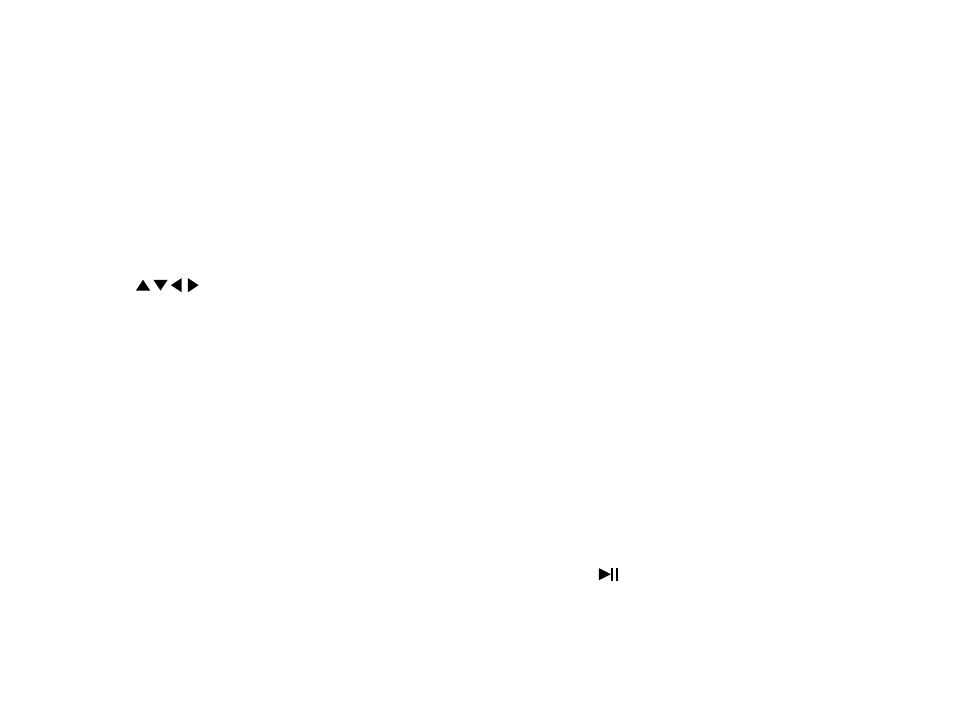
4>Different video angle play (ANGLE)
During playback of DVD disc press ANGLE to display the available video angles for disc
contain multi-angle. Press one time to change an angle, how much angle is depend on
information on the disc.
5>Title
Some DVD discs have a title menu recorded within them to use for selecting titles for play.
This feature will only work with these discs.
1) Press TITLE key during playback to enter the title menu.
2) Use keys to control the direction and press OK or PLAY to select the preferred title
or directly press the numeric keys to select the title.
Note: DVD disc are divided into units referred to as titles are divided into chapters. A disc that
contains a movie may have only one title with many chapter divisions.
6>Menu
Some DVD discs have complex contents such as multi-subtitle, multi-audio, or multi-angle. In
these cases, you can use the DVD menu to select audio language, subtitle language, and
video angle.
1) Press MENU during playback to display the DVD menu.
2) Press MENU again resumes to normal playback of the scene when MENU key was first
pressed.
3) Use the arrow keys to select favor item, then press OK or to confirm. Or directly press
the numeric keys to select the item.
- 2 4 -
