Curtis SKCR2644A User Manual
Page 20
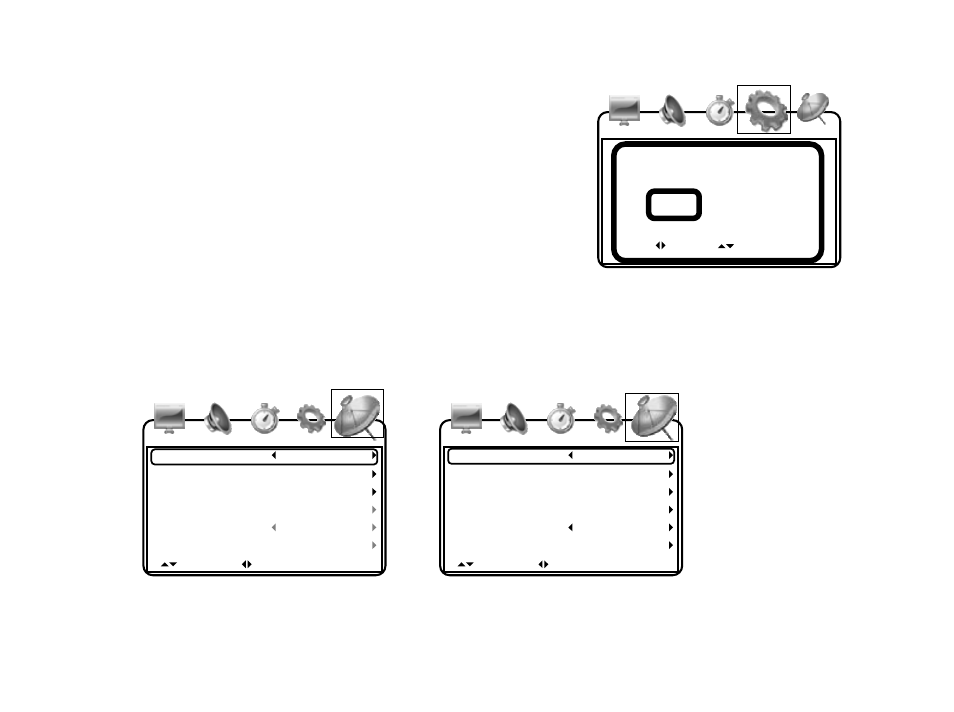
6>. Restore Settings
Press VOL+ Key, the hint of "Are you sure?" will show.
As in the following picture, press YES or NO to choose
whether restore or not and press CH+ or CH- to confirm.
5. Program Searching
Press MENU Key to enter the menu list, press Left and
Right Key to enter the following list, press Up and Down
Key to enter the sub-list and then press Left and Right
Key to setup the contents.
1>. Antenna can be setup as CATV and Air.
CONFIRM
SELECT
Are you sure?
NO
YES
Antenna
Auto Scan
Auto Scan Add CH
Channel Skip
Channel No.
Channel Lable
UP/DOWN ADJUST
"MENU": EXIT
CATV
Antenna
Auto Scan
Auto Scan Add CH
Channel Skip
Channel No.
Channel Lable
UP/DOWN ADJUST
"MENU": EXIT
Air
4-1
FD 3803
- 1 8 -
See also other documents in the category Curtis Clock:
- CR1355 (1 page)
- RCD951 (1 page)
- RCD951 (10 pages)
- IP2604UK (1 page)
- CR4975 (16 pages)
- SCR1383 (1 page)
- CR2606 (14 pages)
- KCR2606 (12 pages)
- KCR2606 (1 page)
- RCD633 (1 page)
- CR4947 (1 page)
- SCR1384 (1 page)
- SRCD247 (1 page)
- CR1383 (1 page)
- SCR1320 (1 page)
- KCR2607 (1 page)
- cr1274 (1 page)
- KCR2611UK (14 pages)
- KCR2611UK (15 pages)
- RCD3830 (23 pages)
- RCD3830 (1 page)
- SRCD633 (1 page)
- SCR4975 (1 page)
- SCR4975 (14 pages)
- CR1345 (1 page)
- CR1274UK (1 page)
- CR1320 (1 page)
- CR4966 (1 page)
- IP250 (1 page)
- SCR1371 (1 page)
- CR2608 (1 page)
- RCD224 (8 pages)
- KCR2613 (1 page)
- SCR4503 (1 page)
- CR3988 (20 pages)
- CR1252 (8 pages)
- TCR1276 (8 pages)
- CR1414BUK (1 page)
- CR4940 (5 pages)
- CR397BUK (1 page)
- KCR2622UK (17 pages)
- NS-C2116 (19 pages)
- SCR1986BT (9 pages)
- TID5030 (14 pages)
- SKCR2613C (2 pages)
