Curtis SKCR2644A User Manual
Page 15
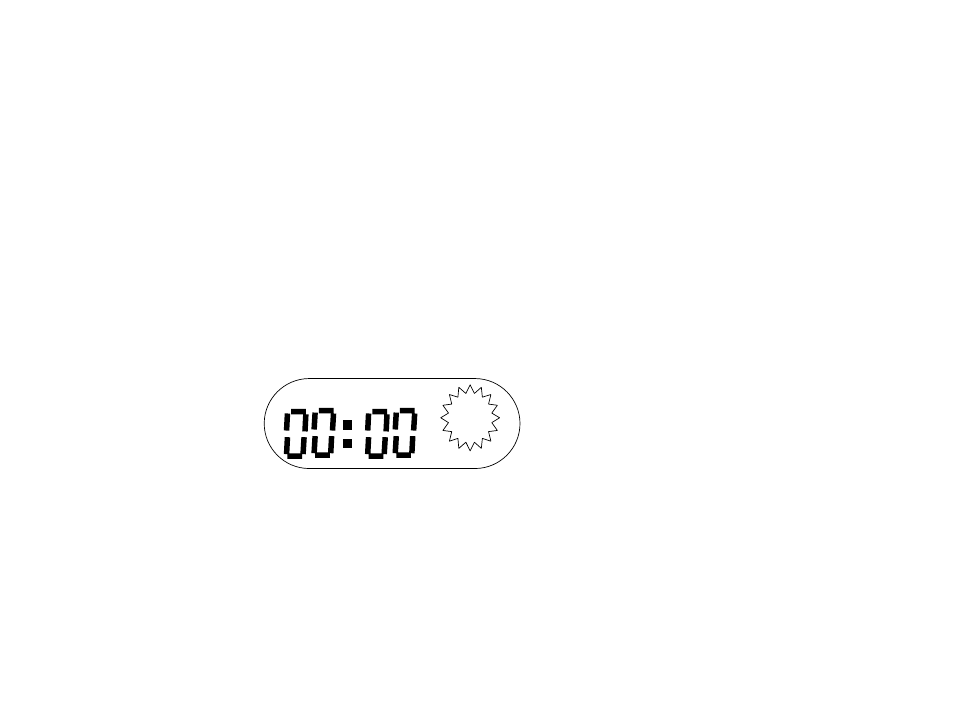
2. Alarm Setting (available only in MEMORY mode under standby condition):
a. "CH-" (also AL2.SET key on remote control) key can use for switch among alarm, RADIO and TV.
b. "CH+" (also AL1.SET key on remote control) key can use for switch among alarm, RADIO and TV.
3. SNOOZE/Stop Alarming
TIMER
90
a. When the alarm rings, press SLEEP/SNOOZE key and the alarm is to ring in every 8 minutes
unless you stop it.
b. When the alarm rings, press POWER key and the alarm is to be shut down; the alarm is not
to ring again until at the same time of the next day.
4. Setting time for SLEEP mode
Press SLEEP/SNOOZE key to change settings for SLEEP mode (90, 80……10 min).
5. TIMER
Press TIMER key to enter into setting. Press SKIP+/- (TUNE+/-) to change the settings.
Press TIMER key again to confirm your settings.
6. Listen to RADIO
A. Press RADIO key to activate RADIO mode.
B. Press SKIP+/- (TUNE+/-) key and hold for a while to search radio
stations.
C. Press SKIP+/- (TUNE +/-) key to select radio station number.
Press CARD/USB/MEM key to display:
- 1 3 -
