EverFocus EDR810H User Manual
Page 29
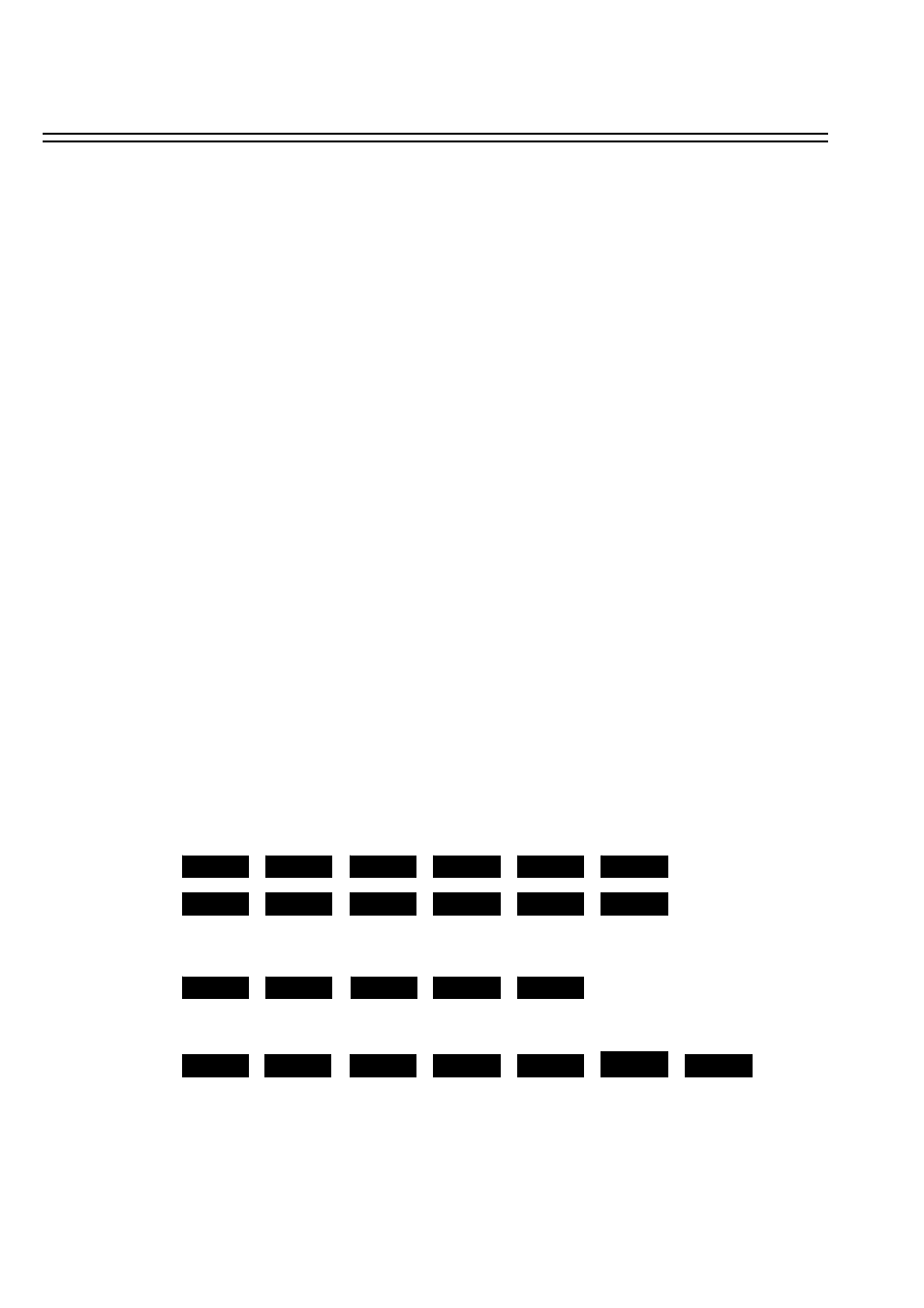
LAST
To set the start week of daylight saving time: Dial the jog to set the start week.
1 ST
2 ND
3 RD
4 TH
To set the start date of daylight saving time: Dial the jog to set the start date.
THU
SUN
FRI
TUE
MON
WED
SAT
To set the start month of daylight saving time: Dial the jog to set the start month.
FEB
MAR
JAN
APR
MAY
JUN
DEC
NOV
OCT
SEP
AUG
JUL
To set the start time of daylight saving time: To set the start “FROM” time and “TO” time of
daylight saving time.
In the TIME/DATE SETUP MENU, we define :
(1) TIME FORMAT:
There are two time formats that are 12 HOUR and 24 HOUR to be selected.
(2) TIME: Current time
Hour: 00 ~ 23 (1 ~ 12 if TIME FORMAT is 12 HOUR)
Minute : 00 ~ 59
Second: 00 ~ 59
(3) DATE FORMAT:
There are three date formats which are YYYY-MM-DD, MM-DD-YYYY and DD-MM-
YYYY to be selected.
(4) DATE: Current date
Date: 01~31
Month:01~12
Year: 2000 ~ 2099 Day:Sun~Mon
(5) DAYLIGHT SAVING:
Select “ON” or “OFF” to enable or disable daylight saving time function.
In order to set a daylight saving time zone, you need to disable daylight saving first. Enable the
daylight saving after finish setting the time zone.
(6) START TIME: To set the start time of daylight saving time.
29
