Play music – Curtis MP1031 User Manual
Page 9
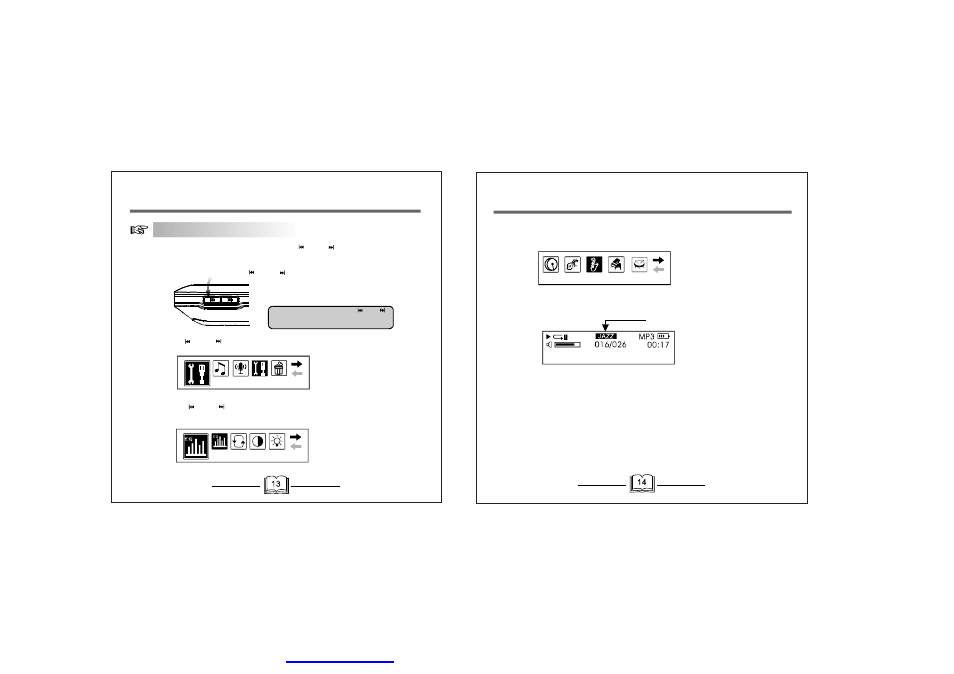
Sound Effect Mode
1. Press the MENU button to select, and
or
to navigate around
the menu items.
“ ” “ ”
Press
or
button to select
“ ” “ ”
Notice: The referring of
button to select" later in this manual
operates the same as showed in the diagram.
“
”
“
”
" Press
or
2.Press
or
button and select" Setting" by pressing the MENU
button.
“
” “
”
3.P ress
or
butto n and select
EQ Set
b y pressing t h e
M ENU button
“ ”
“ ”
“
”
Sett ing
Play Music
EQ Set
4.Select the d esire sound effect by Pr e ss MENU b utton.
There are 5 sound profiles: Normal, Rock, Jazz, C lassical and Pop
5.T he LCD scre en displays t he sound effe ct selected:
display sound effect mode
Nor mal
Heal the world.mp3
Play Music
PDF 文件使用 "pdfFactory" 试用版本创建
This manual is related to the following products:
