Curtis MP1031 User Manual
Page 17
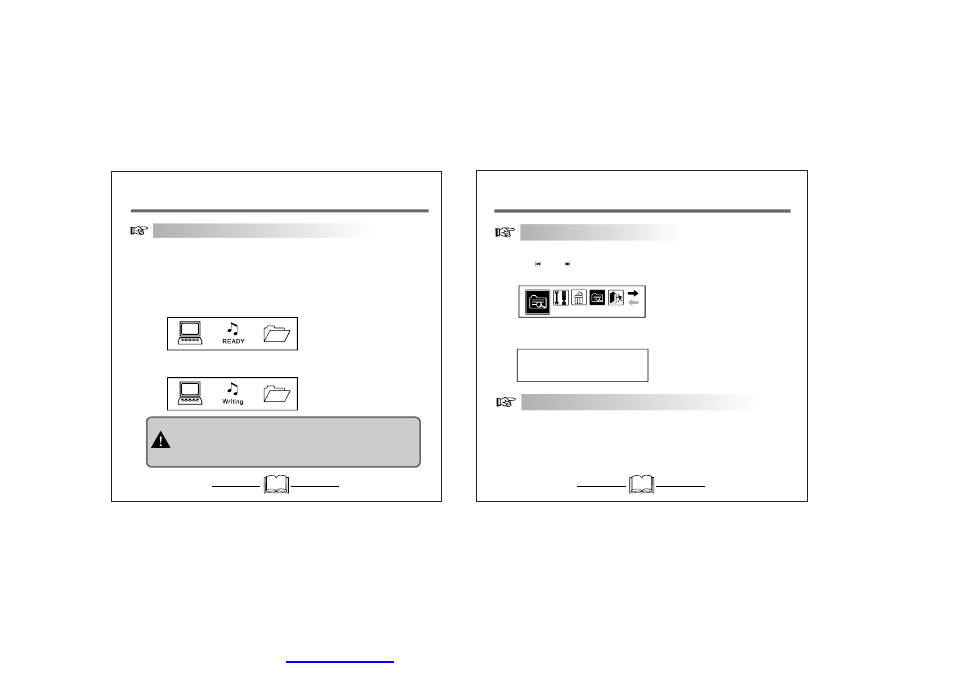
29
3 0
Transfer Audi o/Music Files vi a USB
Your digital player sup port s Plu g-and -Play opera tion and is regarded
as a removab le d isk drive unde r Window s 2000/XP (Windo ws 98 users
please install driver),y ou may tran sfer files from pc t o player by
drag an d drop method .
There are thr ee operating USB access modes:
1. Standby/Waiting
2. File download
3. File upload
Plea se en sur e yo ur PC eje cts or disco nne ct you r USB d evice
p rop erly be f or e re mova l. S udd en rem oval o f the digit al
p laye r fr om yo ur PC ma y cau se op era ting pr oble ms to b oth you r
PC syst em a nd th e dig ital p laye r.
Other Operation
Other Operation
Display System Info
2.Press
or
button and select
Abo ut
by pres sing the MEN U
button as shown:
“ ” “ ”
“
”
About
VER: 2.611.800
INT:
1GB
1.Press the MENU bu tton
3.Press MENU button you shall see the firmwa re version and Memory storage
sta tus
For matting your digital a udio player
1 .connect your digita l player to your PC with USB cab le.
2 .right click the
rem ovable disk
icon in
my com puter
, click
Formatting
To fo rmat your digital au dio player.
3 .All files in side your d igital player will be d eleted afte r formattin g the
disk.
“
”
“
”
“
”
PDF 文件使用 "pdfFactory" 试用版本创建
