Curtis MP1031 User Manual
Page 10
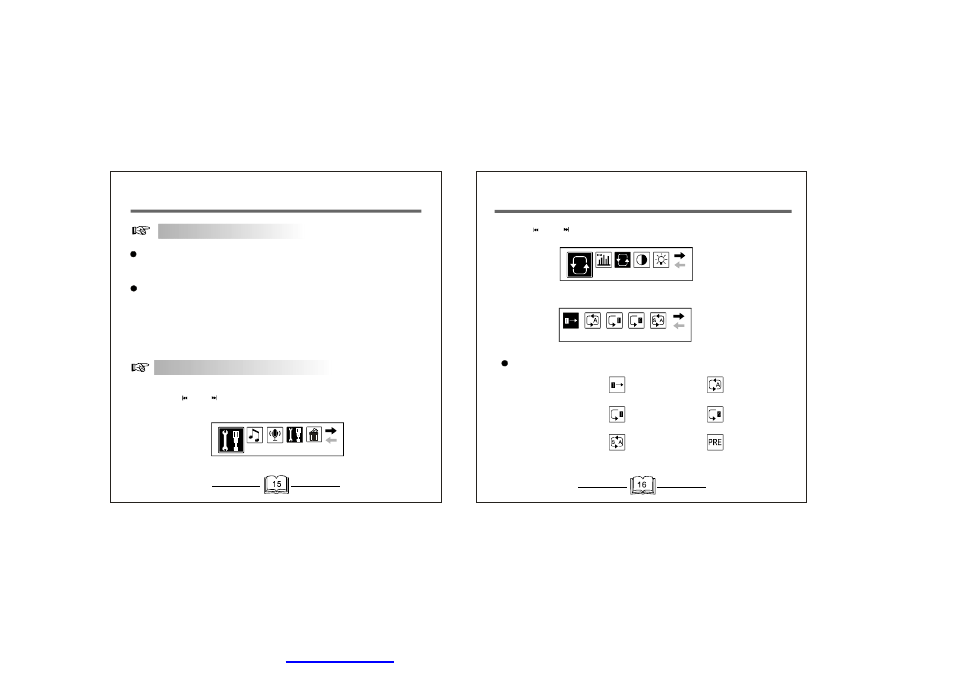
Change t he playback mode
Lyrics Display
Play Music
Set ting
Synchronizatio n of Lyrics
Your digital pla yer suppo rts synchronized lyrics in during playback of
a MP3/WMA file.
Enab le the disp lay of lyrics
Place the lyrics file in
.lrc
format in the same directory as the MP3 file.
E.g. place
yesterday.mp3
and
yesterday.lrc
in th e same directory.
Your digital player looks f or the lrc f ile and disp lays the lyrics upon your
selection of the MP3 track, no lyrics will be displayed if th e lrc file is absent.
“
”
“
”
“
”
1 .Press the MENU button
2 .Press
or
butt o n and selec t
Setting
by pressing the
MENU butto n:
“ ”
“ ”
“
”
3.Press
or
button and select
Play mode
by pressing the MENU
button:
“ ” “ ”
“
”
4.Select the desired playback mode:
There are 6 play modes for you to select. They are:
Normal
Repeat all
Repeat one
Random
Random all
Preview
[Normal]
Play mode
Play Music
PDF 文件使用 "pdfFactory" 试用版本创建
