Recording – Curtis MP1031 User Manual
Page 12
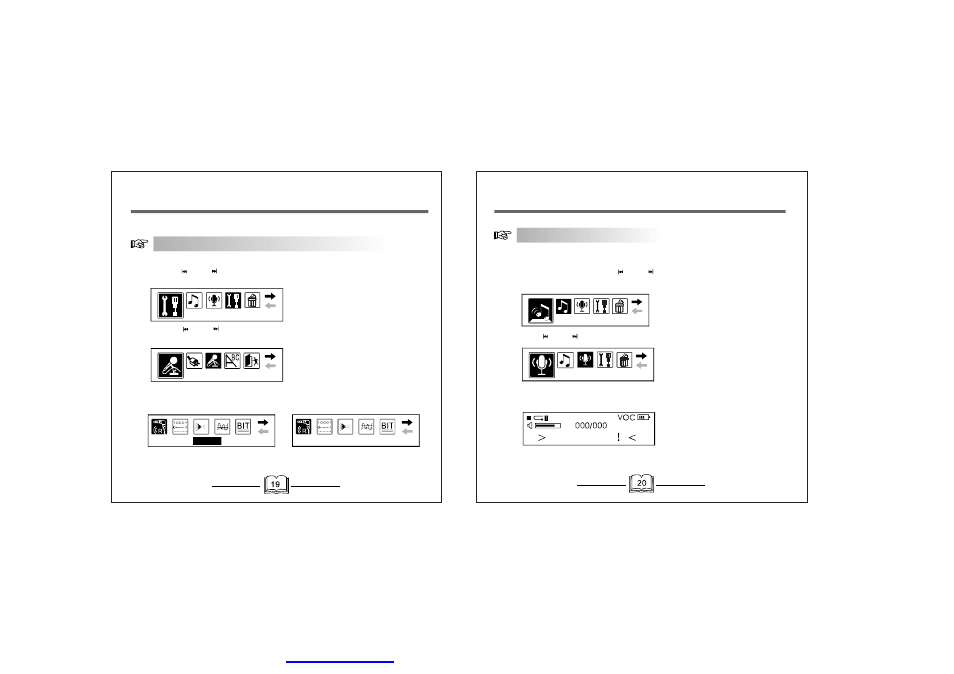
Recording
Your dig ital player su p ports voice recording fu n ction.
Select Audio Input Source for Recording
1 .Press MENU button
2.Press
or
button and select
Setting
by pressing the MENU
button
“ ” “ ”
“
”
3.Pre ss
or
button a nd select
Record set
by pressing the
ME NU button
“ ” “ ”
“
”
Record set
Recording
4.P ress menu b uton to selec t the relate d function, F or example E ncoder
p ress menu t o shift to IMA PPLM to MSAPPCM.
Perform Recording
Record voice via built-in Microphone
1. Press MENU button Press
or
“ ” “
” button and select
Voice
by
pressing MENU button.
“
”
3.You may see the message below if your digital player cannot find
previous recording files.
[Source]
MIC
Voice
NO VOC FILES
[Source]
MIC
2.Press
or
button and select
Voice
by pressing MENU button.
“ ” “ ”
“
”
Play music
Set ting
PDF 文件使用 "pdfFactory" 试用版本创建
