Ò³ãæ 16, Random play – Curtis RCD882 User Manual
Page 16
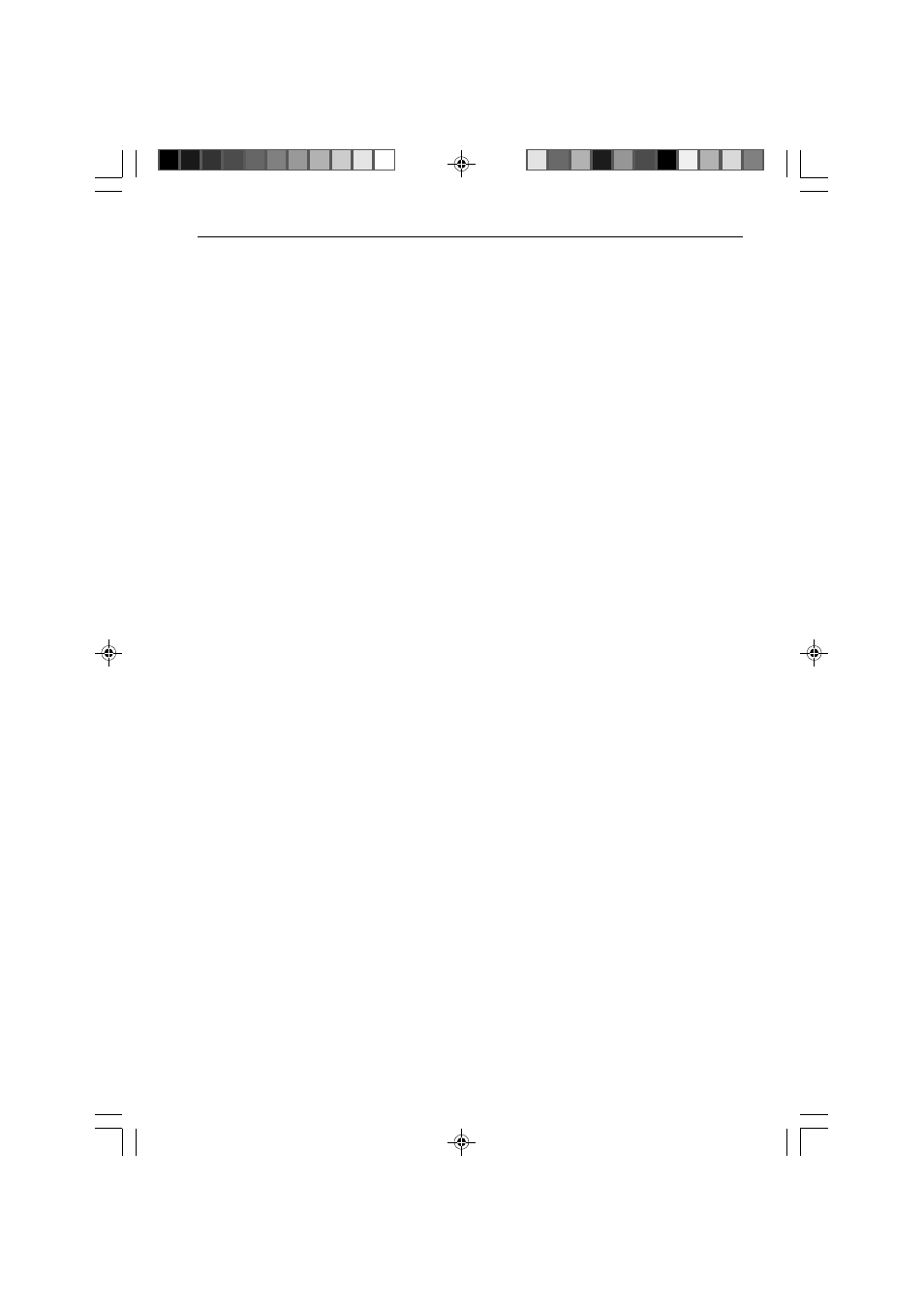
CURTIS RCD882
Random Play
In this mode the CD player will play tracks in a random order until the
STOP button is pressed.
Press the RANDOM button. 'RANDOM' appears on the display.
Press the PLAY/PAUSE button. Tracks are played in random order until
either the STOP button is pressed or the RANDOM button is pressed. If
the RANDOM button is pressed the CD will continue to play from the
current track until the end of the CD or programmed selection.
Press Forward Skip button to go to next Random track.
Press the RANDOM button once more to return to the Normal
Playback mode.
16
