Working with the map, 4 working with the map – Easy PocketNAV.com 4 User Manual
Page 47
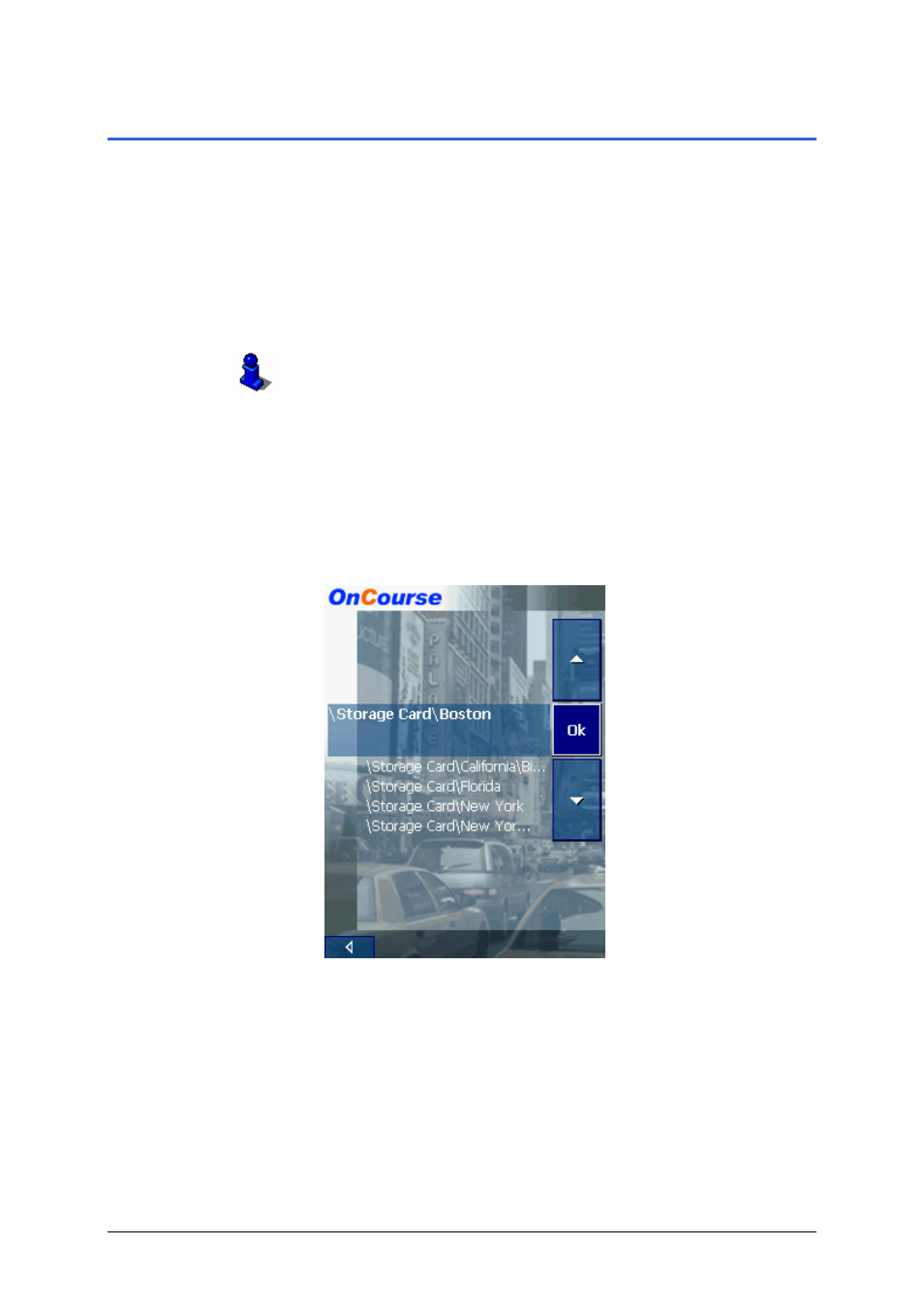
User's manual OnCourse Navigator | 4
Operating the navigation software
- 45 -
3.4 Working with the map
Survey
There are various pieces of information available on the M
AP
screen. Learn in this chapter about the possibilities for working
with the map, which depend on whether you are in navigation
mode, or not.
If you have not purchased a map on a memory card, you have to
transmit one or more maps from your PC to your Pocket PC using
the MapExport software before you can display a map or start
navigation.
For details on map transfer, please refer to “Additional software:
Displaying the map
On the main screen, tap the Show map button to open the M
AP
screen.
Selecting a map
To load another map (which must be available on your
Pocket PC) proceed as follows:
1. On the main screen, tap the Select map button.
The Available maps screen opens:
2. Tap the entry of the map you want to work with.
3. Tap OK.
The selected map is now loaded. The main screen opens.
