Starting navigation, Starting, Navigation – Easy PocketNAV.com 4 User Manual
Page 22: 6 starting navigation
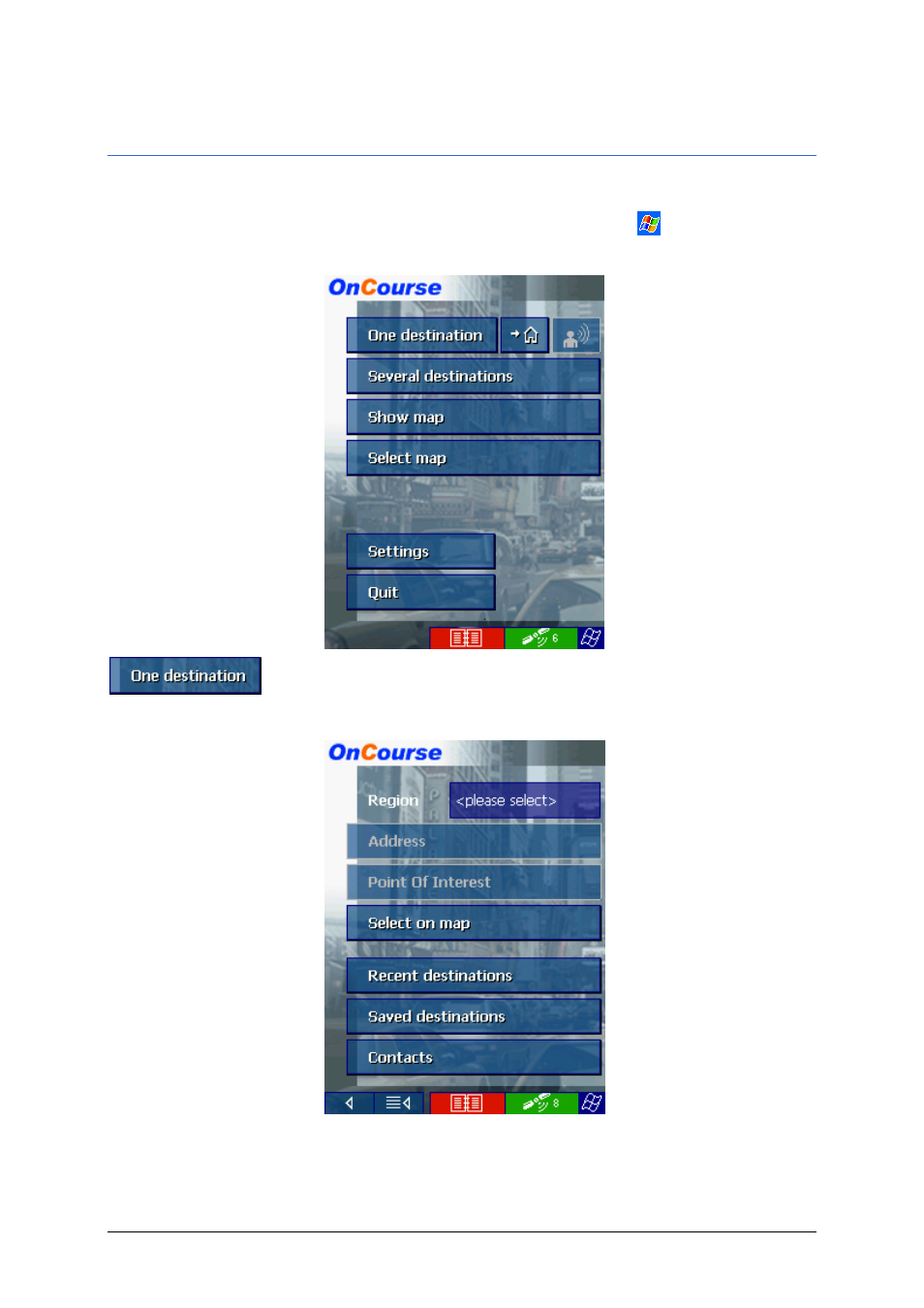
User's manual OnCourse Navigator | 4
Installation and quick-start guide
- 20 -
2.2.6 Starting navigation
Use your navigation
system…
1. Turn on your Pocket PC.
2. Start OnCourse Navigator by tapping
> Programs >
OnCourse Navigator 4.
3. Tap the One destination button to enter your destination.
The D
ESTINATION
screen opens:
4. Tap the Region entry field and select the destination state or
territory/province.
5. Tap the Address button.
