Operating the navigation software, 3 operating the navigation software – Easy PocketNAV.com 4 User Manual
Page 25
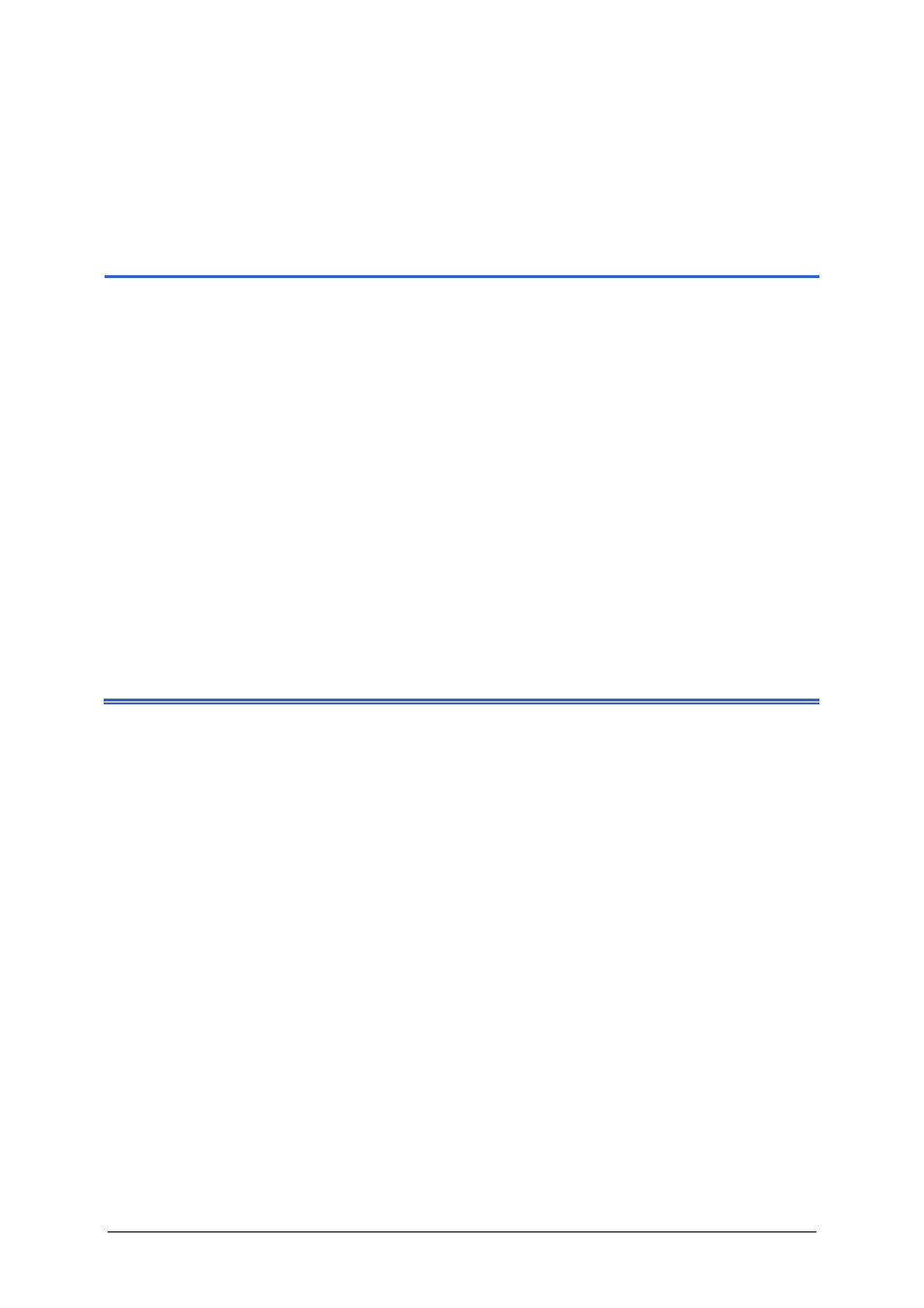
User's manual OnCourse Navigator | 4
Operating the navigation software
- 23 -
3 Operating the navigation
software
Topics covered in this chapter:
3.1 Starting OnCourse Navigator
page 24
3.2 User interface and basic functionality
Entering a destination manually
Selecting destinations from the Outlook contacts list
Indicating destinations on the map
Save and use your home address
