Accessing the web interface – Efficient Networks SpeedStream 5667 User Manual
Page 24
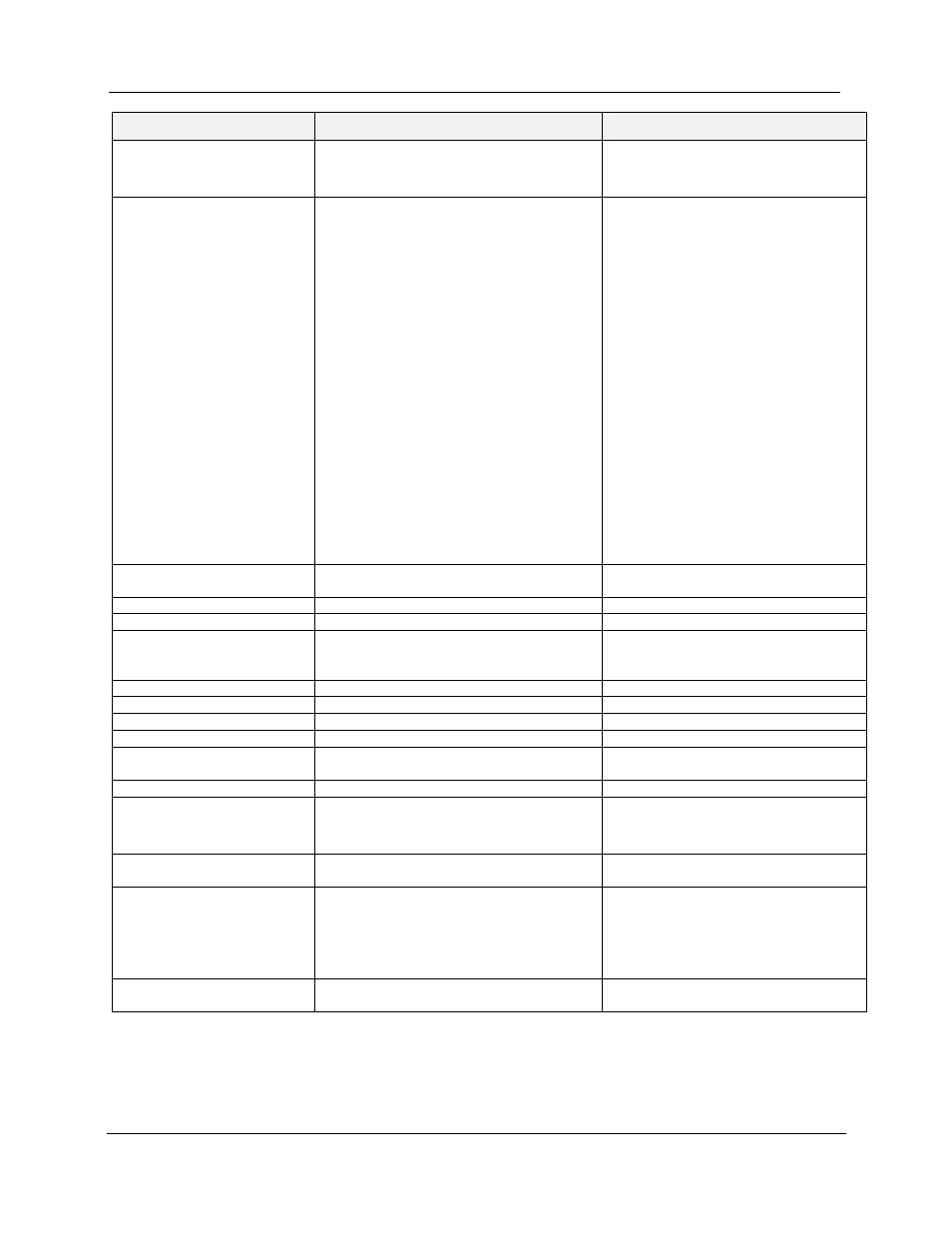
SpeedStream Dual USB/Ethernet Router User’s Guide
Model 5667
24
Menu
Screen Name
Description
•
DSL Channel Info
•
DSL Physical Layer Info
•
DSL Line Status
Command List
•
atmping
•
dhcpcfg
•
dns
•
dslstatus
•
ethip
•
ip
•
ipgateway
•
firewall
•
password
•
ping
•
portforward
•
ppp
•
reboot
•
ripcfg
•
route
•
vc
•
wanaccess
•
ATM “Ping”
•
DHCP Server/Relay Configuration
•
Configure DNS Settings
•
DSL Status
•
LAN IP Configuration
•
IP Configuration
•
IP Gateway/Default Router Configuration
•
Changing Firewall Configuration
•
Set System Password
•
Ping an IP Address
•
Server Port Forwarding
•
PPP Configuration
•
Reboot the Modem
•
Select Interface
•
Setting and Displaying Routes
•
Virtual Circuit Information
•
Enable/Disable Configuration Access from
WAN
Commands listed in menu area of window
(left vertical bar)
•
Transmit OAM loopback over ATM
•
Display/modify DHCP configuration
•
Add/modify/delete DNS settings
•
View DSL status
•
Configure LAN IP address
•
Display IP information
•
Display/modify IP gateway settings
•
Firewall and security settings
•
Set/change/deactivate password
•
Ping an IP address
•
Configure port forwarding services
•
Manually configure PPP settings
•
Reboot the router
•
Configure RIP
•
View routing table, add static routes
•
Display virtual circuit information
•
Configure WAN access through Telnet
and HTTP
Back to Start
Displays main menu and Configuration
Procedures screen
Save Configuration
Saves current settings
Initial Setup
Troubleshooting
Troubleshooting Procedures
1.
Check the LEDs on the front panel.
2.
Test the ATM circuit.
3.
Check for IP routing problems.
Set System Password
Set System Password
Set, change or deactivate system password.
Configuration Procedures
WAN Virtual Connection
Virtual Circuit Information
View/modify virtual WAN connections
LAN
LAN IP Configuration
LAN IP information.
DHCP
DHCP Server/Relay Configuration
Display/modify DHCP service
configuration
DNS
Configure DNS Settings
Configure DNS servers and DNS relay
Firewall
Changing Firewall Configuration
•
View current firewall mode
•
Change firewall mode
•
Set snooze duration
Port Forwarding
Server Port Forwarding
Configure one or more port forwarding
services on the WAN.
IP Routing and RIP
Configuration
IP Routing
•
IP Configuration
•
IP Gateway/Default Router Configuration
•
Setting and Displaying Routes
•
Select Interface
•
View current settings
•
Configure IP gateway
•
View/modify routing table
•
View/modify RIP configuration
Configuration Access
Enable/Disable Configuration Access from
WAN
Configure WAN access through Telnet and
HTTP
Accessing the Web Interface
1. In your Web browser Address box, enter the default router IP address http://192.168.254.254
