Control the projector, Direct operation – Eiki LC-X990 User Manual
Page 24
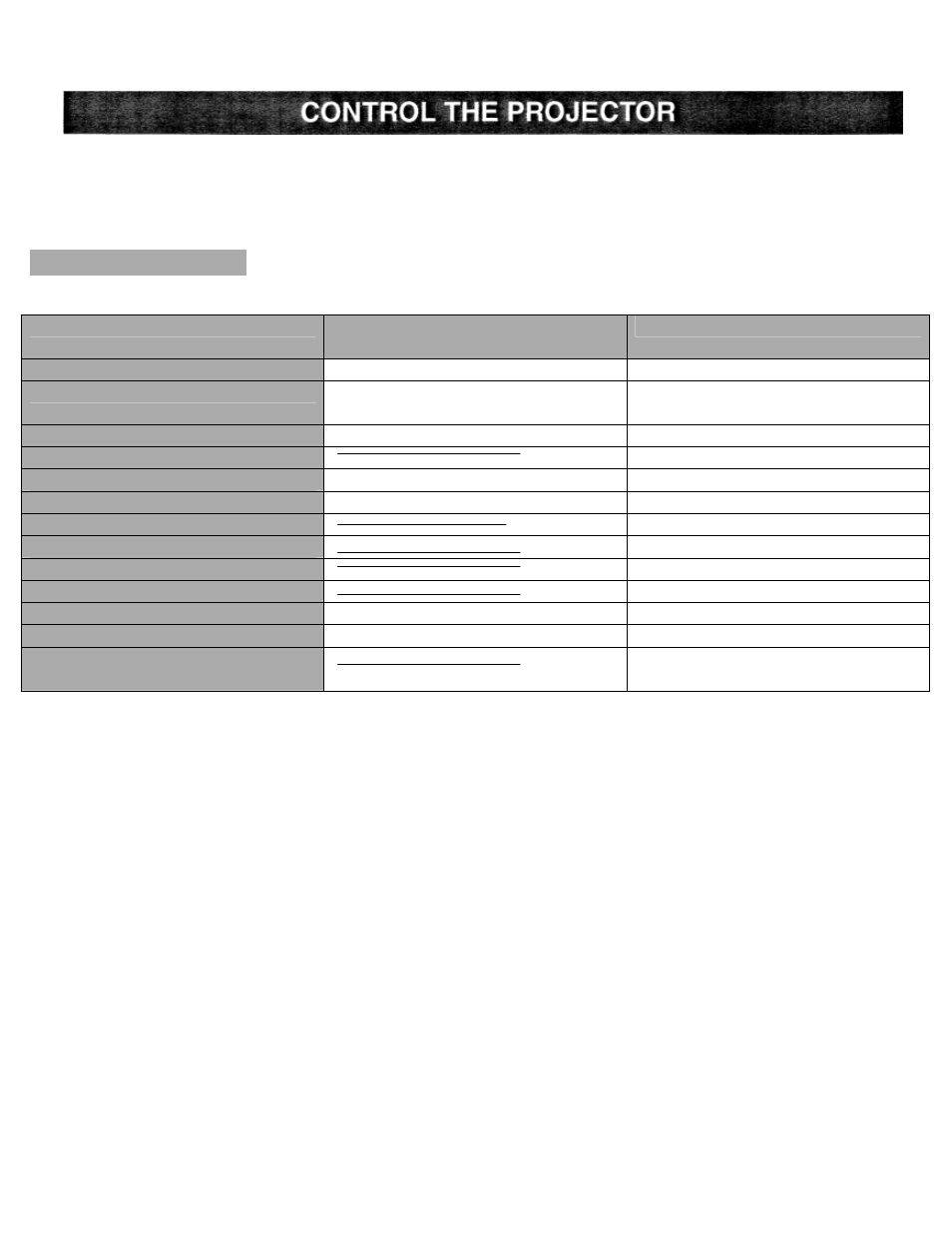
The projector has two types of operation: DIRECT OPERATION and MENU OPERATION.
DIRECT OPERATION allows you to operate the projector by using one button without showing the MENU.
In MENU OPERATION mode, you display menus where you can adjust the projector’s settings. Follow the instruction
for each control.
DIRECT OPERATION
ADJUST ITEM
TOP CONTROL OF THE
PROJECTOR
REMOTE CONTROL
LAMP POWER ON/OFF
POWER ON-OFF
POWER ON-OFF
MODE SELECT
MODE COMPUTER
VIDEO
SOUND VOLUME
VOLUME (+) and (—)
VOLUME (+) and (—)
SOUND MUTE
MUTE
ZOOM
ZOOM (!
!
!
!) and ("
"
"
") ZOOM
(!) and (")
FOCUS
FOCUS (!) and ("
"
"
") Focus
(!) and (")
DIGITAL ZOOM
D. ZOOM (!) and (")
KEYSTONE
KEYSTONE
(!
!
!
!) and (")
NO SHOW
NO
SHOW
FREEZE PICTURE
FREEZE
AUTO IMAGE
AUTO IMAGE
AUTO IMAGE
NORMAL PICTURE
NORMAL NORMAL
P*TIMER
P-TIMER
- LC-SX1U (1 page)
- LC-XNB4M (1 page)
- LC-XNB5M (1 page)
- AH-55301 (2 pages)
- Portable Visual Presenters V5300 (1 page)
- LC-HDT10 (52 pages)
- LC-XT9 (64 pages)
- LC-XB31 (1 page)
- AH-51401 (2 pages)
- LC-XT3 (2 pages)
- OHP-3000M (1 page)
- LC-XG250 (1 page)
- LC-SD10 (1 page)
- LC-XNB5MS (1 page)
- EIP-1600T (69 pages)
- LC-X1 (1 page)
- LC-XB10 (48 pages)
- EZ 250 (30 pages)
- LC-NB4 (48 pages)
- LC-XE10 (60 pages)
- LC-SVGA860 (1 page)
- LC-X1100 (1 page)
- LC-X71 LC-X71L (107 pages)
- LC-XM4 (1 page)
- EIP-3500 (2 pages)
- LC-XB20 (2 pages)
- LC-W3 (60 pages)
- EIP-X350 (35 pages)
- LC-X2U (58 pages)
- SXGA Powerhouse Two Series LC-SX2U (1 page)
- LC-NB3S (1 page)
- LC-XB25 (1 page)
- EIP-1000T (1 page)
- LC-XGA970UE (1 page)
- LC-X4LA (1 page)
- LC-SX4LA (1 page)
- 3850A (1 page)
- EIP-200 (68 pages)
- QXXAVC922---P (144 pages)
- LC-SM3 (44 pages)
- LC-SB22 (64 pages)
- EIP-1 (31 pages)
- LC-X2UL (1 page)
- AH-45601 (2 pages)
