Switching on and off / setting the speed range – Parkside PMGS 12 B2 User Manual
Page 54
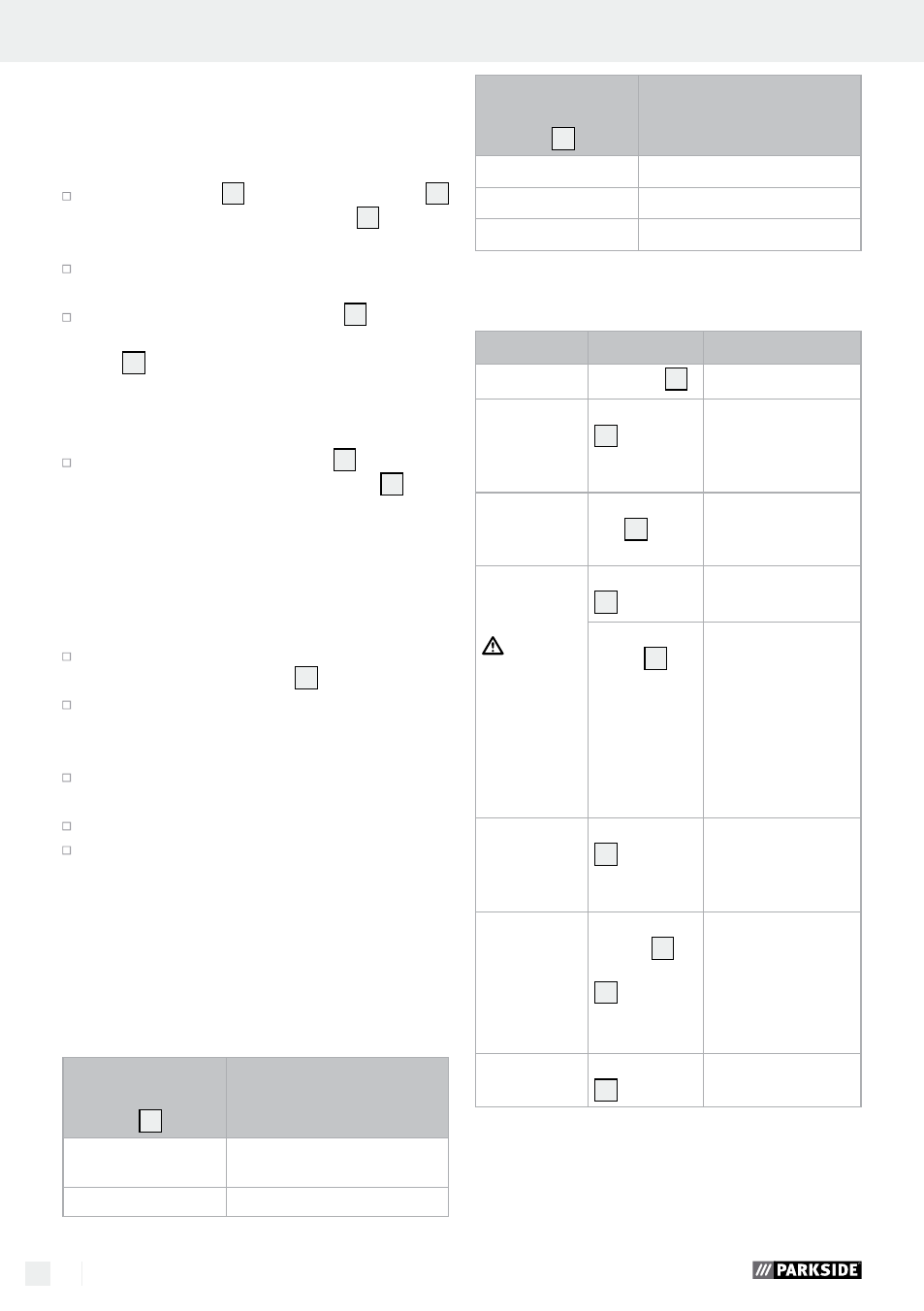
54 GB
Operation / Maintenance and cleaning / Service / Warranty / Disposal
Operation
Q
Switching on and off /
Setting the speed range
Switching on / Setting the speed range:
Connect the plug
4
to the power supply unit
10
by inserting it into the plug-in device
8
provided
for such purposes (see Fig. C).
Connect the device to the power supply by
inserting the mains plug into the socket.
Press down the ON / OFF switch
2
and then
move it in direction of the rotational speed con-
trol
1
. Then set the rotational speed control to
a position between “5” and “20”.
Switching off:
Set the rotational speed control
1
to position
“5”. Press down the ON / OFF switch
2
and
then move it in direction of the cable.
Q
Advice on working with
materials / tools / Speed ranges
Use the highest speed when working on steel
or iron with the milling bits
20
.
Use a short trial on a test piece to determine the
optimum rotational speed range for working on
zinc, zinc alloy, aluminium, copper and lead.
Use the low speed range for working on plastics
and low-melting point materials.
Use high speeds on wood.
Use the medium speed range for cleaning,
polishing and buffing.
The following information shall be considered as
recommendatory only. Learn by practical experience
which tools and settings are the best for the materi-
als you work with.
Setting the appropriate speed:
numeral on the
rotational speed
control
1
Material to be
worked on
5
Plastics and low melting
point materials
8
Stone, Ceramics
numeral on the
rotational speed
control
1
Material to be
worked on
12
Softwood, metal
16
hardwood
20
Steel
Examples of appropriate tool selection
Function:
Function
Accessory Application
Drilling
hSS drill
12
Drilling wood
Milling
Milling bits
20
Various tasks, e.g.
hollowing out,
gouging, shaping,
grooving or slotting
Engraving
Engraving
bits
21
Making marks,
craft projects
(see Fig. D)
Polishing,
derusting
CAUtIon!
Use only the
lightest con-
tact pressure
of the tool on
the work-
piece.
Metal brush
16
Derusting
Polishing
wheel
14
Working on vari-
ous metals and
plastics, in particu-
lar noble metals
like gold or silver
(see Fig. E)
Cleaning
Plastic brush
19
E.g. cleaning com-
plex plastic hous-
ings or the area
around a door lock
Grinding
Grinding
wheels
15
,
grinding bits
22
Grinding work on
stone, wood; fine
work on hard mate-
rials such as ceramic
or alloyed steel
(see Figs. F, G)
Cutting and
sawing
Cutting discs
17
Cutting metal,
plastic or wood
