English parts list, How to assemble, Attach floor nozzle – Eureka Series 440 User Manual
Page 6: Attach handle, Fig. 1
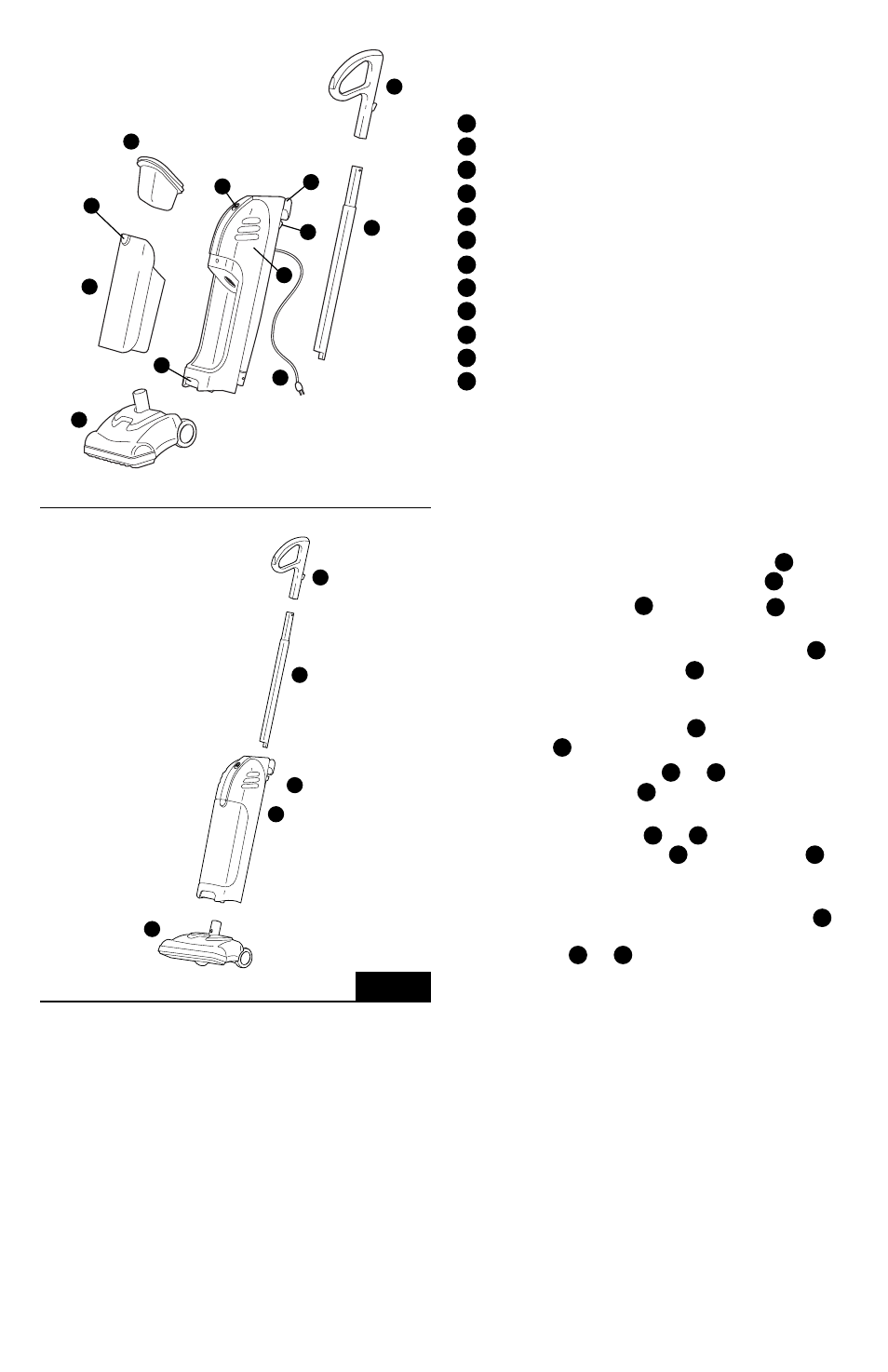
6
H
F
G
I
B
A
C
D
K
E
J
L
B
A
C
D
J
B
C
ENGLISH
PARTS LIST
A
Body
B
Floor nozzle
C
Upper handle
D
Lower handle
E
Power switch
F
Dust cup latch
G
Dust cup
H
Filter assembly
I
Stair cleaning hand grip
J
Handle button
K
Electrical cord
L
Quick cord release
HOW TO ASSEMBLE
CAUTION: Assemble the cleaner completely before plugging
into an electrical outlet. Make sure switch is in the
Off position.
Attach Floor Nozzle
(Fig. 1)
Step 1: Align the lock button on the floor nozzle neck
B
with the
hole in the receiving tube on the main body
A
.
Step 2: Slide the floor nozzle
B
into the main body
A
until it
clicks into place.
Step 3: Push the lock button in and pull on the floor nozzle
B
to
remove it from the main body
A
.
Attach Handle
(Fig. 1)
Step 1: Align flat side of upper handle
C
with flat side of lower
handle
D
and press together.
Step 2: Line the handle assembly
C
and
D
up with the hole
in the top of the body
A
. Flat side of handle and loop
should face forward.
Step 3: Push handle assembly
C
and
D
down into body while
pressing the handle button
J
on back of the body
A
.
Handle will click into place.
Step 4: There are two handle positions available: Handle all the
way up and handle all the way down. Handle button
J
needs to be depressed to raise and lower the handle
assembly
C
and
D
.
FIG. 1
